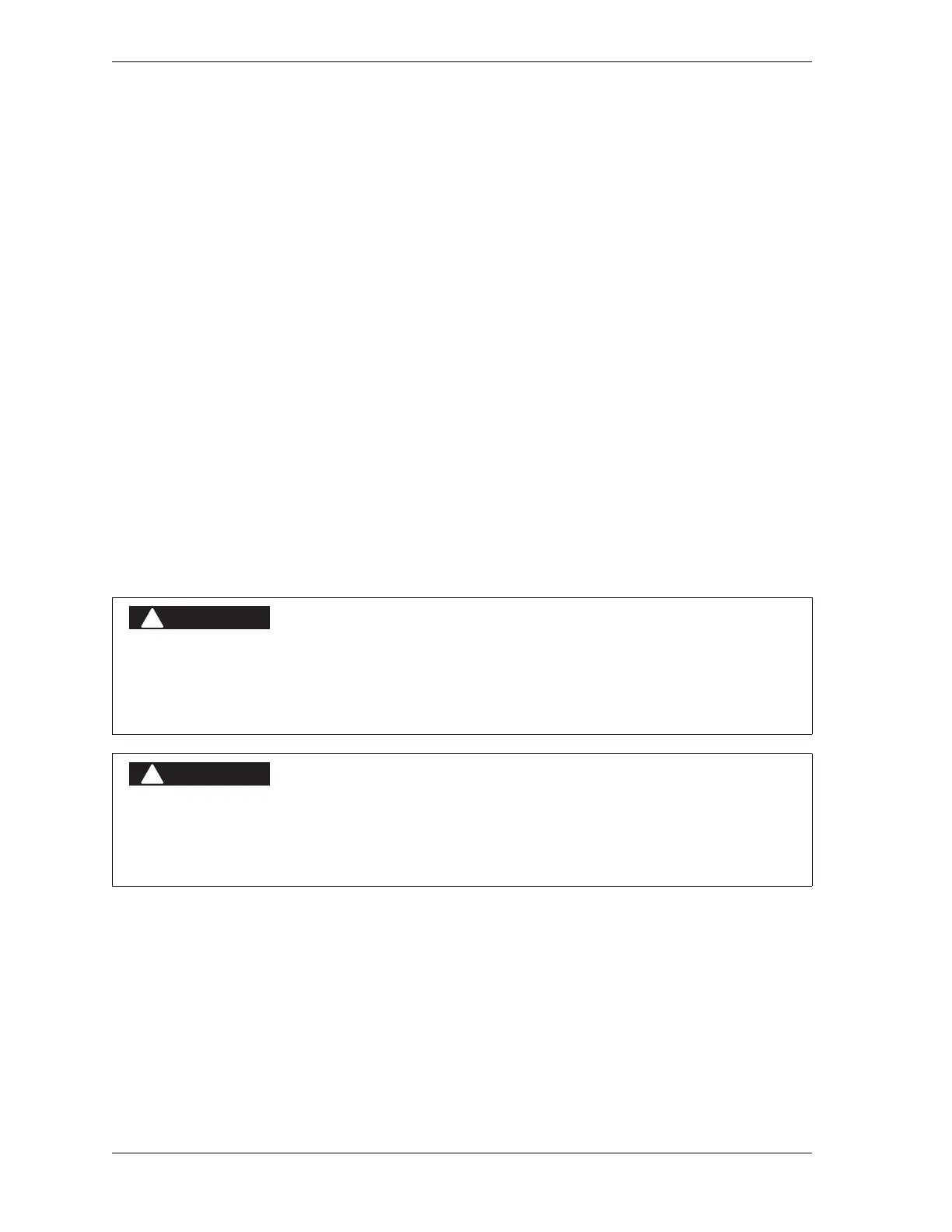1128600 SmartPAC 2 with WPC 2000 Integration User Manual
2-110 Installation
11. Press the Prior Act button on the Operator Station, and, before the indicator lamp goes out,
depress and hold down the Foot Switch. The press should run as long as the Foot Switch
is depressed, stopping at Top-stop after completion of the stroke when the Foot Switch is
released.
• If the press behaves correctly, go to the next step.
• If the press behaves otherwise, check the wiring of the Foot Switch and Operator
Station, correcting any problems, and repeat step 11. If the press still fails to run and/or
stop correctly, call Wintriss Tech. Support.
12. Press the Prior Act button and, before the indicator lamp goes out, depress the Foot
Switch, immediately releasing it. The press should stop after a single stroke.
• If the press stops correctly, go to the next step.
• If the press does not stop correctly, check the wiring of the Foot Switch and Operator
Station, correcting any problems, and repeat step 12. If the press still fails to stop
correctly, call Wintriss Tech. Support.
13. If you want to repeat testing of the Foot Switch in Continuous mode, make sure to press
the Prior Act button before attempting to initiate another stroke.
14. Go to the next applicable test.
One-hand Control Test
This test, which should be run only if you have an optional One-hand Control, verifies that
your One-hand Control is operating properly. To perform the test, do the following, referring
to Figure 2-41 for LED locations and Input Status, page 4-44 for instructions in how to access
the Input Status screens:
1. On the SmartPAC 2 front panel:
• Make sure the Program/Run key switch is set to RUN.
• Turn the Stroke Select key switch of OFF.
• Select ONE HAND on the Mode Select Menu (see page 6-40)
• Turn the Stroke Select key switch to SINGLE STROKE.
INJURY DURING TESTING
• Keep all personnel away from the press during testing.
• Be sure there is no die or other tooling in the press during testing.
Failure to comply with these instructions will result in death or serious injury.
MISSING SAFEGUARDS
Install a light curtain for use with the One-hand Control option. A light curtain is required for using
the One-hand Control.
Failure to comply with these instructions will result in death or serious injury.
