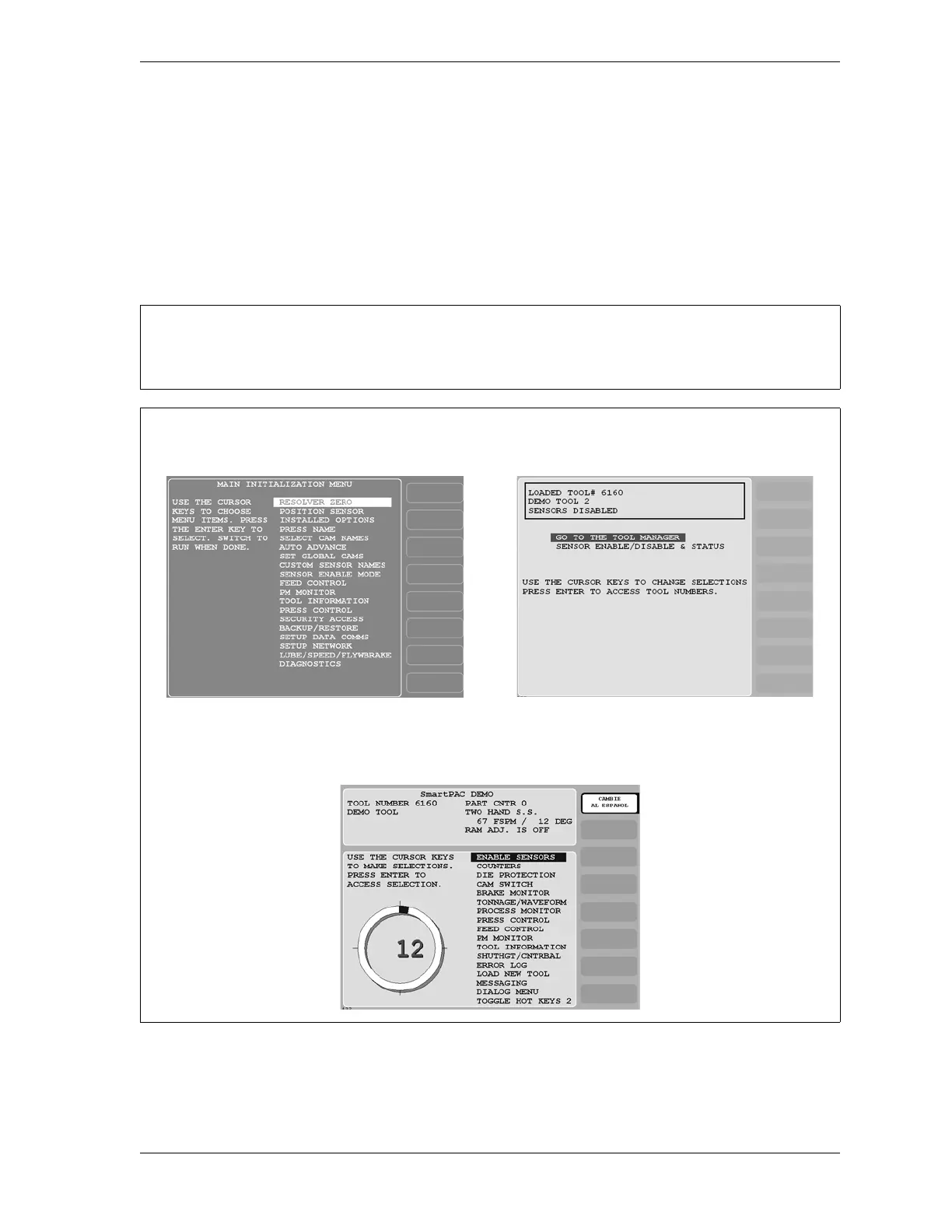SmartPAC 2 with WPC 2000 Integration User Manual 1128600
Keyboard, Displays, Etc. 3-15
SmartPAC 2 Operating Modes
SmartPAC 2 has three modes of operation: Initialization mode, Program mode, and Run
mode. The Main, or top, menu for each mode is shown in Figure 3-22 along with a physical
description of the display, a summary of what you can do in that mode, and a reference to the
chapter in which that mode is documented. Table 3-2, page 3-16 provides more detail about
what you can do in each mode, instructs you in how to enter and exit the mode, and refers you
to other sections of the manual.
To exit any mode, be sure you are in the Main menu, as shown in Figure 3-22. If you are not in the
Main menu, press RESET repeatedly until the Main menu appears.
Initialization Mode (Chapter 4)
white text on dark blue display
settings for the press
Program Mode (Chapter 5)
black text on light green display
settings for individual tools
Run Mode (Chapter 6)
black text on light blue display
live screens; some adjustments possible “on the fly”
Figure 3-22. SmartPAC 2 Operating Modes, Showing Main Menus
