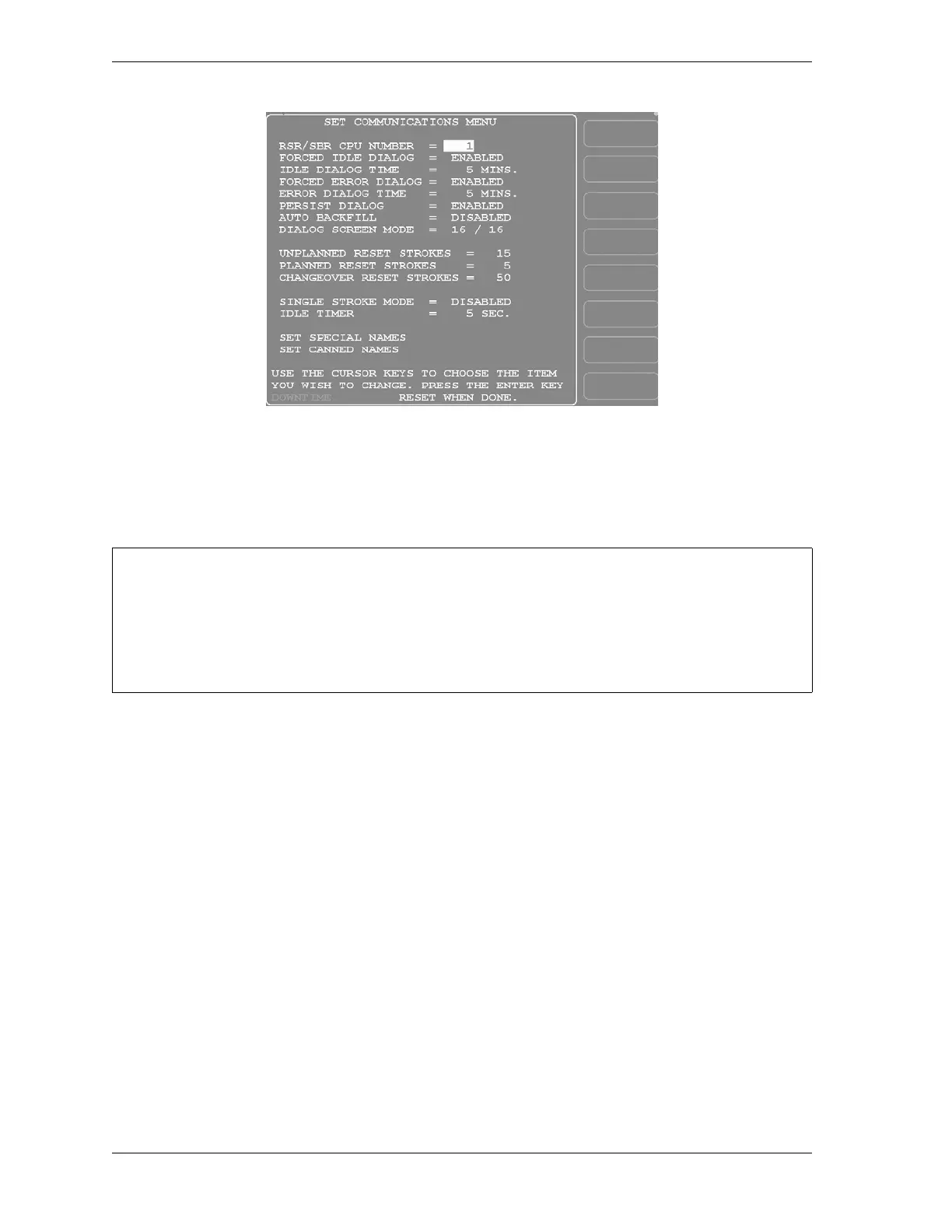1128600 SmartPAC 2 with WPC 2000 Integration User Manual
4-56 Initialization Mode
SETUP NETWORK
(INITIALIZATION – SETUP NETWORK)
The SETUP NETWORK item on the Main Initialization Menu allows you to set up
SmartPAC 2’s E-mail and SmartView functions and make other settings necessary to
configure a SmartPAC 2 network. You make these settings on the Network Setup Utility
screen, which is shown in Figure 4-37, page 4-57.
Figure 4-36. Set Communications Menu
• Your network administrator must connect SmartPAC 2 to your computer network before you can
use e-mail messaging or the SmartView remote viewing utility. For e-mail, your network must
have a valid SMTP mail server.
• If your network requires static IP addresses, your network administrator should call Wintriss
Tech. Support. See CHANGE NETWORK SETTINGS, page 4-60.
