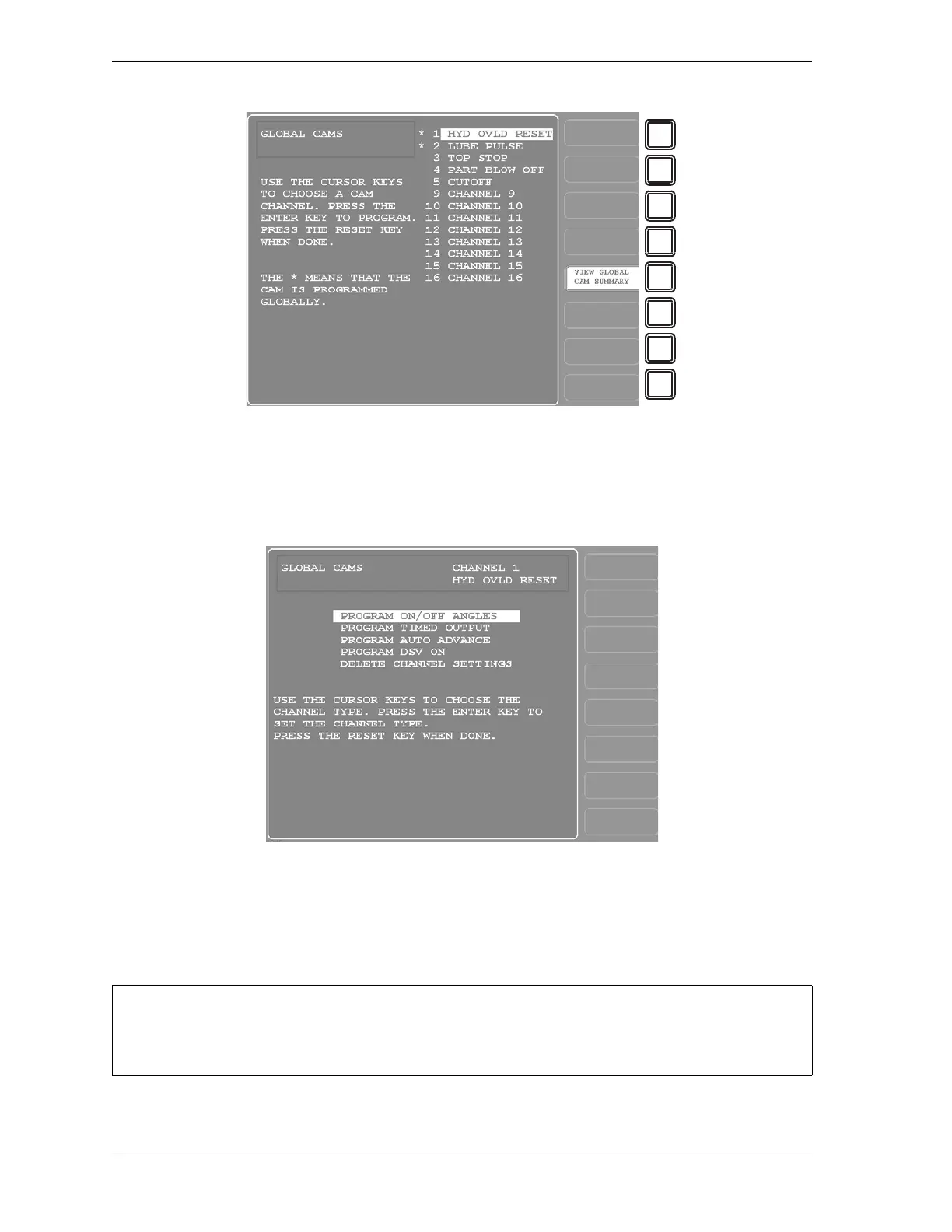1128600 SmartPAC 2 with WPC 2000 Integration User Manual
4-16 Initialization Mode
2. Select the cam you want to program. The Global Cam Timing Type screen, shown in
Figure 4-11 displays.
3. Select the type of cam timing you want to program for this channel, referring to CAM
SWITCH (Optional), page 5-38 for instructions.
4. When you have finished programming the global cam, press RESET.
Figure 4-10. Global Cams Menu
Asterisk (*) Indicates Global Cams
Figure 4-11. Global Cam Timing Type Screen
If you set or change global cams while a tool is loaded, you must reload the tool to make the global
cams take effect.
