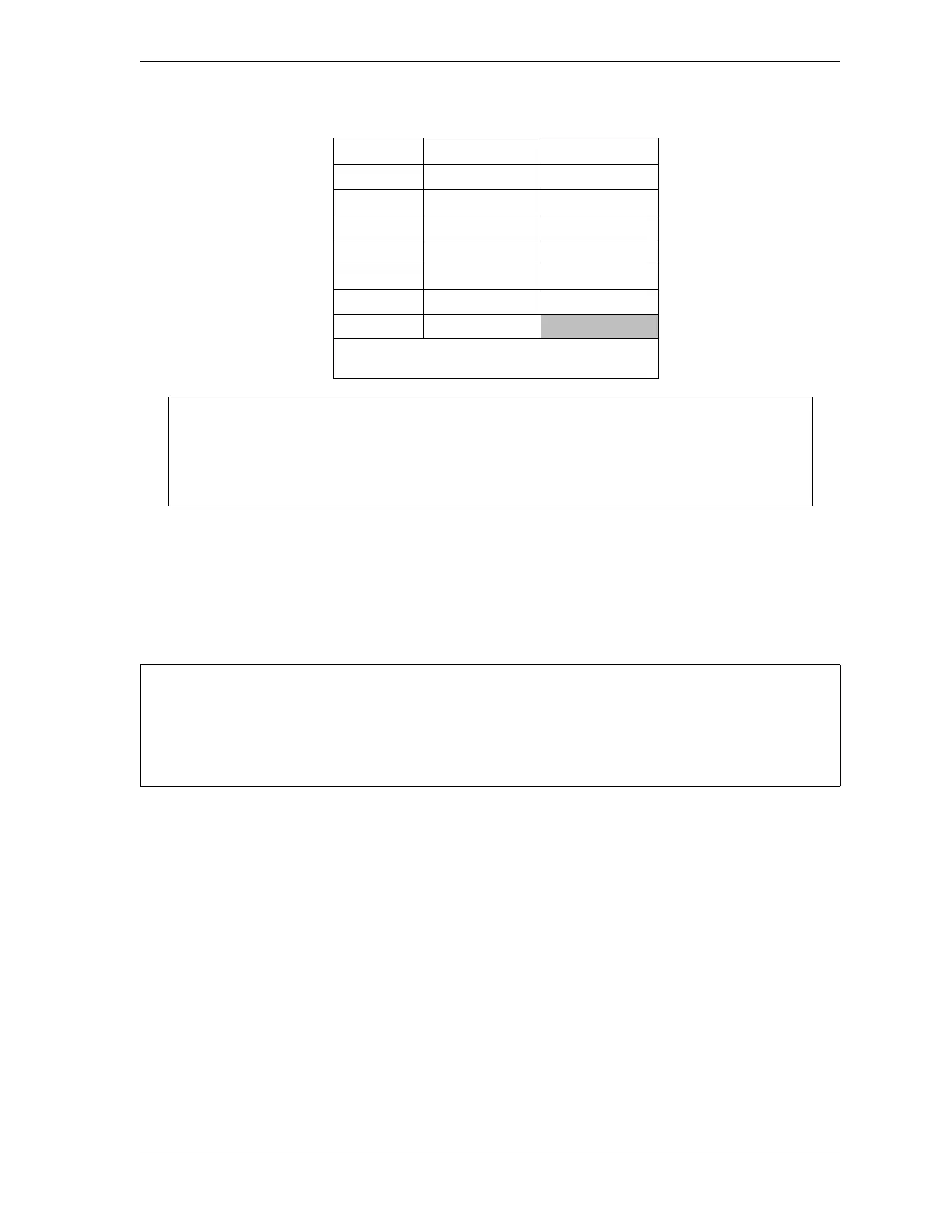SmartPAC 2 with WPC 2000 Integration User Manual 1128600
Installation 2-27
6. Double-check connections when you are finished wiring.
7. Plug the L-shaped connector firmly into its base. It can plug in only one way.
8. To connect resolver wiring between WPC 2000 and SmartPAC 2, refer to page 2-50.
Replacing the Resolver
If you need to replace your resolver, do the following:
1. Perform the Mounting the Resolver and Wiring the Resolver procedures, above.
If you are replacing a defective resolver and were unable to move the ram to TDC, make
sure the keyway on the new resolver is in the same angular position as the keyway on the
resolver being replaced.
2. Check the resolver’s direction of rotation (see procedure above).
3. Rezero the resolver, following the instructions in Zeroing the Resolver, page 2-78.
Table 2-4. WPC 2000 Resolver (TB 106) Wiring
Pin # Signal Wire Color
104 S4 Return Brown
105 R2 Ground Orange
106 S3 Return Yellow*
107 R1 Drive Red
108 S2 Cosine Green
109 S1 Sine Black*
110 Shield
* Shown for clockwise rotation, facing shaft
For counterclockwise, swap black and yellow wires
CONNECTOR WIRING
Before wiring, place the connector over its base the way it will plug in (it can plug in only
one way) and double-check pin assignments to make sure you wire correctly.
If the resolver you are replacing is defective, you may not be able to move the ram to TDC. If you
are unable to move the ram, make a note of the angular position of the keyway on the old resolver.
When you install the new resolver, make sure its keyway is in the same position. See step 1,
below.
