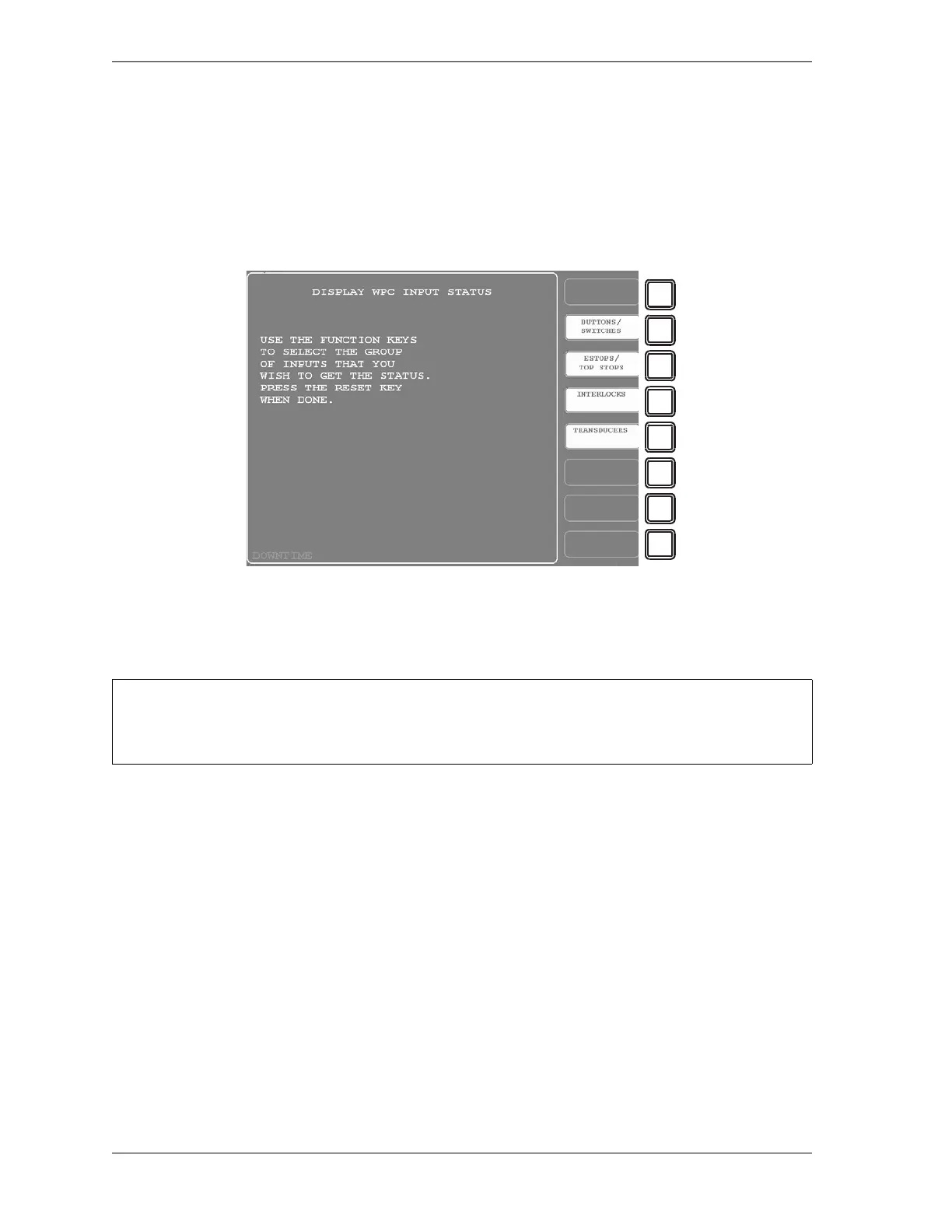1128600 SmartPAC 2 with WPC 2000 Integration User Manual
4-44 Initialization Mode
Input Status
(INITIALIZATION – PRESS CONTROL – PRESS OPTIONS)
The Input Status item on the WPC Initialization Menu gives you access to the Display WPC
Input Status screen (see Figure 4-25), from which you can view the status of WPC inputs,
including buttons, switches, E-stops, Top-stops, interlocks, and transducers.
Input status screens for these items, which are displayed when you press the appropriate
function key, are provided as an aid to installation and troubleshooting.
When you press F2 (Buttons/Switches), the WPC Buttons and Switches Input Status screen
displays (see Figure 4-26, page 4-45).
Figure 4-25. Display WPC Input Status Screen
The LEDs on the WPC 2000 Main Processor board also show the status of these inputs. See
Figure 2-41, page 2-89 for a map of LED locations.
