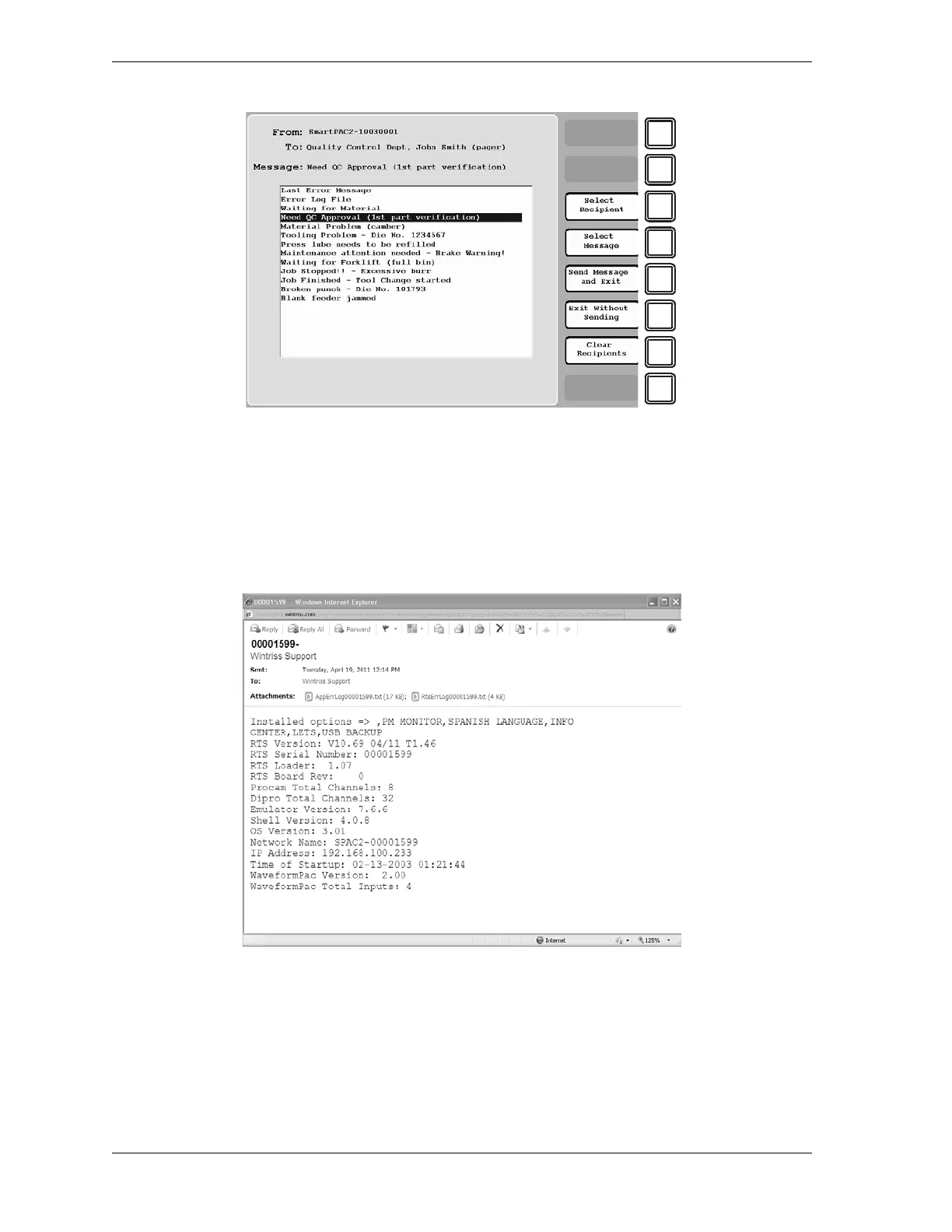1128600 SmartPAC 2 with WPC 2000 Integration User Manual
6-38 Run Mode
Sending E-mail to Wintriss Technical Support
If you select “Wintriss Technical Support” as your recipient, and “Error Log Files” as your
message, you can send an e-mail to Wintriss Tech. Support that includes error logs, a list of
installed options, and other useful information. An example is shown in Figure 6-32.
Figure 6-31. Messaging Screen: List of Messages
Figure 6-32. Sample E-mail to Wintriss Tech. Support
