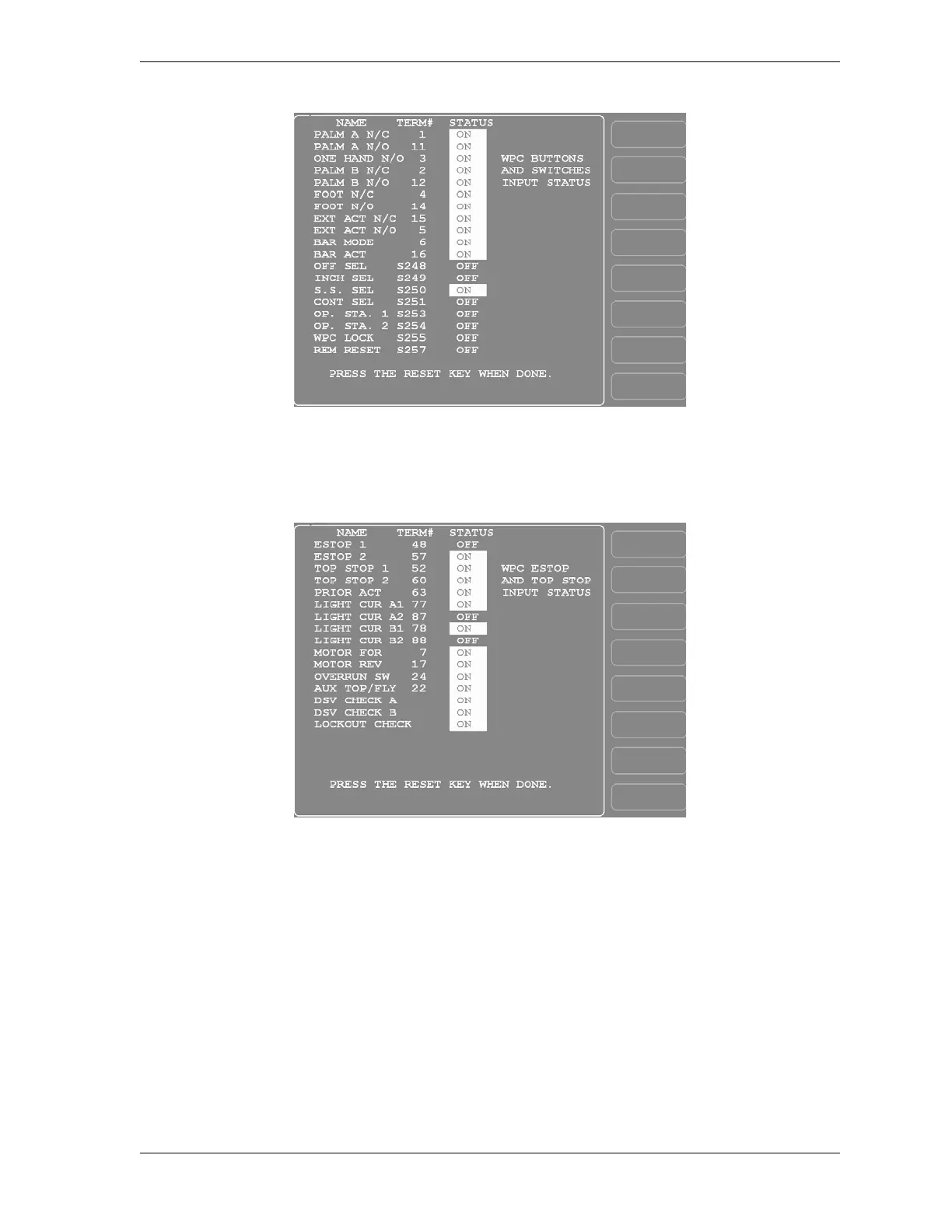SmartPAC 2 with WPC 2000 Integration User Manual 1128600
Initialization Mode 4-45
When you press F3 (Estops/Top Stops), the WPC Estop and Top Stop Input Status screen
displays (see Figure 4-27).
When you press F4 (Interlocks), the WPC Interlock Group 1 Input Status screen displays (see
Figure 4-28, page 4-46). Input Status screens for additional user inputs are available if you
have installed the Option 1 daughter board (see Appendix J).
Figure 4-26. WPC Buttons and Switches Input Status Screen
Figure 4-27. WPC Estop and Top Stop Input Status Screen
