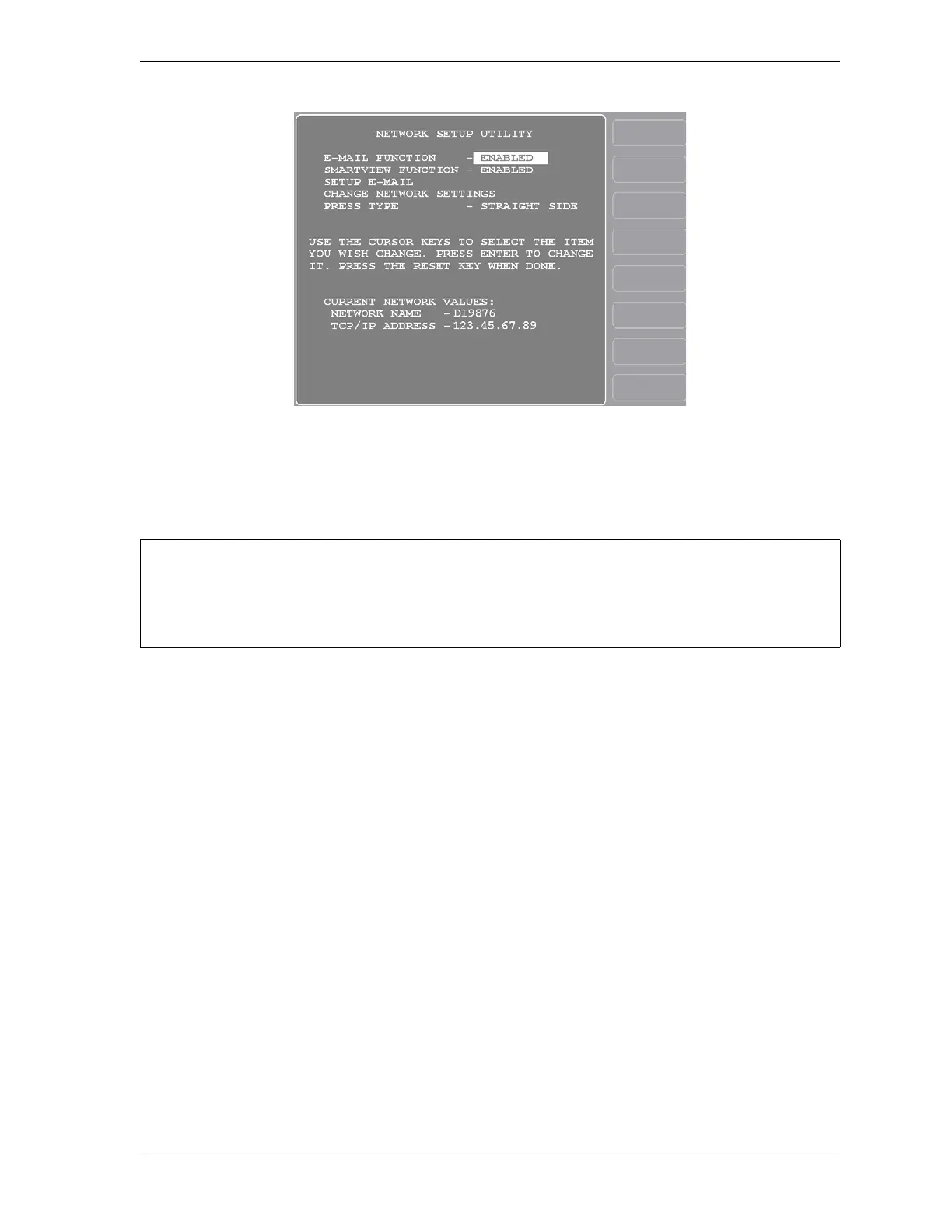SmartPAC 2 with WPC 2000 Integration User Manual 1128600
Initialization Mode 4-57
E-MAIL FUNCTION
(INITIALIZATION – SETUP NETWORK – E-MAIL FUNCTION)
SmartPAC 2’s E-mail function allows you to send e-mails to individuals in your SmartPAC 2
network and to other recipients, such as Wintriss Tech. Support, via the Internet. If you plan
to use E-mail, do the following to enable this function:
1. Select SETUP NETWORK on the Main Initialization Menu to display the Network Setup
Utility screen.
2. With the highlight bar on E-MAIL FUNCTION, press ENTER to toggle the setting to
ENABLED.
3. Press RESET to return to the Main Initialization Menu.
If you don’t plan to use E-mail, set the E-MAIL FUNCTION item to DISABLED.
Figure 4-37. Network Setup Utility Screen
• Consult with your network administrator when setting up e-mail.
• Use the SmartView remote viewing utility (see next item) to set up e-mail messages and
recipients.
