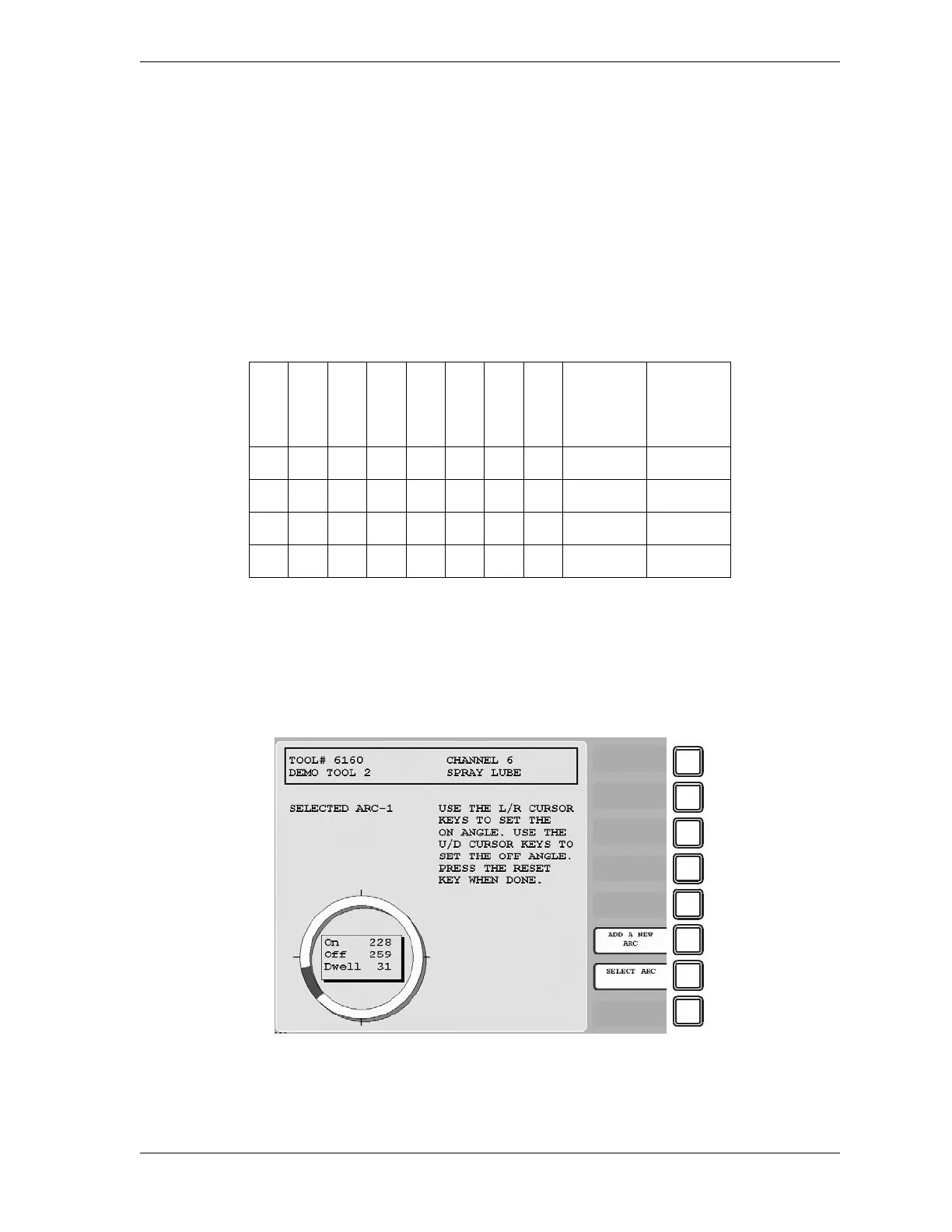SmartPAC 2 with WPC 2000 Integration User Manual 1128600
Program Mode 5-41
Setting Multiple ON/OFF Cycles
SmartPAC 2 with ProCamPAC enables you to set more than one On/Off event (or cycle) for
selected cam channels. You can program up to four On/Off events for a single channel and up
to six additional On/Offs for all channels. The six-cycle maximum applies to both 8-channel
and 16-channel ProCamPAC. Additional On/Offs you set for global cam channels (see SET
GLOBAL CAMS (Optional), page 4-15) count toward the six-cycle maximum.
Table 5-2 gives examples of how you might use the extra ON/OFFs on an 8-channel
ProCamPAC.
To set more than one on/off cycle for a cam channel, do the following:
1. Make the first On/Off setting as instructed in Making an ON/OFF Setting, page 5-40.
Figure 5-47 shows the Cam Channel On/Off Program screen set for an On angle of 228°
and an Off angle of 259°. Note the caption at the upper left of the screen indicating that
Arc 1 is selected.
Table 5-2. Additional On/Off Settings, 8-channel Unit: Examples
Ch
1
Ch
2
Ch
3
Ch
4
Ch
5
Ch
6
Ch
7
Ch
8
Total
ON/
OFFs
Total
Extra
ON/
OFFs
11111111 8 0
12211121 11 3
12222221 14 6
44111111 14 6
Figure 5-47. Cam Channel On/Off Program Screen: One On/Off Arc
