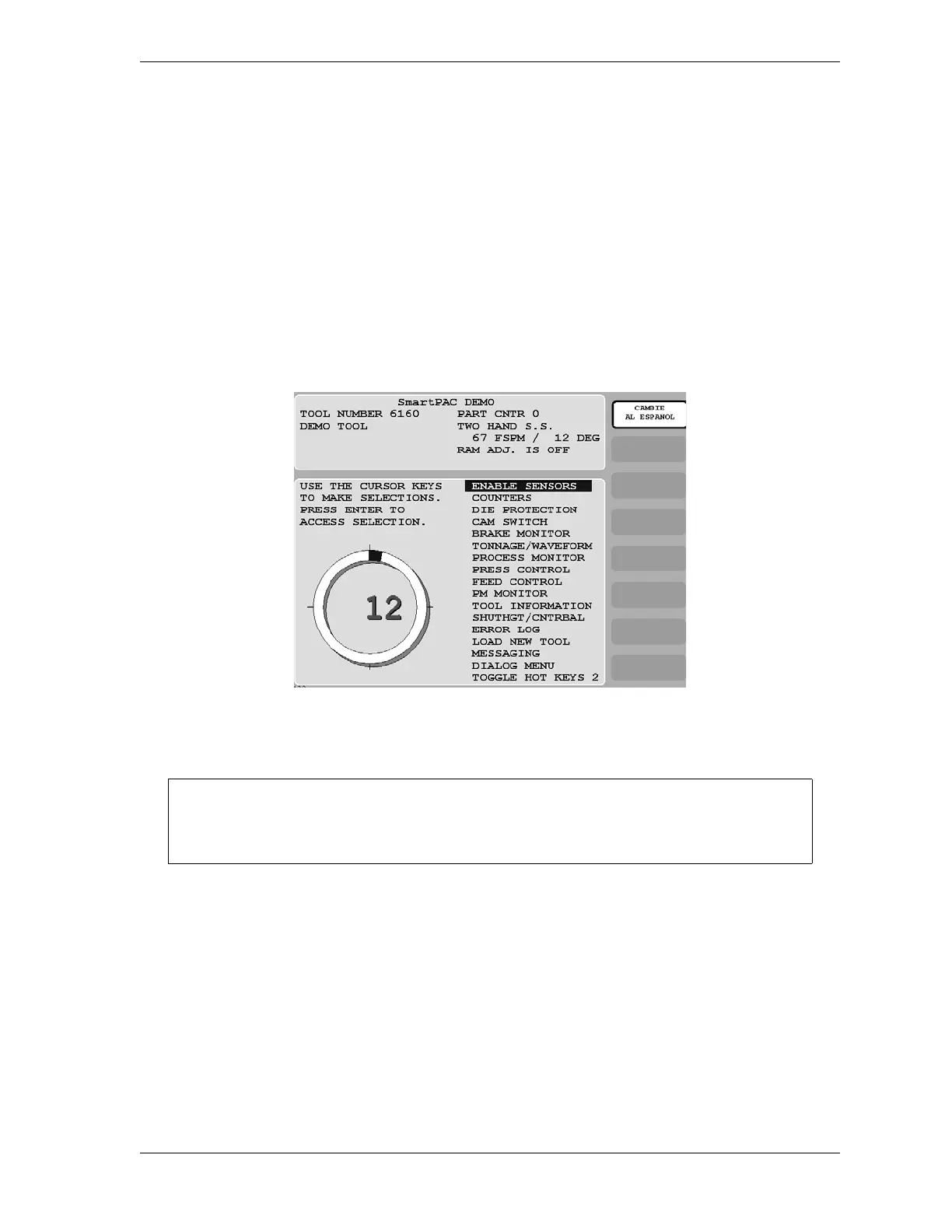SmartPAC 2 with WPC 2000 Integration User Manual 1128600
Keyboard, Displays, Etc. 3-21
Run Mode
Run mode is the mode you use to run the press. The Main Run Menu, shown in Figure 3-27,
displays the rotation of the crankshaft on a crank angle clock diagram in the lower left corner
of the display. When the press is running in Continuous mode, the press speed in strokes per
minute is displayed in the center of the clock diagram. When the press is stopped or running
in Inch or Single-stroke, the crankshaft angle is displayed inside the clock.
If security access settings in Program mode permit, you may be able to adjust cam timing and
perform other operations in Run mode (see CAM SWITCH (Optional), page 6-18).
Figure 3-28, page 3-22 shows you how to navigate through the SmartPAC 2 menus in Run
mode.
See Chapter 6 for detailed instructions on how to use SmartPAC 2 in Run mode.
Figure 3-27. Run Mode Main Menu
For help with an item on the Main Run Menu, press the HELP key when that screen is
displayed.
