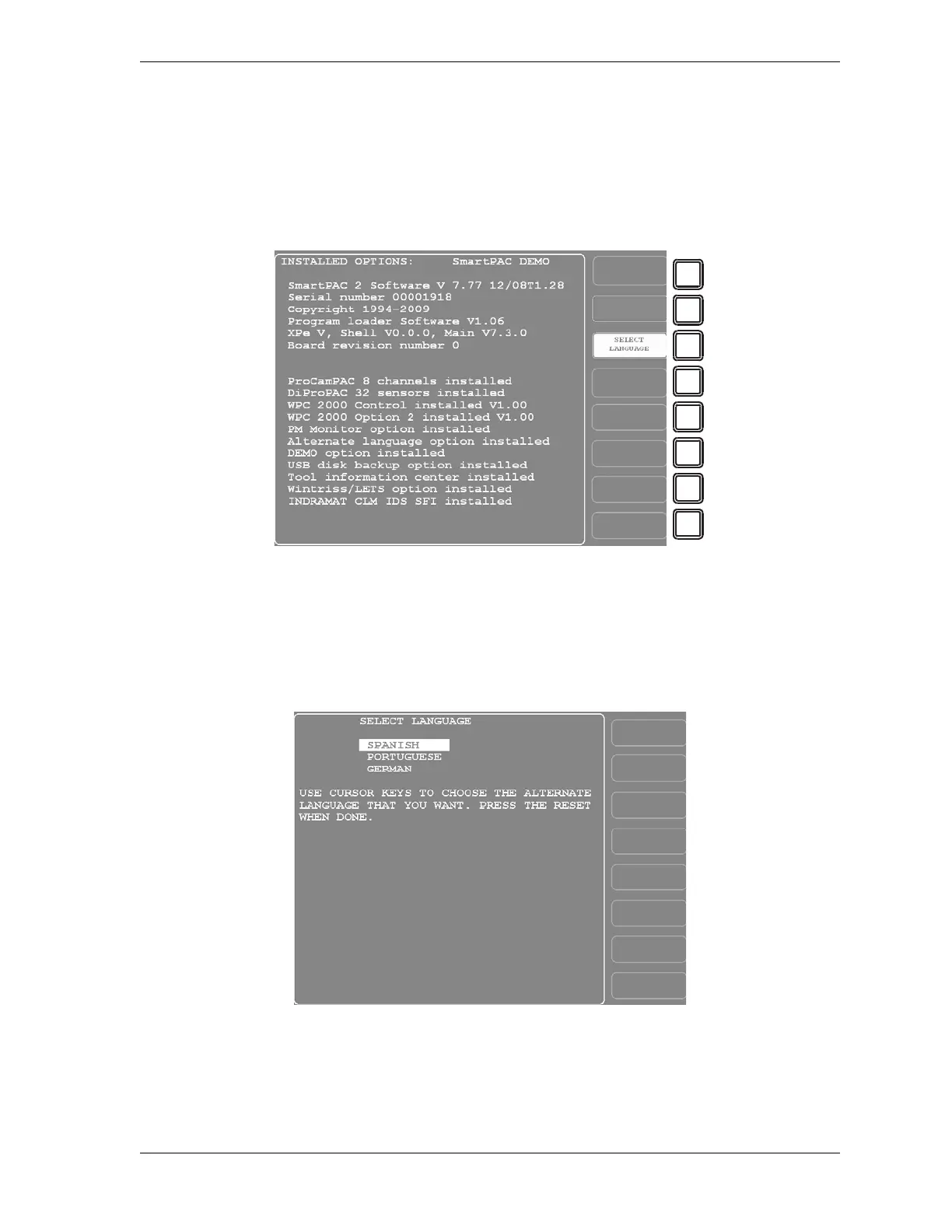SmartPAC 2 with WPC 2000 Integration User Manual 1128600
Initialization Mode 4-9
INSTALLED OPTIONS
(INITIALIZATION – INSTALLED OPTIONS)
This item enables you to view the options that are installed on your SmartPAC 2 (see
Figure 4-4), including the number of cam channels and sensors.
If you have ordered the alternate language option, this screen provides a function key, F3
(Select Language), that allows you to select the language in which SmartPAC 2 screens are
displayed. When you press F3, the screen shown in Figure 4-5 displays.
To select a language, highlight one of the three items, and press RESET. You are returned to
the Installed Options screen.
Figure 4-4. Installed Options Screen
Your screen will look different.
Figure 4-5. Select Language Screen
