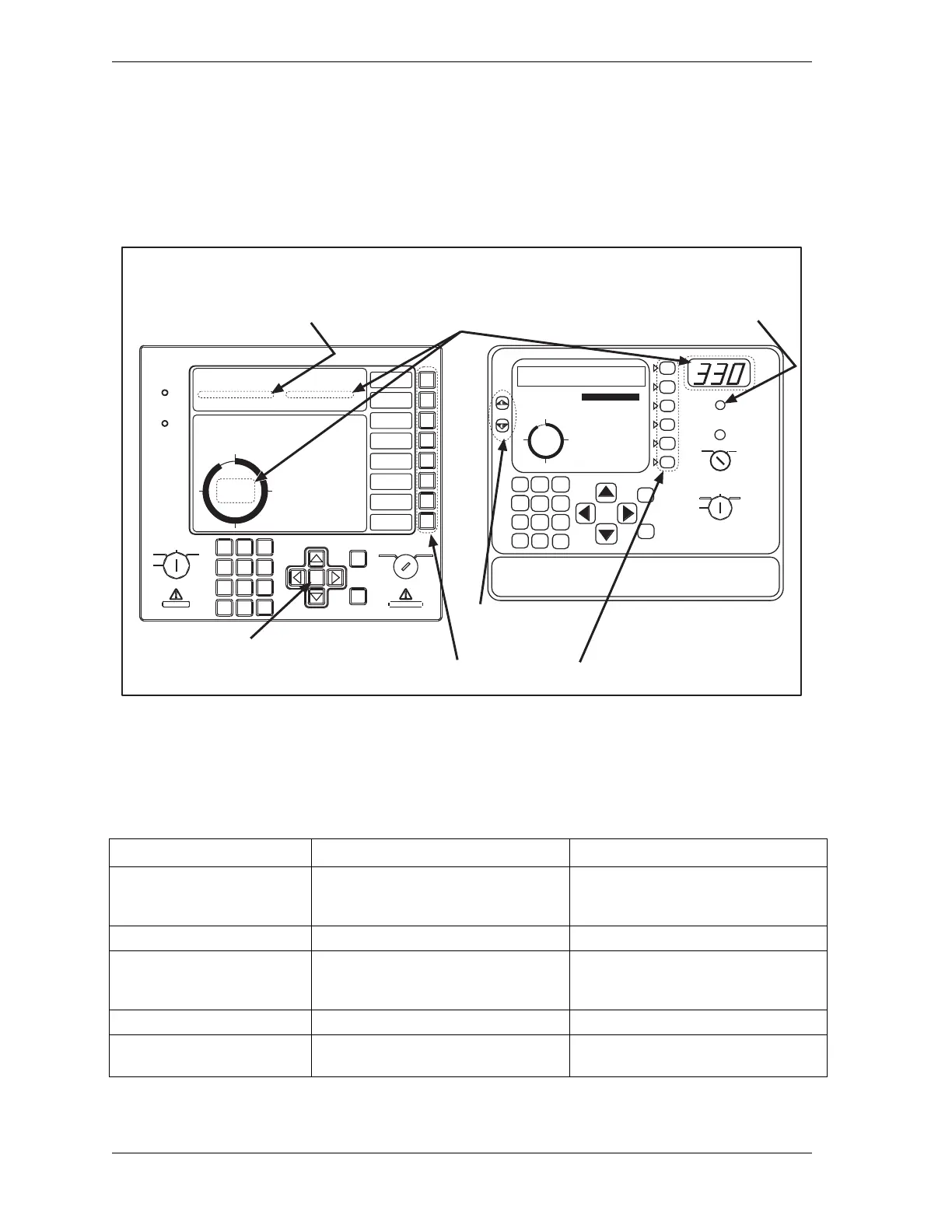1128600 SmartPAC 2 with WPC 2000 Integration User Manual
3-2 Keyboard, Displays, Etc.
Comparing SmartPAC 2 with Original SmartPAC
If you are familiar with the original SmartPAC, you will find using the SmartPAC 2 very
similar. Figure 3-2 shows the differences between SmartPAC 1 and SmartPAC 2 front panels.
Some of the instructions in this manual are based on those for the original SmartPAC.
SmartPAC 2 and the original SmartPAC are very similar in appearance, and many of the
procedures for using them are the same. The differences between their front-panel controls
are:
Figure 3-2. Differences Between SmartPAC 2 and Original SmartPAC
Item SmartPAC 2 Original SmartPAC
Crank Angle/SPM display In the center of the Crank Angle
clock on the display and in the
status box at the top of the display.
Separate red 3-digit LED display
Function Keys 8 function keys 6 function keys
Help Key At center of cursor keys;
press to access information about
the current screen.
None
Contrast keys None–display is self-adjusting 2 to left of display screen
Interrupted Stroke
indication
Message flashes in status box at
top of display
Indicator light on front panel
ENTER
RESET
PROG RUN
OFF
INCH
SINGLE
STROKE
CONT
POWER
BRAKE
WARNING
HELP
123
456
987
.
0
CLEAR
SmartPAC 2
F1
F2
F3
F4
F5
F6
F7
F8
CAMBIE
AL ESPANOL
USE THE CURSOR KEYS ENABLE SENSORS
TO MAKE SELECTIONS. COUNTERS
PRESS ENTER TO CAM SWITCH
ACCESS SELECTION. BRAKE MONITOR
TONNAGE/WAVEFORM
PROCESS MONITOR
FEED CONTROL
PM MONITOR
TOOL INFORMATION
SHUTHGT/CNTRBAL
ERROR LOG
LOAD NEW TOOL
DIALOG MENU
TOGGLE HOT KEYS 1
330
PRESS # 14
TOOL NUMBER 6160 PART CNTR 0
FLANGE TWO HAND S.S.
INTERRUPTED STROKE PRESS ANGLE 330
1
4
7
23
56
89
0.
CLEAR
Contrast
CURSOR
INTERRUPTED
STROKE
BRAKE
WARNING
ENTER
RESET
F1
F2
F3
F4
F5
F6
®
Wintriss Press Automation Control
SmartPAC
PROG
RUN
ENABLE SENSORS
COUNTERS
DIE PROTECTION
CAM SWITCH
TOOL INFORMATION
RAM POSITION
RAM TONNAGE
ERROR LOG
LOAD NEW TOOL
USE THE CURSOR KEYS
TO MAKE SELECTIONS.
PRESS ENTER TO
ACCESS SELECTION
TOOL NUMBER 6160 PART CNTR 0
CHAIR BRACKET
ENABLE SENSORS
Crank Angle/SPM display
8 Function keys 6 Function keys
Help key
SmartPAC 2
only
Contrast keys
original SmartPAC
only
SmartPAC 2 with WPC 2000 Integration
OFF
INCH
SINGLE
STROKE
CONT
OFF
INCH
SINGLE
STROKE
CONT
Interrupted Stroke Indicator
original SmartPAC only
Interrupted Stroke Message
SmartPAC 2 only
Original SmartPAC with WPC Integration
