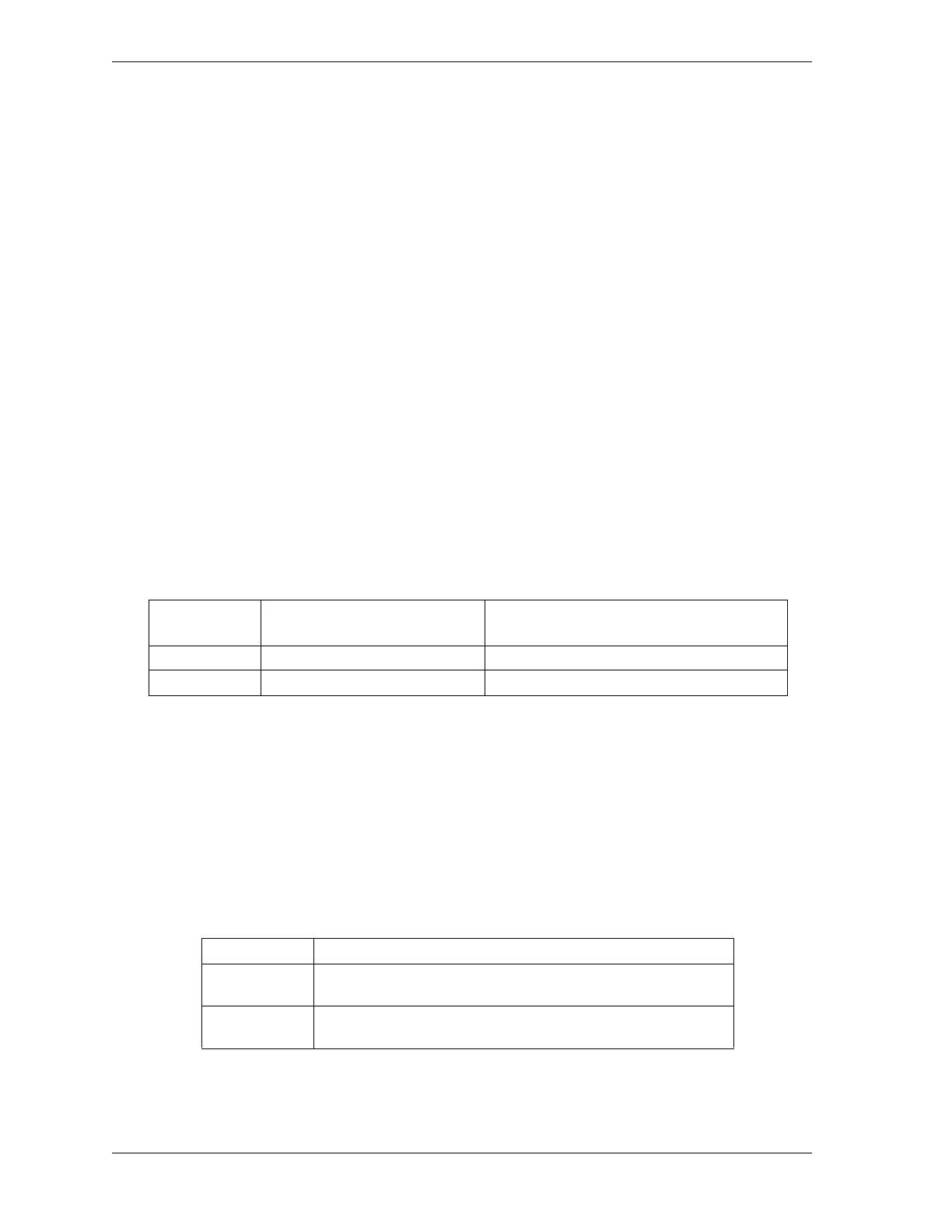1128600 SmartPAC 2 with WPC 2000 Integration User Manual
4-38 Initialization Mode
If you use the ACTS feature, it is critical that you set the Stop-time Limit on your Brake
Monitor correctly so that you have advance warning of the need for brake maintenance (see
Setting the Stop-time Limit, page 4-30). Since increases in stopping angle may be due to brake
wear rather than to speed changes, ACTS may increase the difficulty of detecting brake
problems unless back-up systems are in place.
Switch 5 – Prior Act Time for Automatic Stroke Modes
Switch 5 controls the Prior Act time for Automatic Single-stroke and Automatic Continuous
On-demand operating modes if one or both of these options have been installed on your press
(see Table 4-9). The Prior Act time is the interval within which the activating signal from the
feed device or robot must be received in order to initiate a stroke.
When switch 5 is set to OPEN, its default setting, the activating signal must be received
within a 30-second window for Automatic Single-stroke and a 1-minute window for
Automatic Continuous On-demand. When switch 5 is set to CLOSED, the window increases
to 5 minutes for Automatic Single-stroke and 10 minutes for Automatic Continuous
On-demand.
Wiring instructions for Automatic Single-stroke are provided on page 2-46, operating
procedures on page 6-49. For information on wiring and operating Automatic Continuous
On-demand, call Wintriss Tech. Support.
Switch 6 – Enabling Dual Light Curtains
Switch 6 controls whether WPC 2000 recognizes dual light curtains when two light curtains
are wired to the system, as shown in Table 4-10. Refer to page 2-22 for general light curtain
installation instructions.
When switch 6 is set to OPEN, its default position, dual light curtains are disabled, and WPC
2000 recognizes only a single light curtain. When switch 6 is set to CLOSED, dual light
curtains are enabled, and both light curtains, if two light curtains are wired, are recognized.
Table 4-9. Switch 5 Settings (S101): Prior Act Times for Automatic Modes
Setting
Prior Act Time
Automatic Single-stroke
Prior Act Time
Automatic Continuous On-demand
OPEN 30 seconds (Default) 1 minute (Default)
CLOSED 5 minute 10 minutes
Table 4-10. Switch 6 Settings (S101): Enabling Dual Light Curtains
Setting Dual Light Curtains
OPEN Normal operation (Default). Dual light curtains disabled.
WPC 2000 recognizes only one light curtain.
CLOSED Dual light curtains enabled. WPC 2000 recognizes two
light curtains.
