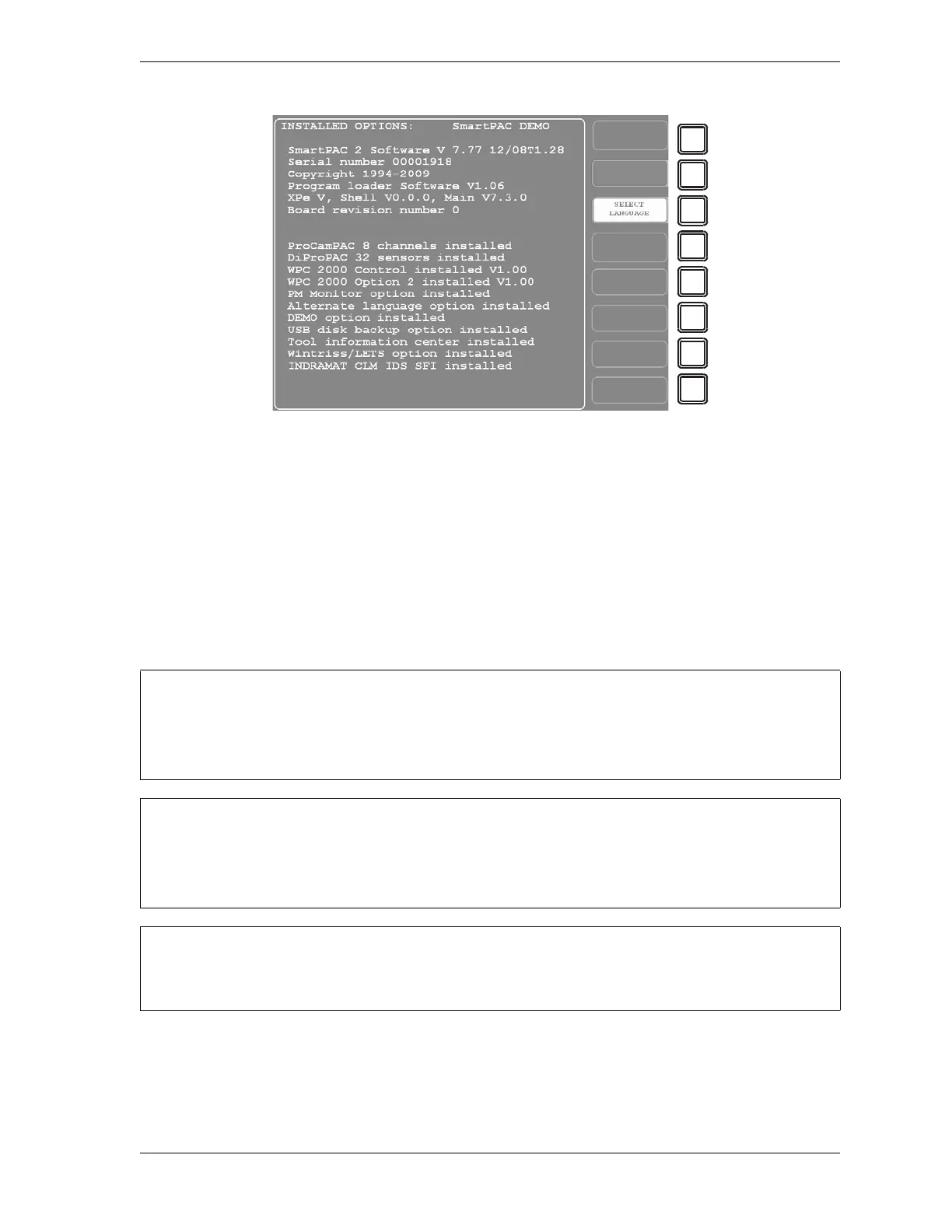SmartPAC 2 with WPC 2000 Integration User Manual 1128600
Installation 2-75
3. Verify that “DiProPAC” and/or “ProCamPAC” are displayed in the installed options list.
• If the correct option(s) is displayed, go to the next section.
• If the correct option(s) is not displayed, go to page 2-56 and verify that you performed
the DiProPAC and/or ProCamPAC installation properly. Verify that the DiProPAC and/
or ProCamPAC board(s) is plugged into the correct connector(s). If the installation
checks out and the correct option(s) does not display, contact Wintriss Tech. Support.
Initializing WPC 2000 Parameters
When you first set up your SmartPAC 2 with WPC 2000 or when you install new WPC 2000
firmware, initialize press parameters on the Press Control Parameter Menu (see page 4-34 for
instructions).
Figure 2-39. Installed Options Screen
INITIALIZE WPC 2000 PARAMETERS BEFORE PROGRAMMING SMARTPAC 2/WPC 2000
When you set up a new SmartPAC 2 with WPC 2000, initialize the WPC 2000 press parameters
before you start programming your unit.
RECORD WPC 2000 SETTINGS BEFORE INITIALIZING PARAMETERS
Use the Press Parameters Setup Sheet at the end of the manual to record your WPC 2000
settings before installing new firmware or initializing parameters.
Initializing press parameters resets them to their default values. Initialize press parameters only
when you set up a new SmartPAC 2 with WPC 2000 or install new WPC 2000 firmware.
