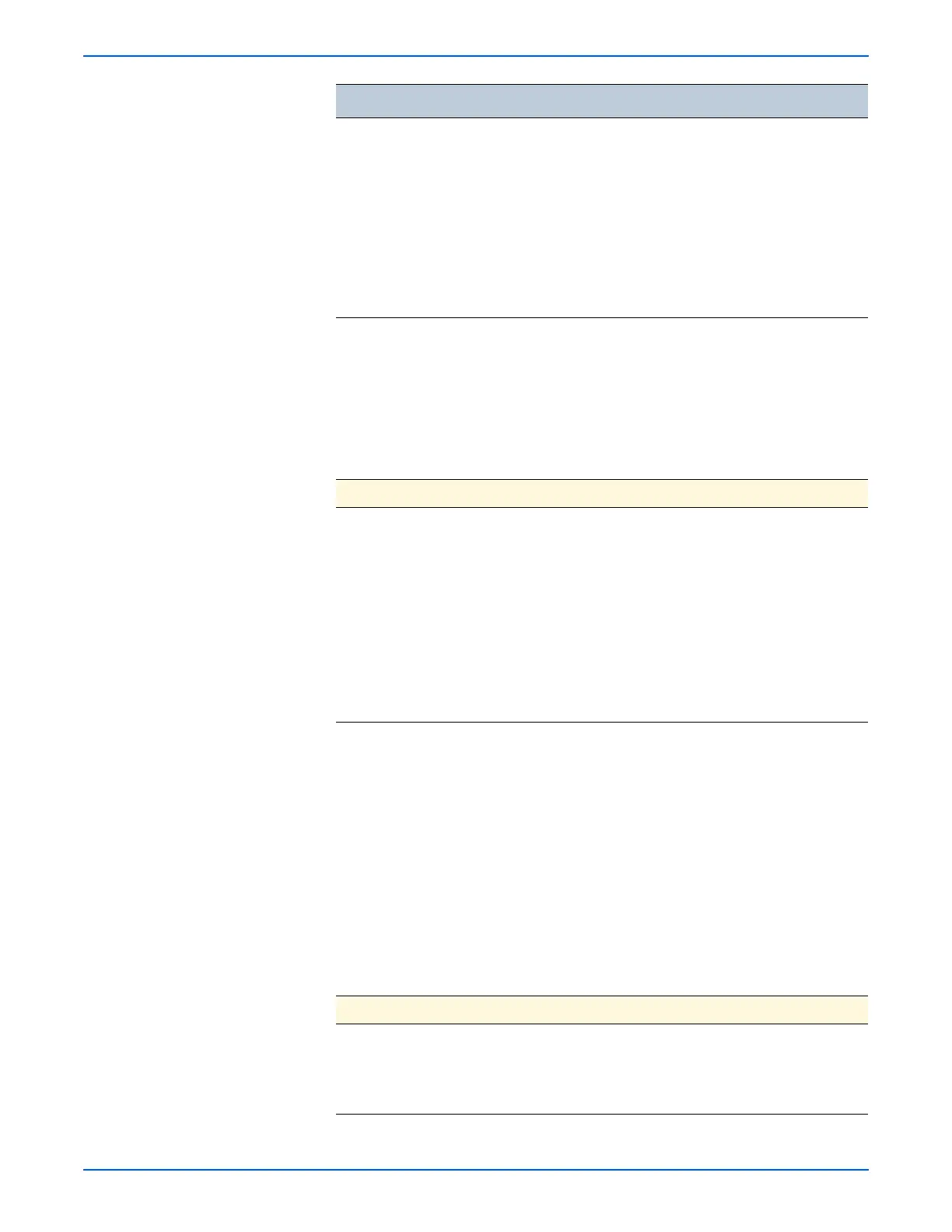Phaser 6125/6130 Color Laser Printer Service Manual 4-13
General Troubleshooting
Initialize Slave Initialize Slave
■ Initialize Slave OK?
■ Processing
■ Initialized
■ Please wait
<Press the Set button to
run Slave Initialization>
<Press the Cancel button
to move one level up the
menu>
Initializes Slave.
Print NVM Info Print NVM Info
■ Processing
■ Please wait
<Press the Set button to
run the test>
<Press the Cancel button
to move one level up the
menu>
Prints NVRAM information saved in the
Controller.
Print Info Provides printer configurations and settings information.
Info Page Info Page
■ Ready
■ Processing
Prints the software version of the
printer controller. Use this function to
verify the printer configuration. The
Configuration Page contains:
■ Engine installation unit information
■ Standard Tray
■ Optional Tray (displaying version)
■ Optional Duplex Unit (displaying
version)
■ Engine ROM Revision No.
■ MCU NVM Revision No.
Print Settings Print Settings
■ Ready
■ Processing
Prints the configured settings through
the Control Panel.
The Print Settings page contains:
■ Serial No.
■ HexDump On/Off Information
■ Tone Correction On/Off Information
■ Color Print Count
■ B/W Print Count
■ Total Print Count
■ Color Backup Count
■ B/W Backup Count
■ Total Backup Count
■ Color Error Count
■ B/W Error Count
Installation Provides printer installation information.
Serial No. SerialNo.
■ HATxxxxxx
or
■ HARxxxxxx
Displays the 6 digit Serial Number.
Note: This information is not initialized
with any key action.
Test Control Panel Display Test Description
