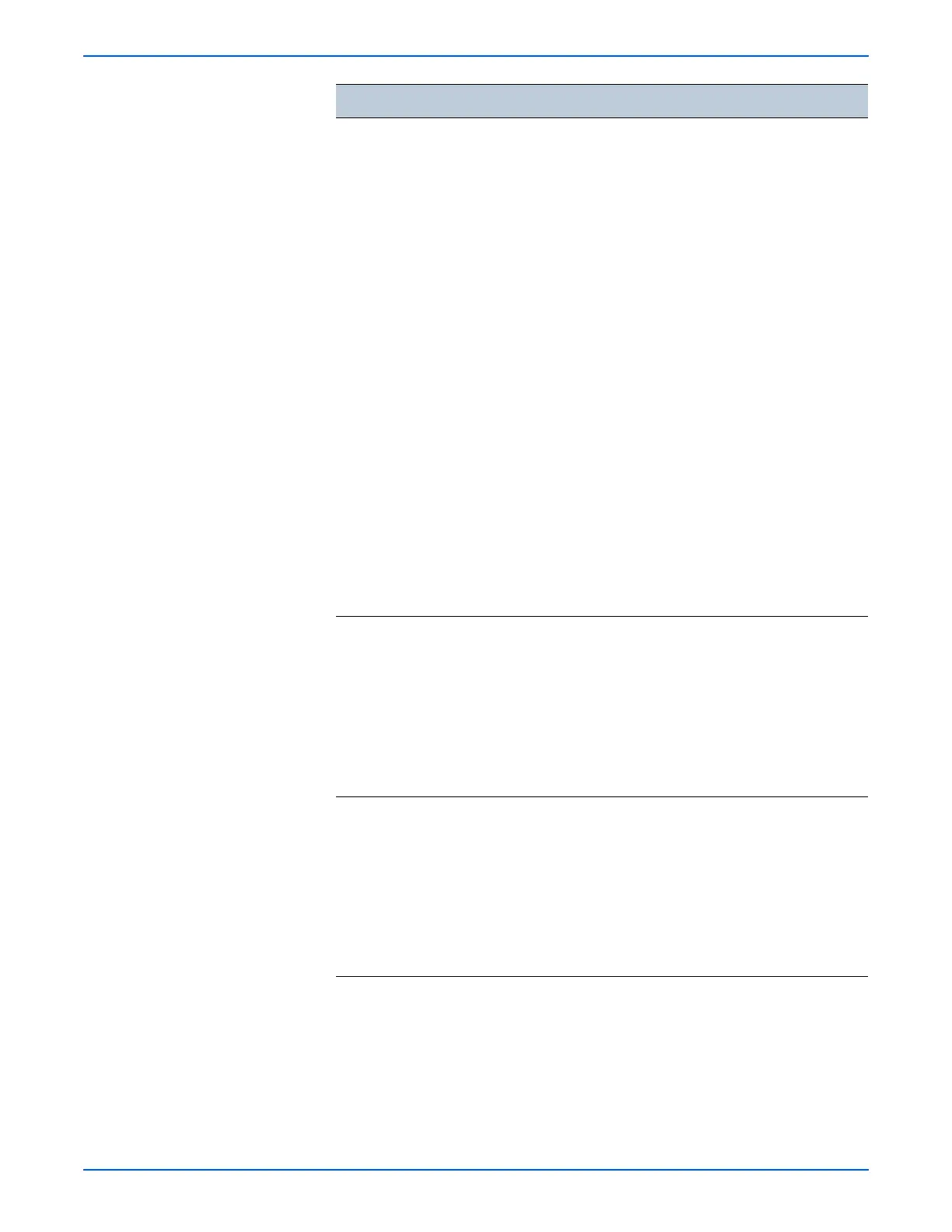Phaser 6125/6130 Color Laser Printer Service Manual 4-15
General Troubleshooting
Print Counter Print Counter
■ Color Print
■ n
■ B/W Print
■ n
■ Total Print
■ n
■ Color Backup
■ n
■ B/W Backup
■ n
■ Total Backup
■ n
■ Color Error
■ n
■ B/W Error
■ n
Menu Buttons
<Press the Up or Down
button to move from one
item to another>
<Press the Cancel button
to move one/two level(s)
up the menu>
<Press the Set button to
run the test>
Operates the print counter.
Copy Counter
MtoB
CopyCounter MtoB
■ OK?
■ Processing
■ Copied
<Press the Cancel button
to move one level up the
menu>
<Press the Set button to
run the test>
Copies the values from Master NVRAM
to Backup NVRAM.
■ Device-specific information called
“Personal info” in the first 128 Byte
■ PV counter master
■ Printer counter master
Copy Counter
BtoM
CopyCounter BtoM
■ OK?
■ Processing
■ Copied
<Press the Cancel button
to move one level up the
menu>
<Press the Set button to
run the test>
Copies the values from Backup NVRAM
to Master NVRAM.
■ Device-specific information called
“Personal info” in the first 128 Byte
■ PV counter backup
■ Printer counter backup
Test Control Panel Display Test Description
