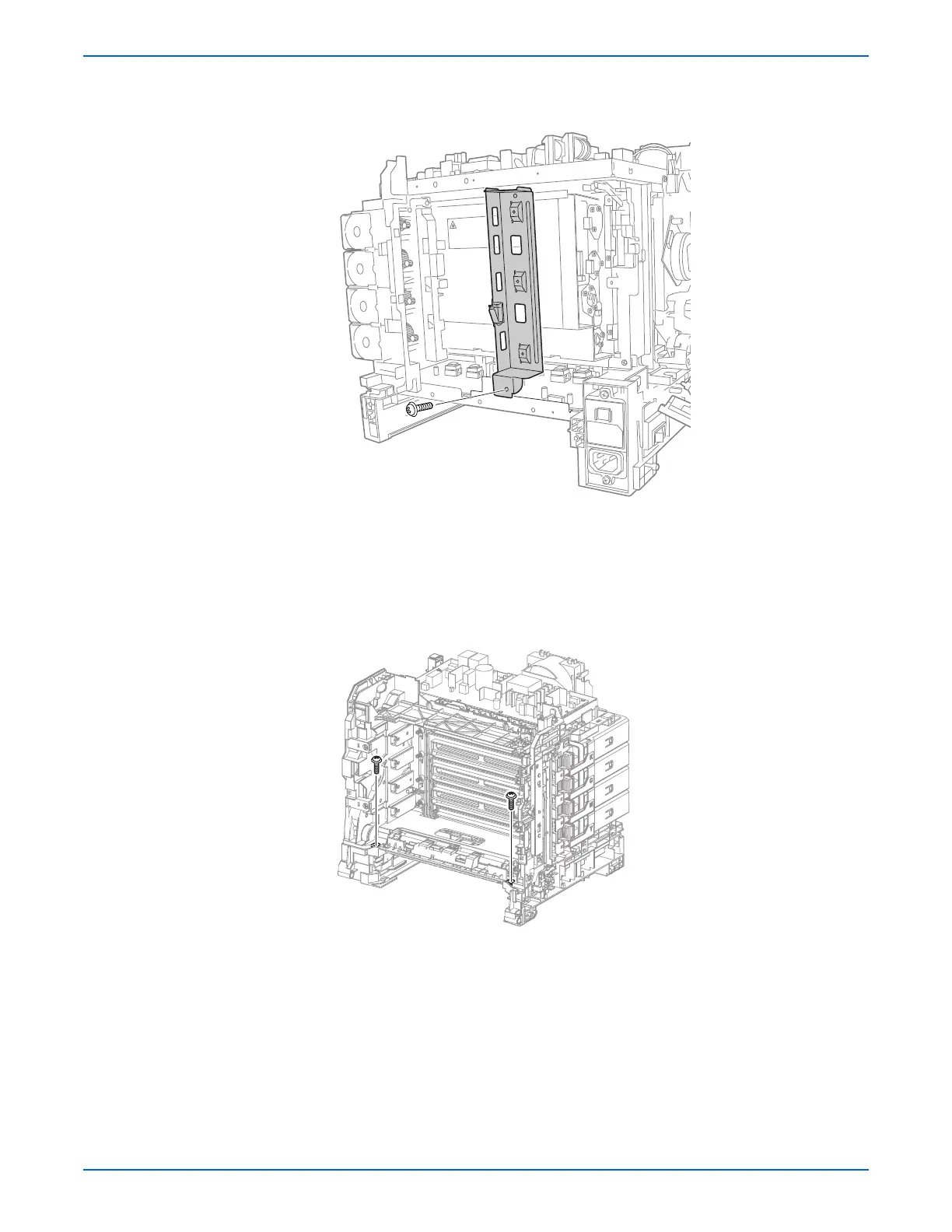Phaser 6125/6130 Color Laser Printer Service Manual 8-49
Service Parts Disassembly
11. Remove the screw (silver, machine, 6mm) that attaches bottom of the
Right MCU Bracket to the HVPS bracket.
With the Transfer Unit in place, normal length screwdrivers cannot
engage the two screws removed in the following step straight on. Use
a short or offset screwdriver to remove the screws.
12. Remove the two screws that attach the front side of the printer frame.
s6130-120
