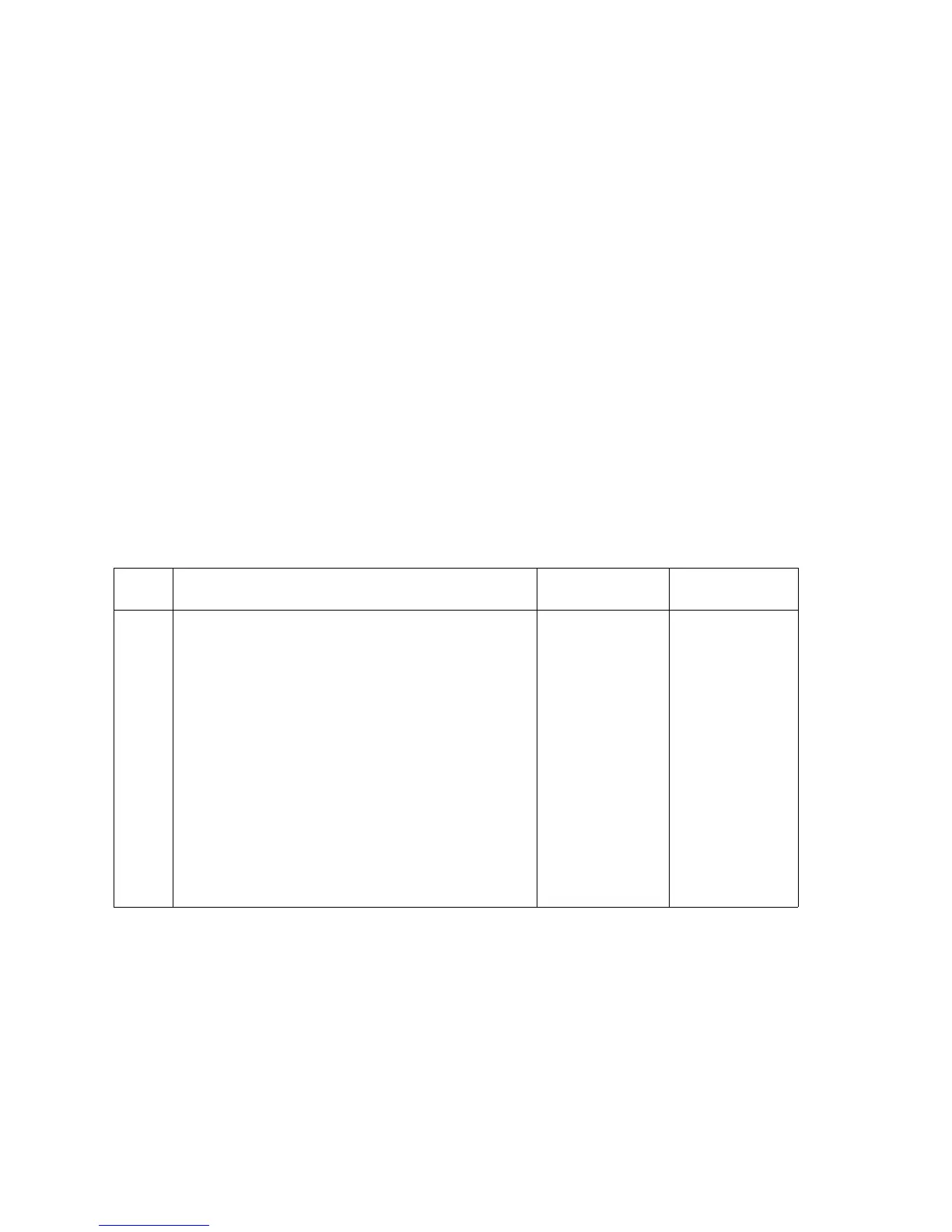3-44 Phaser 8400/8500/8550 Color Printer
8400 PEST Description 8500/8550 PEST description
37,016.43:
PEST 50 V power supply test. For
Phaser 8400 printers, the 50 V
power supply is loaded with the
Head Maintenance clutch, and then
tested.
50 V power supply test. The power
supply is loaded with the head
maintenance, the deskew, and the pick
clutches.
Check the 50 V on the Power supply. Or,
ensure that the cables are not plugged
into any of the clutches.
The expected power from the supply is
not being drawn. This error may be
caused by a power supply that is faulty
or shorted by some other 50 V device.
Check the 50 V on the Power supply. Or,
ensure that the cables are not plugged
into the clutch.
50V Power Supply Fault Troubleshooting Procedure
Step Questions and Actions Yes No
1
Check for a short in the electronics module.
NOTE: Damage to circuits within the electronics
module may occur if the power supply
capacitors are not allowed to fully
discharge.
NOTE: It is possible that the power supply is not
shorted, but instead is out of spec and
can lead to an error condition.
1. Measure the 50 V power supply output. The
test point is located on the power control
board below the main board RAM DIMMs.
2. Is the power supply within specification?
3. Turn off the printer and wait 30 seconds for
the power supply capacitors to discharge.
Go to Step 2. Go to Step 2.
