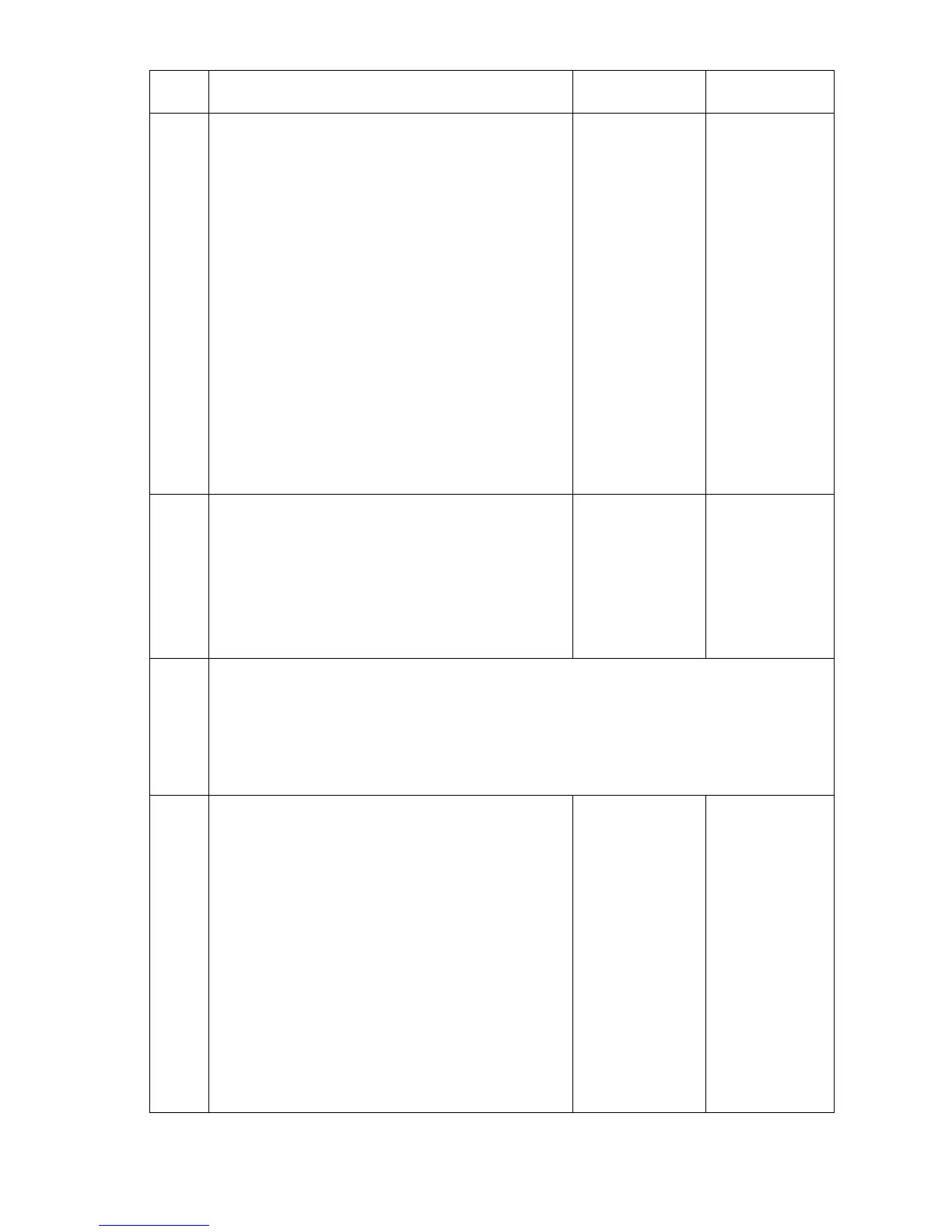Service Manual 3-45
2
1. Unplug the following electronics module
connectors. This step disconnects all other
external circuits so the electronics module
can be tested alone:
■ Power Control to I/O board (J800 - gray
ribbon cable on right side)
■ Power Control right (J400 – 16 wire,
multi-color)
■ Printhead data interface (J130 – gray
ribbon cable on top side)
■ Wave amp signal (J790) short gray
ribbon cable located on left side)
■ Printhead power connector
■ Power Control left (J390 – 34 wire,
multi-color)
■ Y-Axis motor (J280)
2. Turn on power to the printer.
3. Do the PE and PS indicators (near the power
switch) flash momentarily?
Go to Step 3. Replace the
electronics
module.
3
1. Turn off the printer and wait 30 seconds for
power supply capacitors to discharge.
2. Plug in the power control to I/O board
connector (J800).
3. Turn on power to the printer.
4. Do the PE and PS indicators flash
momentarily?
Go to Step 4. Go to Step 5.
4
1. If the 50V Power Supply LED (viewed thru the cooling grill below the power cord
receptacle) illuminates, the short is on one of the external devices you unplugged
earlier. In this case, systematically turn off the printer, plug a wiring harness back
in, and turn the printer on until the 50V supply fails (see “Measuring DC Power
Supply Voltages” on page 76).
2. Replace the defective part. Retest the printer.
5
1. To isolate the problem to the I/O board or its
related cabling, unplug the I/O board
connectors.
■ Umbilical Right J1
■ Waste Tray Sense J110
■ Stripper Solenoid J250
■ Paper Tray Sense J610 Ink load Signal
J910
■ DMU Sense J860
■ Drum Thermistor J870
■ Exit Module J680
■ Heater Relay Control J950
2. Test the resistance of the I/O board to Pin1
of J270.
3. Is the resistance still less than 1K ohm?
Replace the I/O
board.
Go to Step 6.
50V Power Supply Fault Troubleshooting Procedure (Continued)
Step Questions and Actions Yes No
