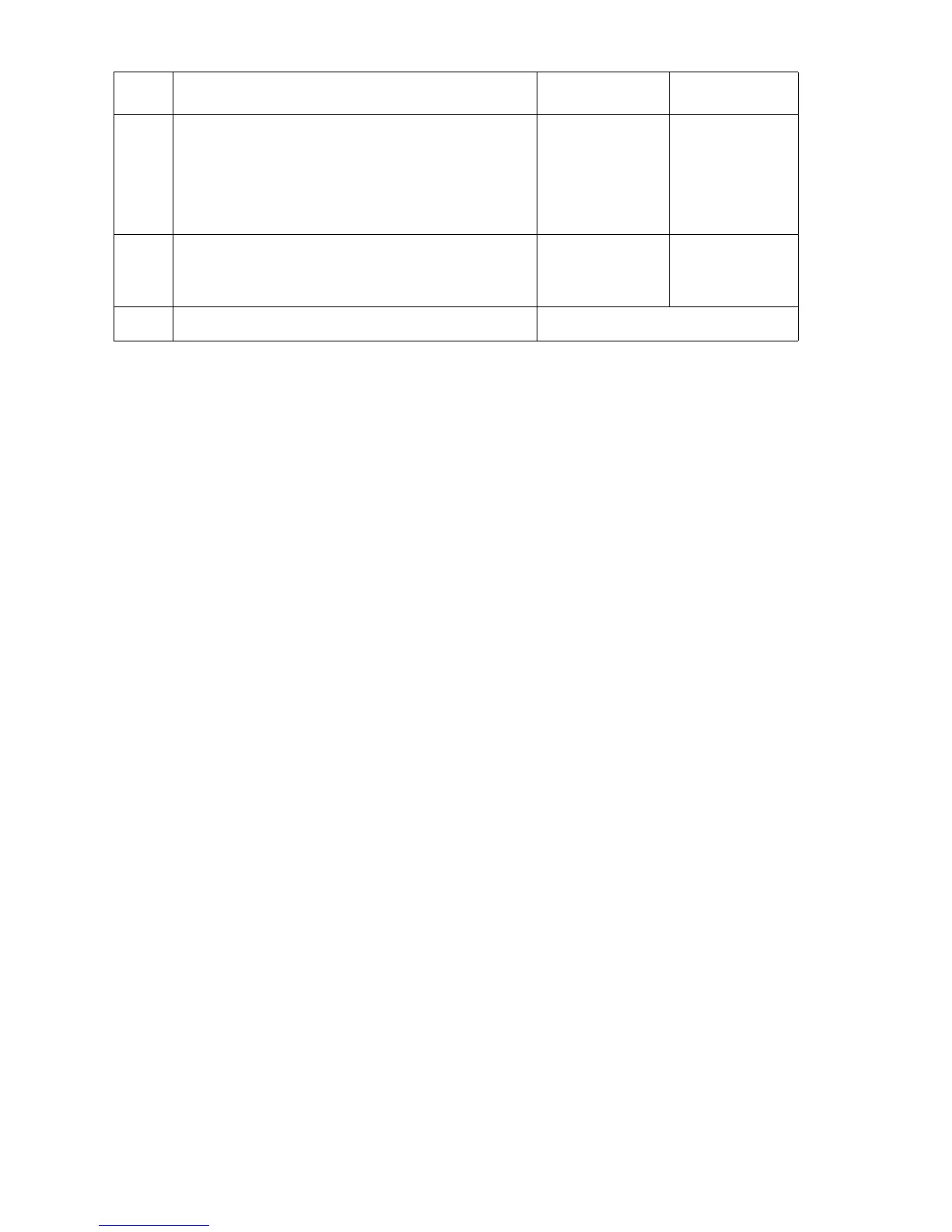3-46 Phaser 8400/8500/8550 Color Printer
6
1. Plug in the I/O board connectors one at a
time and retest the resistance.
2. Replace components until you find one that
creates a short at J270, Pin 1.
3. Find any shorted components?
Leave power on
to ensure the
problem is fixed.
Go to Step 7.
7
1. Connect the wave Amp.
2. Any problems.
Leave power on
to ensure the
problem is fixed.
Go to Step 8.
8
1. Connect printhead. Power up printer and retest.
50V Power Supply Fault Troubleshooting Procedure (Continued)
Step Questions and Actions Yes No
