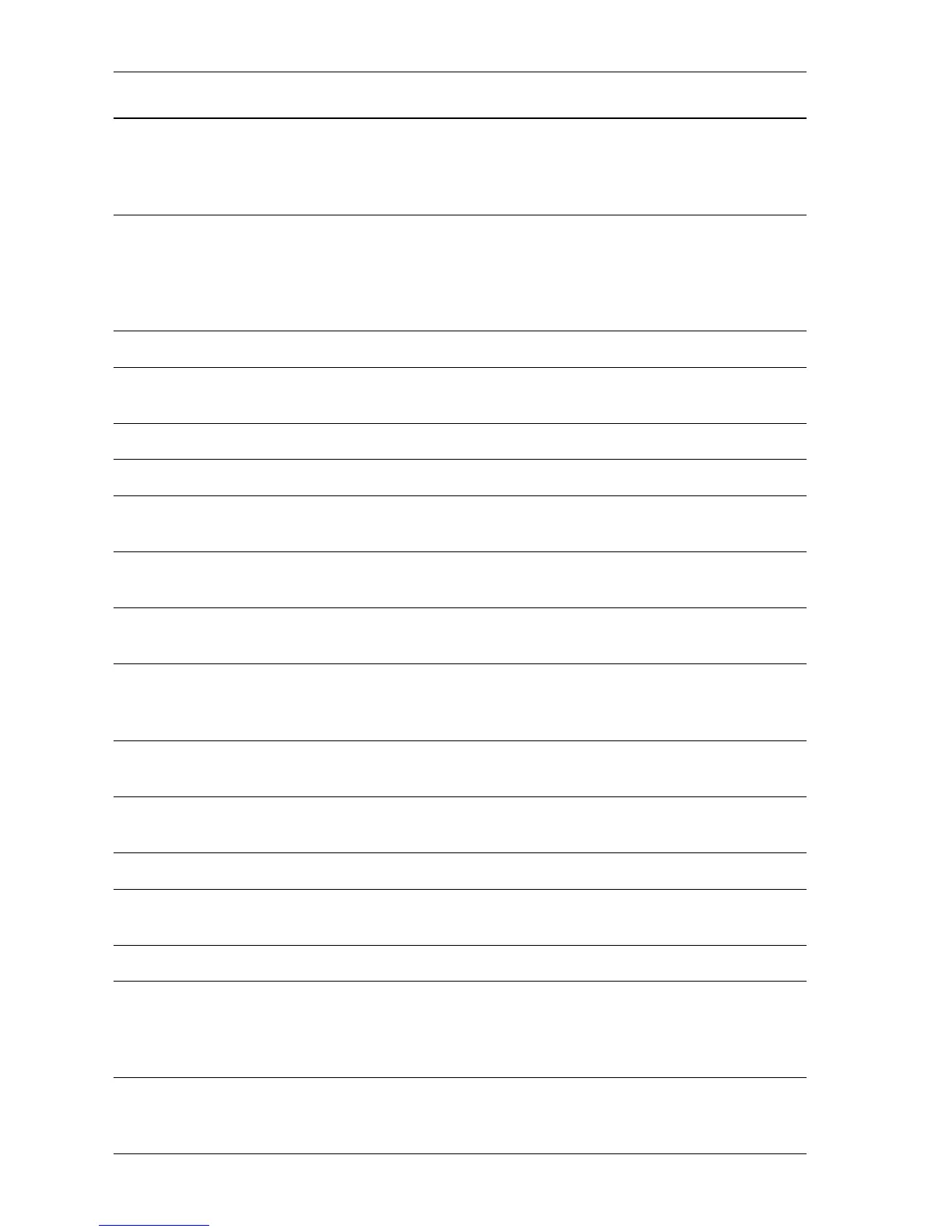4-10 Phaser 8400/8500/8550 Color Printer
Tray 4 Motor &
Shafts
Cycles the motor/shaft repeatedly until
interrupted by a Control Panel button
press. If not installed generates an
“Option not detected” message.
Exercise Heaters
Menu
Allows the heaters to forced to an ON
or OFF condition or to be toggled from
one condition to the other. Also,
provide monitoring to observe the
resulting heater power or temperature.
Monitor heaters Monitors heater power.
Monitor
Temperatures
Monitors heater temperature.
All Heaters On Turns all heaters On.
All Heaters Off Turns all heaters Off
Toggle Printhead
Heaters
Toggles printhead heaters to opposite
state.
Toggle Preheat
Heater
Toggles preheat heater to opposite
state.
Toggle Drum
Heater
Toggles drum heater to opposite state.
Toggle Ink Melt
Heaters
Toggles ink melt heaters to opposite
state. There is a melt heater for each of
the four colors.
Control Panel
Display
Exercises the Control Panel LCD/LED
outputs.
Cycle LED Cycles the LED through a red/Yellow/
Green sequence.
Set display dark Sets the LCD display dark.
Test backlight Changes the display backlight from off
to max.
Set display light Sets the LCD display light.
Function Menu A submenu containing a set of
functions for commanding more
complex actions by portions of the
printer mechanism.
Initialize Mechanism Performs a simplified version of the
power up mechanical initialization
sequence.
Menu Map (Continued)
Menu Description
