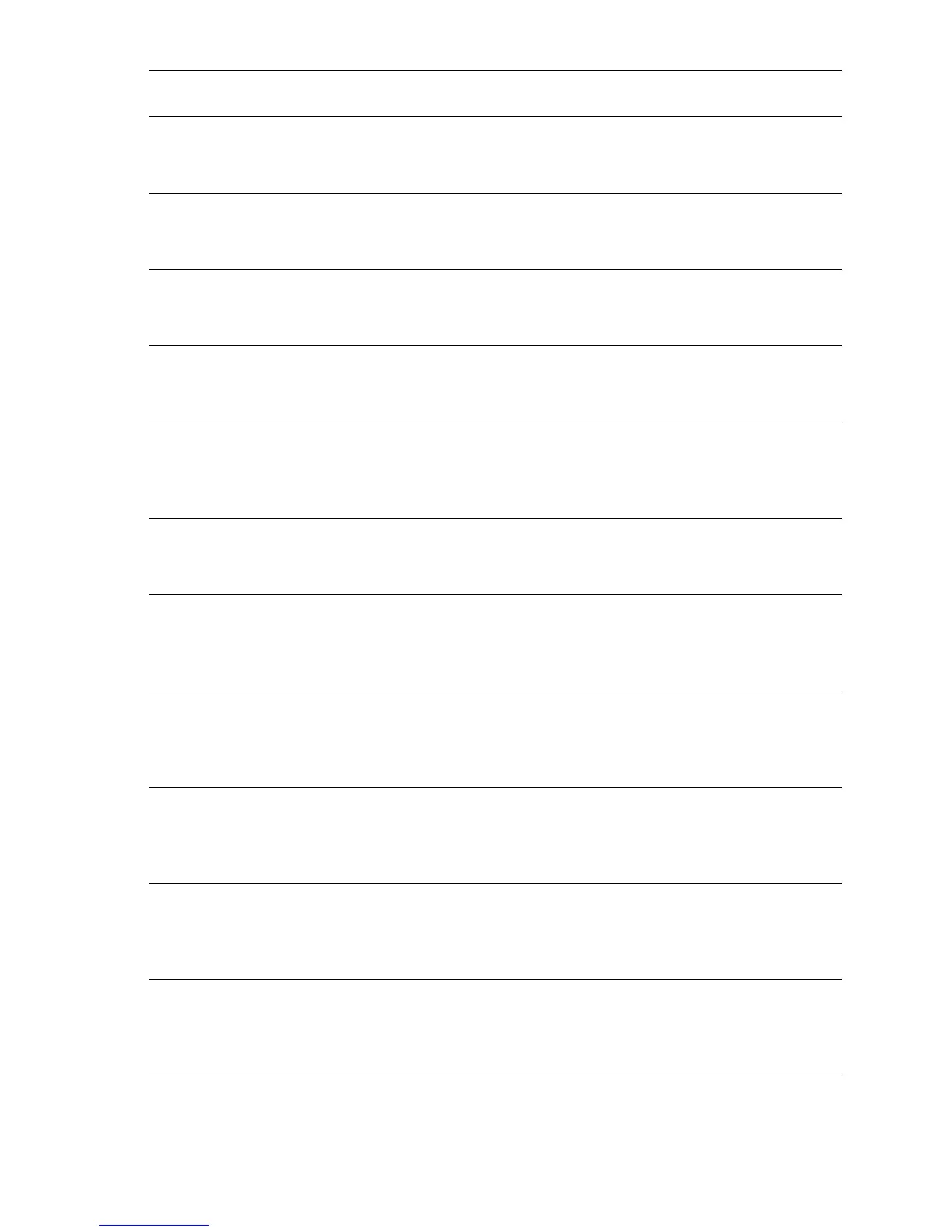General Troubleshooting 4-9
Deskew Shaft Cycles the motor/shaft repeatedly until
interrupted by a Control Panel button
press.
Wiper Shaft Cycles the motor/shaft repeatedly until
interrupted by a Control Panel button
press.
Tray 1 Pick Shaft Cycles the motor/shaft repeatedly until
interrupted by a Control Panel button
press.
Tray 2 Pick Shaft Cycles the motor/shaft repeatedly until
interrupted by a Control Panel button
press.
Tray 2 Lift Motor Cycles the motor/shaft repeatedly until
interrupted by a Control Panel button
press. If not installed generates an
“Option not detected” message.
Tray 3 Pick Shaft Cycles the motor/shaft repeatedly until
interrupted by a Control Panel button
press.
Tray 4 Pick Shaft Cycles the motor/shaft repeatedly until
interrupted by a Control Panel button
press. If not installed generates an
“Option not detected” message.
Tray 3 Lift Motor Cycles the motor/shaft repeatedly until
interrupted by a Control Panel button
press. If not installed generates an
“Option not detected” message.
Tray 3 Motor &
Shafts
Cycles the motor/shaft repeatedly until
interrupted by a Control Panel button
press. If not installed generates an
“Option not detected” message.
Tray 4 Pick Shaft Cycles the motor/shaft repeatedly until
interrupted by a Control Panel button
press. If not installed generates an
“Option not detected” message.
Tray 4 Lift Motor Cycles the motor/shaft repeatedly until
interrupted by a Control Panel button
press. If not installed generates an
“Option not detected” message.
Menu Map (Continued)
Menu Description
