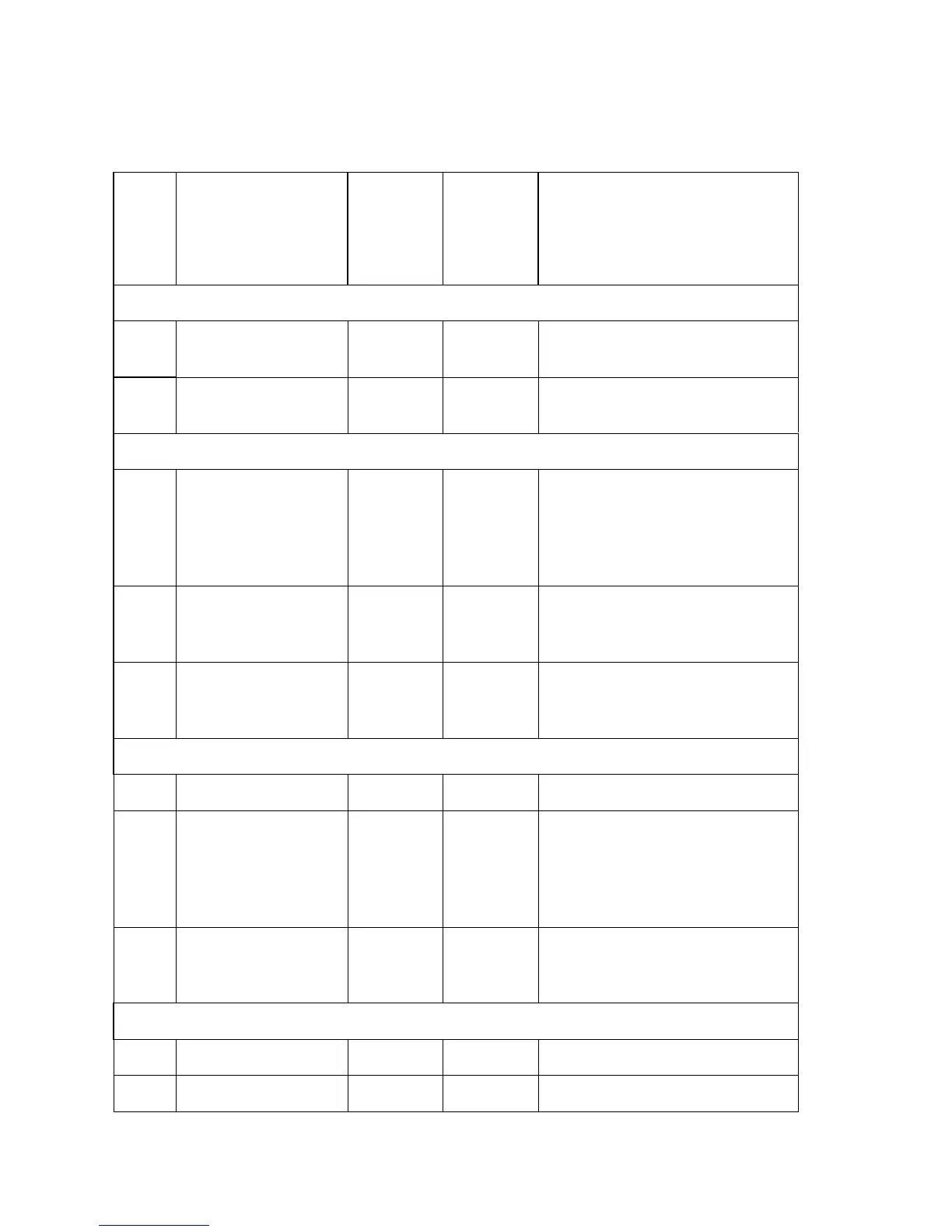4-26 Phaser 8400/8500/8550 Color Printer
Paper Lead Edge Times
Paper is picked and moved through either simplex or duplex paper path to determine leading
edge arrival time at each paper path sensor. R values have alternate definitions or are unused
depending on the pick tray and if simplex or duplex path was selected.
R# Definition
Typical
Value
(8400)
Typical
Value
(8500/
8550) Actions
Common
0 Tray Reports the tray from which the
test paper was picked
1 Paper Size Reports the size of the picked
paper.
Tray 4 Pick
2 Tray 4 Pick Interval
(us)
Reports the interval from the time
the engine software is
commanded to start the tray 4
pick process until the Tray 4 Pick
sensor activates.
3 Tray 4 Transport
Interval (us)
Reports the interval from the Tray
4 Pick sensor activation until the
Tray 3 Pick sensor activates.
4 Tray 3 Transport
Interval (us)
Reports the interval from the Tray
3 Pick sensor activation until the
Deskew sensor activates.
Tray 3 Pick
2Unused
3 Tray 3 Pick Interval
(us)
Reports the interval from the time
the engine software is
commanded to start the tray 3
pick process until the Tray 3 Pick
sensor activates.
4 Tray 3 Transport
Interval (us)
Reports the interval from the Tray
3 Pick sensor activation until the
Deskew sensor activates.
Tray 2 Pick
2Unused
3Unused
