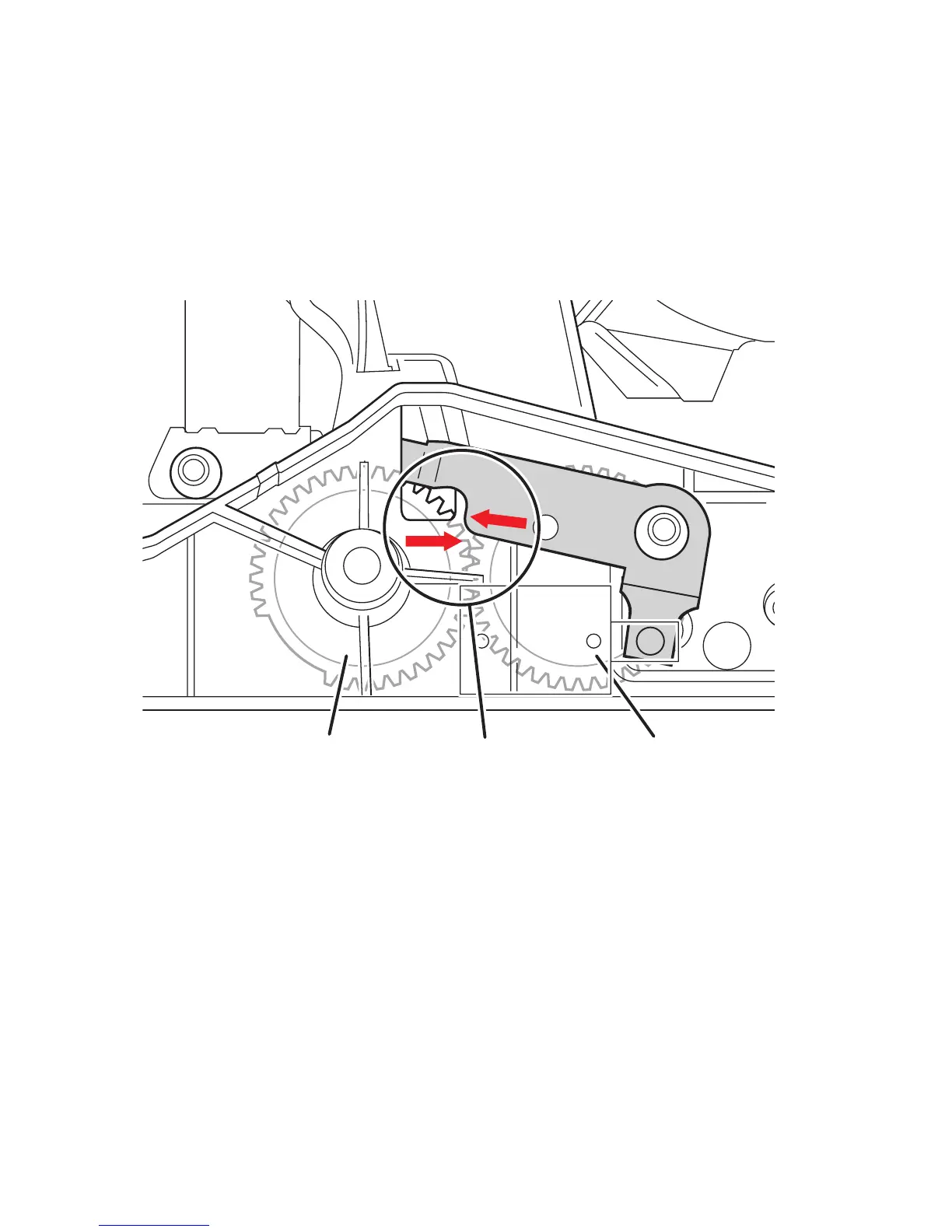2-12 Phaser 8400/8500/8550 Color Printer
The latching mechanism is actuated by a small movement of the wiper coupled with
the head-tilt solenoid. The action of the solenoid ensures that the head-tilt gear
engages the tilt drive gear. Through a follower gear, the compound gear drives the tilt
cam gear clockwise. A cam follower, mounted on the lower end of the tilt arm,
follows the rotating tilt cam gear and tilts the printhead. After one revolution of the tilt
gear, the latching mechanism is pulled back into position by the return spring in the
8400, and by the tilt gear solenoid in the 8500/8550.
As viewed from the left side of the printer, when the arrows do not align, the tilt gear
is engaged.
To accommodate printhead maintenance, the printhead can be tilted back away from
the drum. This creates room for the wiper to be moved into position in front of the
printhead faceplate. The process drive drives the gears to the tilt compound gear train.
The drum maintenance camshaft drives the gear train to tilt the printhead.
Tilt Gear Engaged
Head Tilt Compond Gear Tilt Drive Gear
s8500-133
