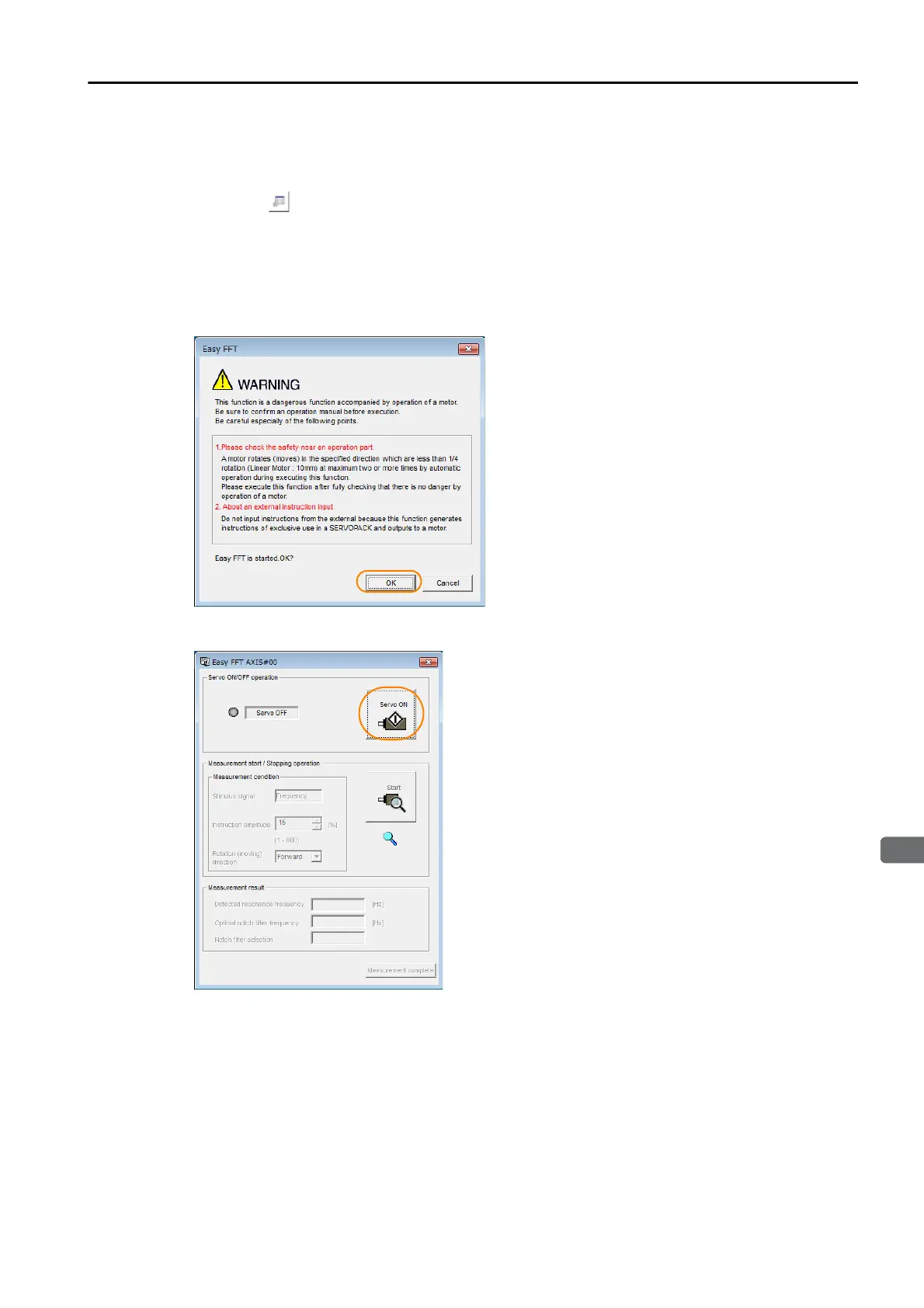8.14 Diagnostic Tools
8.14.2 Easy FFT
8-91
Operating Procedure
Use the following procedure for Easy FFT.
1.
Click the Servo Drive Button in the workspace of the Main Window of the Sig-
maWin+.
2.
Select Easy FFT in the Menu Dialog Box.
The Easy FFT Dialog Box will be displayed.
Click the Cancel Button to cancel Easy FFT. You will return to the main window.
3.
Click the OK Button.
4.
Click the Servo ON Button.
