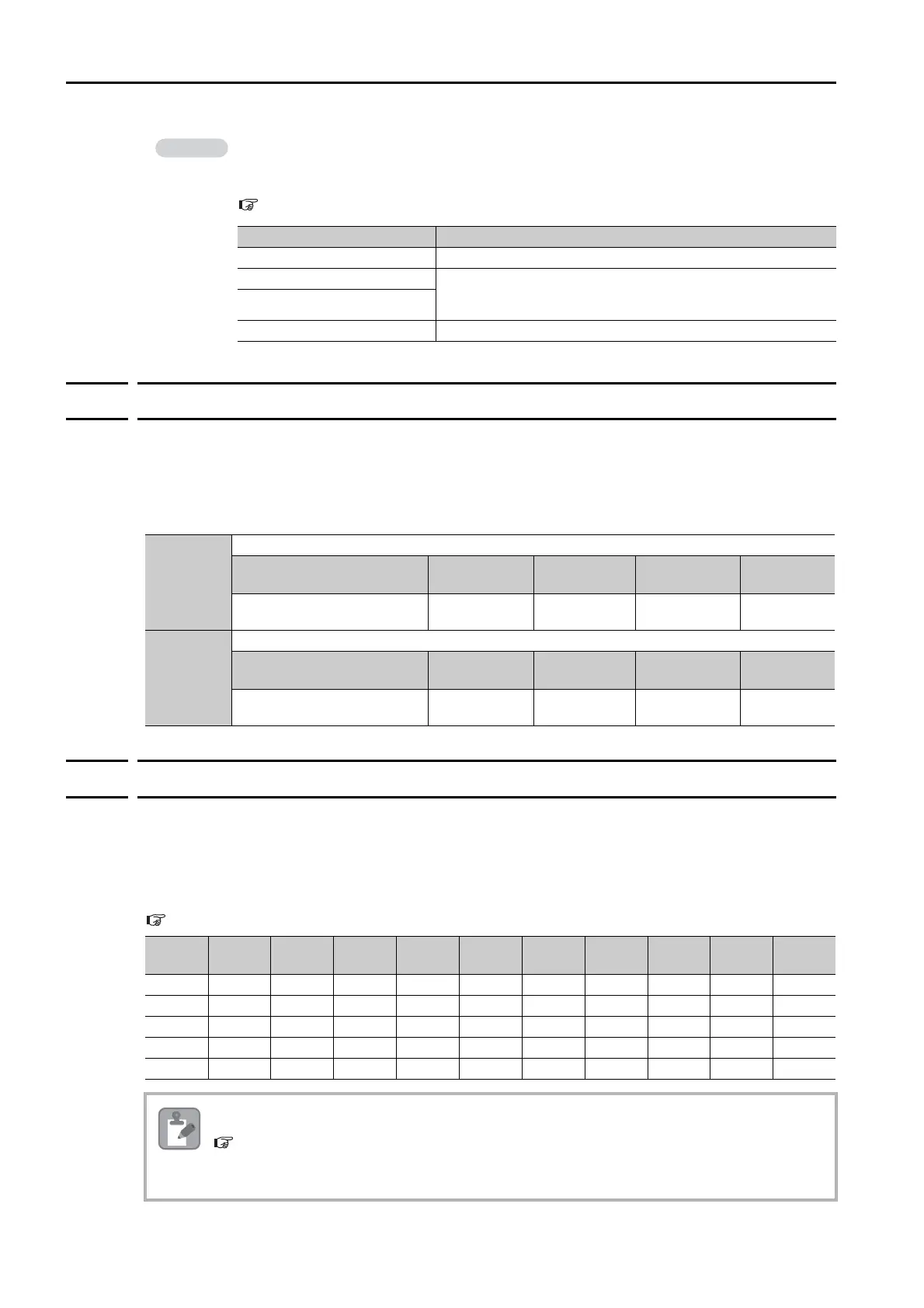13.3 Program Table Operation
13.3.3 Parameter Related to Program Table Operation
13-12
13.3.3
Parameter Related to Program Table Operation
Set the positioning completed width (INPOSITION width) and the near signal width (NEAR
width) in the following parameters.
If you specify INPOSITION or NEAR as the end condition, the end condition is met when the
difference between the target position specified for POS in the program table and the current
position is less than or equal to the value set in one of the following parameters.
13.3.4
Program Table Configuration
The program table is a table that contains programming. You can enter up to 256 program
steps.
The configuration of the program table is shown below. Each line in the table is called a pro-
gram step. The steps are managed with program step numbers 0 to 255.
Refer to the following section for details on the items that are set.
13.3.5
Settings in the Program Table
on page 13-13
The wiring for the signals, and the parameter settings, described in the table above are not
necessary when program table operations are performed with serial commands.
The following serial commands are used instead of the signals. Refer to the following section
for details.
Chapter 14 Operation with Serial Command Communications
Signal Corresponding Serial Command
/MODE 0/1 None (Mode switching is not necessary.)
/START-STOP Start: START SSS command (SSS = 000 to 255)
Stop: STOP command
Restart: START command
/SEL0 to /SEL7
/PGMRES PGMRES command
PnB2D
INPOSITION Width
Setting Range Setting Unit
Default
Setting
When Enabled
Classifica-
tion
0 to 9,9999
1 reference
unit
1 Immediately Setup
PnB2F
NEAR Width
Setting Range Setting Unit
Default
Setting
When Enabled
Classifica-
tion
0 to 9,9999
1 reference
unit
1 Immediately Setup
PGM-
STEP
POS SPD RDST RSPD ACC DEC
POUT EVENT LOOP
NEXT
0
1
2
:::::::::::
255
After you edit the program table, save it to flash memory. Refer to the following section for the
operating procedure.
Saving the Program Table to Flash Memory in the SERVOPACK on page 13-24
If you turn OFF the power supply before you save the program table in flash memory, the values
that you set in the program table will be lost.
