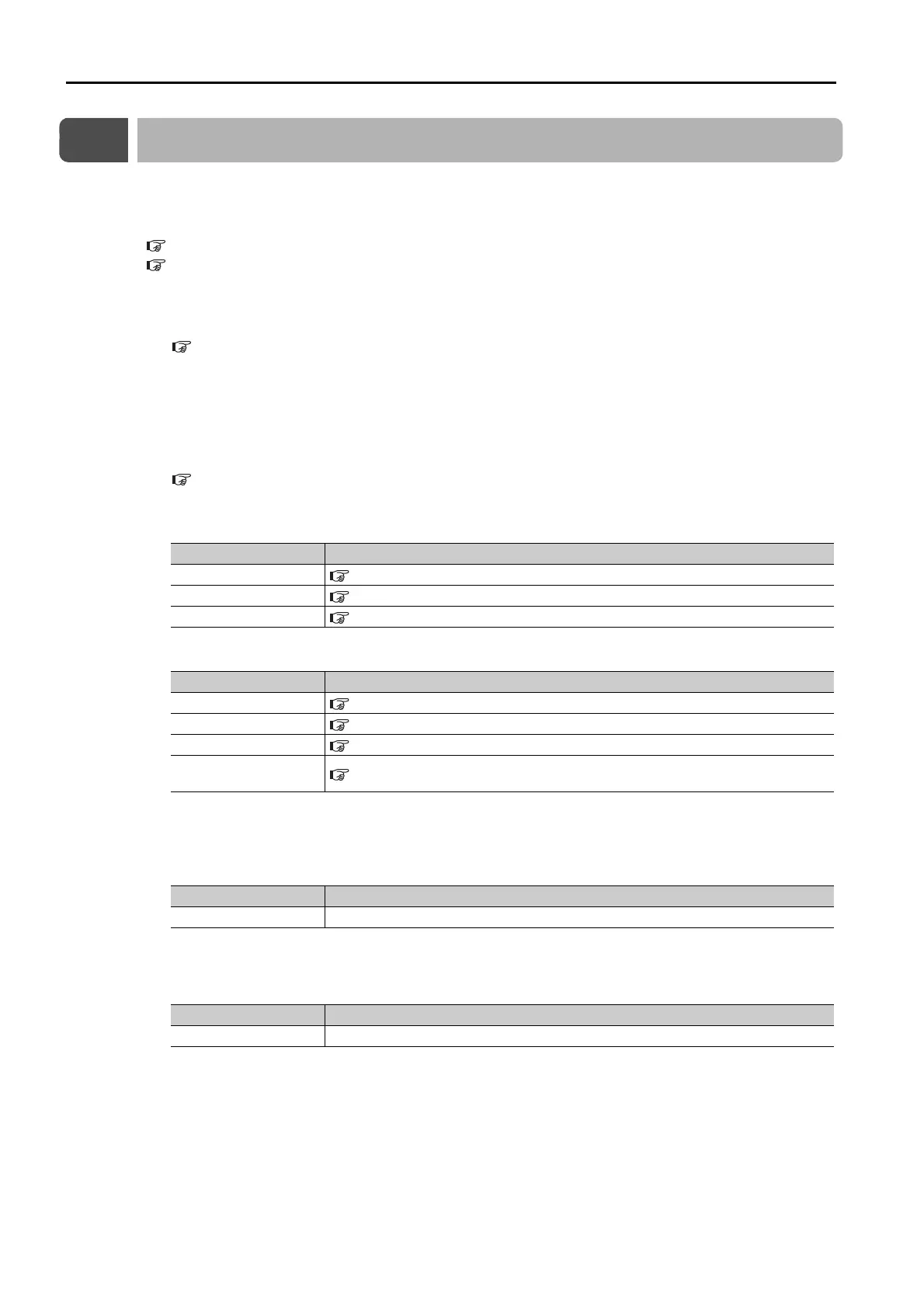7.4 Trial Operation with Digital I/O and Serial Communications
7-10
7.4
Trial Operation with Digital I/O and Serial Communications
This section provides an example of trial operation with digital I/O and serial command commu-
nications. Refer to the following sections for information on operation with digital I/O and oper-
ation with serial command communications.
Chapter 13 Operation with Digital I/O
Chapter 14 Operation with Serial Command Communications
1.
Confirm that the wiring is correct, and then connect the I/O signal connectors (CN1 and
CN11 connectors).
Refer to the following chapter for details on wiring.
Chapter 4 Wiring and Connecting
2.
Turn ON the power supplies to the SERVOPACK.
If power is being supplied correctly, the CHARGE indicator on the SERVOPACK and the green indica-
tor on the INDEXER Module will light.
If the green indicator on the INDEXER Module does not light and the red indicator lights, an alarm has
occurred.
Refer to the following section to reset the alarm.
15.2 Alarm Displays on page 15-5
3.
Set the following items, which are necessary for trial operation.
Program Table Operation
Serial Command Communications
4.
If you will use serial command communications, confirm that communications are per-
formed normally.
Send the ALM command and confirm that the following acknowledgment is returned. If it is, then
communications are normal.
5.
Input the /S-ON (Servo ON) signal or send the SVON command.
The servo will turn ON. OK will be returned if you send the SVON command. Send the ALM com-
mand and confirm that the following acknowledgment is returned. If it is, then the servo is ON.
Setting Reference
Electronic Gear
5.14 Electronic Gear Settings on page 5-41
Motor Direction
5.4 Motor Direction Setting on page 5-15
Overtravel
5.10 Overtravel and Related Settings on page 5-27
Setting Reference
Electronic Gear
5.14 Electronic Gear Settings on page 5-41
Motor Direction
5.4 Motor Direction Setting on page 5-15
Overtravel
5.10 Overtravel and Related Settings on page 5-27
Parameters for Serial
Communications
14.3.3 Parameters Related to Serial Communications on page 14-6
Serial Command Acknowledgment
ALM
ALM[SP]BB[SP][SP][SP][CR][LF]
Serial Command Acknowledgment
ALM
ALM[SP]INPOS[CR][LF]
