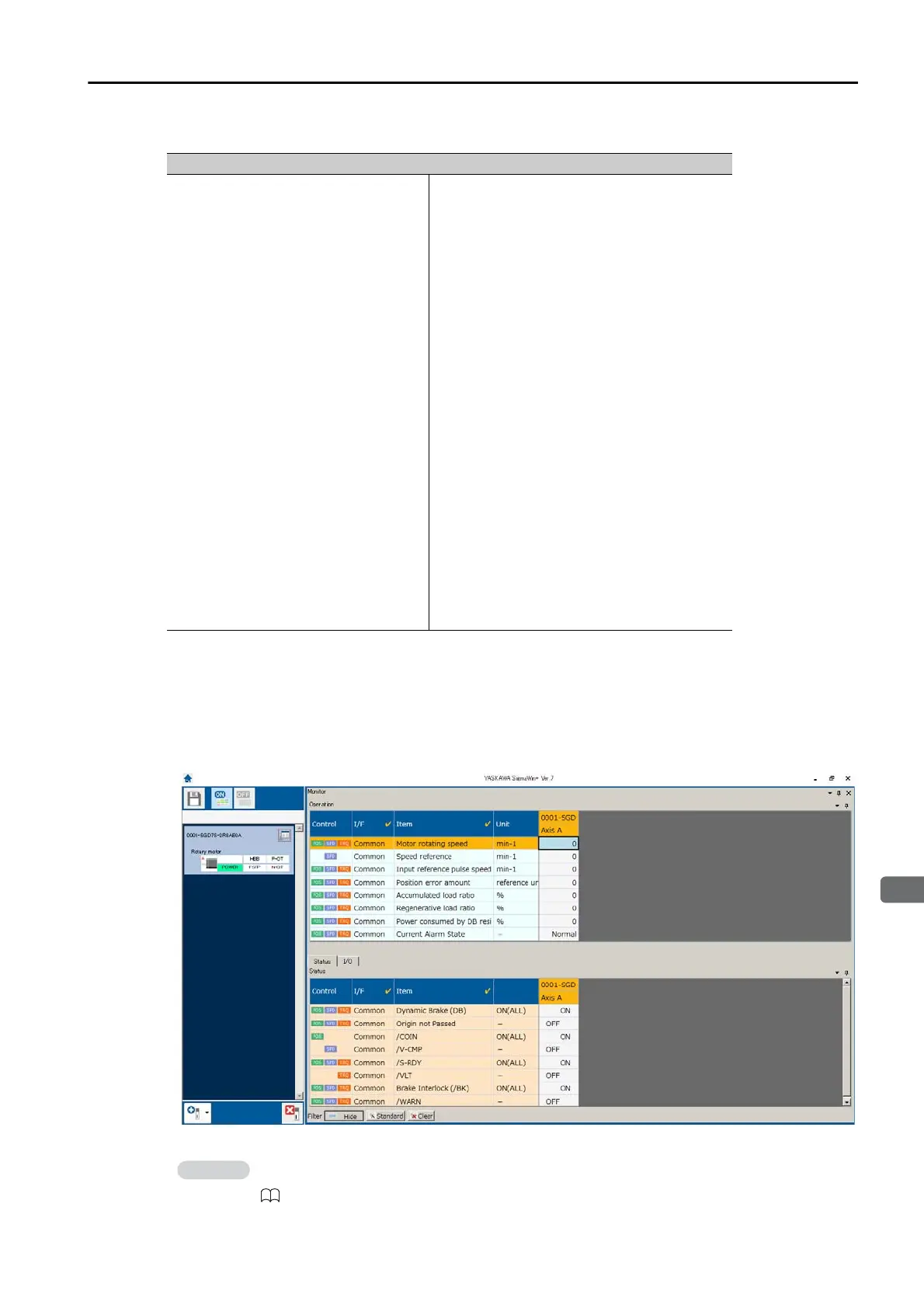9.2 Monitoring SERVOPACK Status
9.2.2 Monitoring Status and Operations
9-5
• Motion Monitor Window
Operating Procedure
Use the following procedure to display the Motion Monitor and Status Monitor for the SERVO-
PACK.
• Select Monitor in the Menu Dialog Box of the SigmaWin+. The Operation Pane and Status
Pane will be displayed in the Monitor Window.
Monitor Items
• Current Alarm State
• Error Monitor
• Current issue position
• Current motor position
• Ta rget pos ition
• Target distance
• Registration target position
• Registration target distance
• Program step
• Program event lapse time
• Program loop pass through time
• Number of serial command receipt let-
ter
• Number of serial command transmis-
sion error letter
• Number of serial command transmis-
sion letter
• Motor Speed
• Speed Reference
• Internal Torque Reference
• Angle of Rotation 1 (number of
encoder pulses from origin within one
encoder rotation)
• Angle of Rotation 2 (angle from origin
within one encoder rotation)
• Input Reference Pulse Speed
• Deviation Counter (Position Deviation)
• Cumulative Load
• Regenerative Load
• Power Consumption
• Consumed Power
• Cumulative Power Consumption
• DB Resistor Consumption Power
• Absolute Encoder Multiturn Data
• Absolute Encoder Position within One Rota-
tion
• Absolute Encoder (Lower)
• Absolute Encoder (Upper)
• Reference Pulse Counter
• Feedback Pulse Counter
• Fully Closed Feedback Pulse Counter
• Total Operating Time
You can flexibly change the contents that are displayed in the Monitor Window. Refer to the
following manual for details.
Engineering Tool SigmaWin+ Operation Manual (Manual No.: SIET S800001 34)
