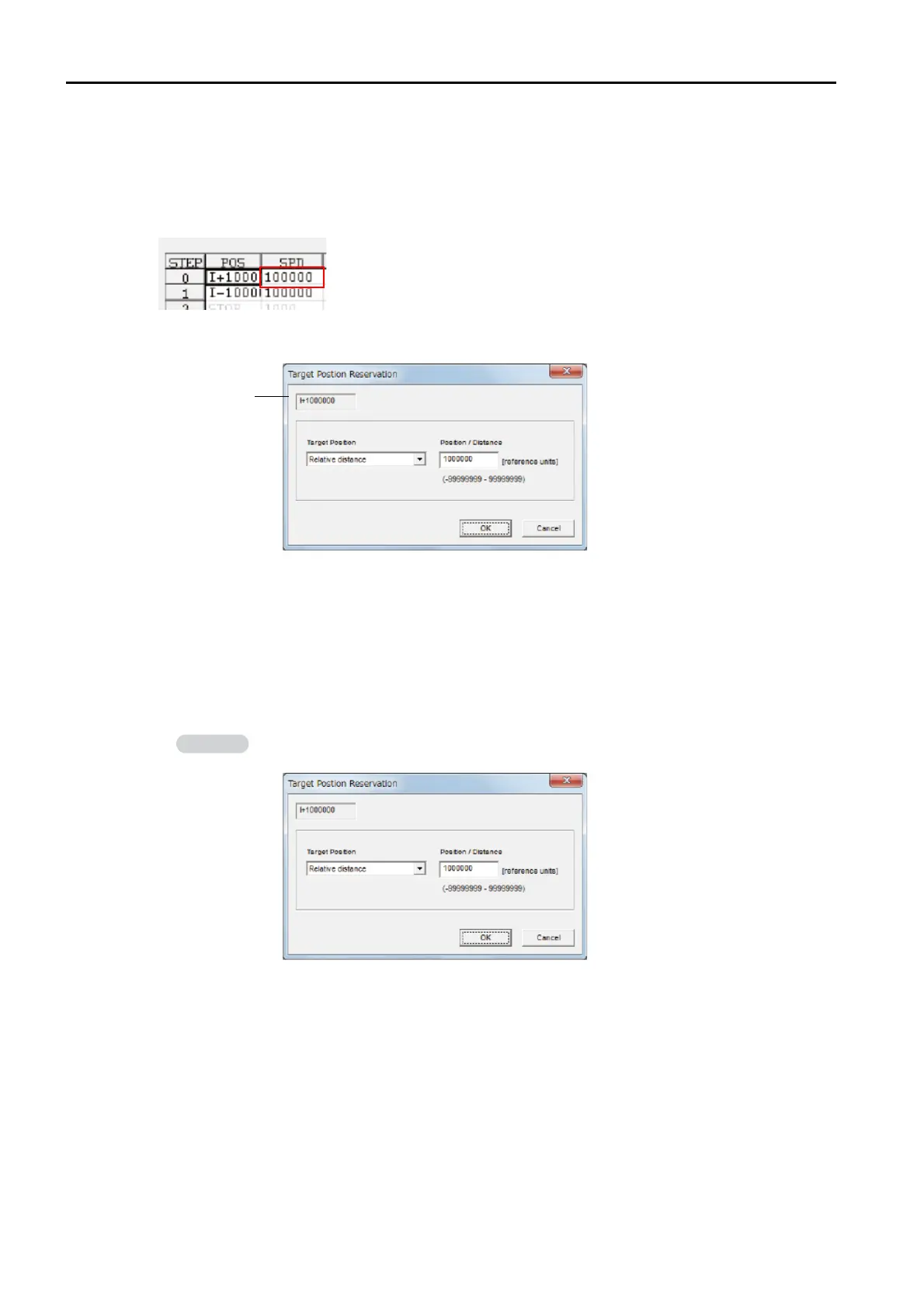13.3 Program Table Operation
13.3.6 SigmaWin+ Procedures
13-16
Editing Procedures
The following two ways are used to edit the program table.
Note: The method that is used depends on the item.
• Items That Are Entered Directly
Click the cell to edit the item. Enter the setting directly.
• Items with Dialog Boxes
Double-click the cell to display the dialog box for editing. Make the settings in the dialog box.
Setting procedures are provided below for each item.
POS
Set the target positions.
1.
Double-click the cell to edit.
The Target Position Reservation Dialog Box will be displayed.
2.
Set the target position and the position/distance.
The Position/Distance setting is enabled when you set the target position to an absolute
position or relative distance.
Displays the
current setting.
