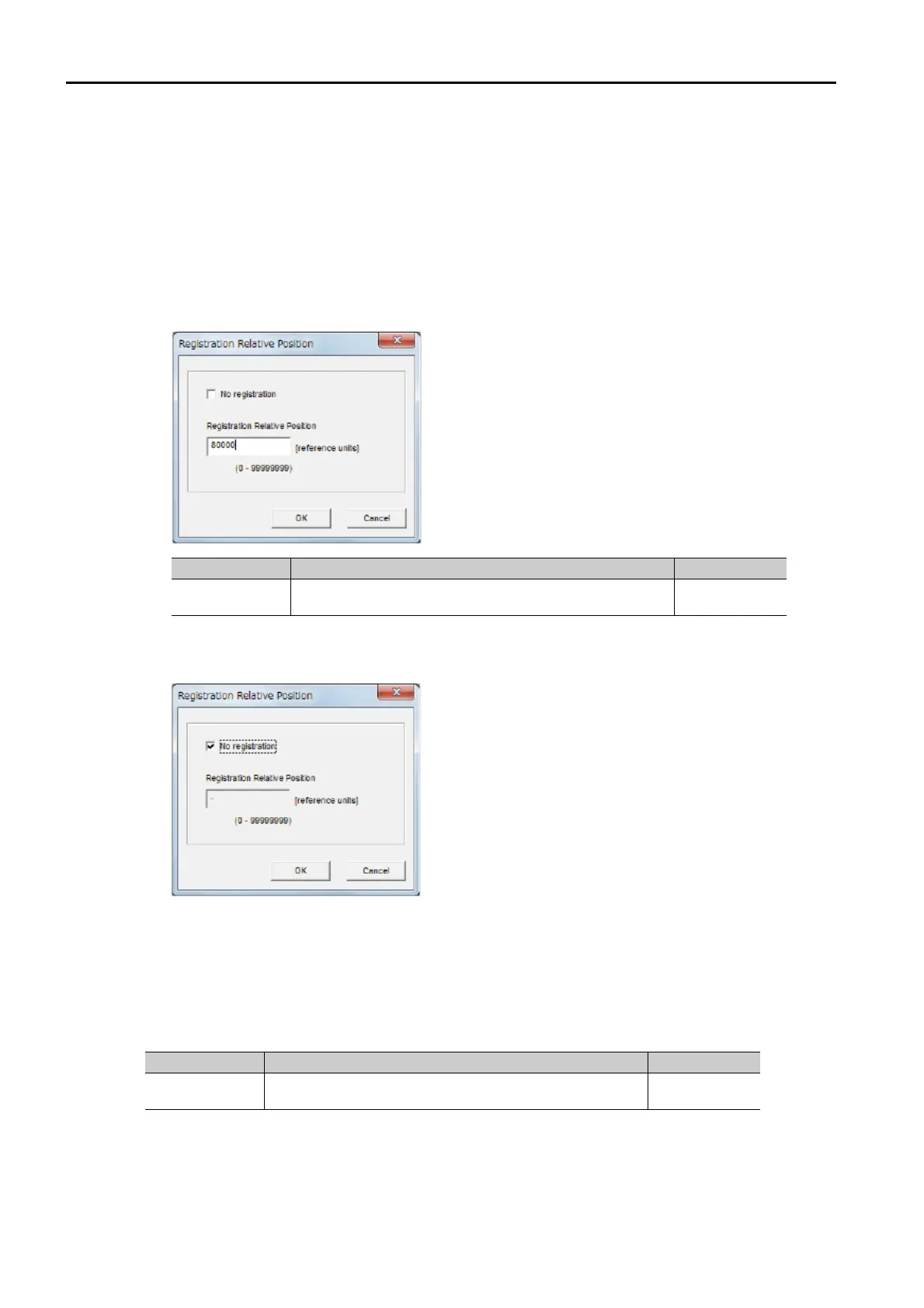13.3 Program Table Operation
13.3.6 SigmaWin+ Procedures
13-18
RDST
Set the registration absolute distance.
Note: 1. You cannot use registration in combination with a speed change with an infinite target position setting.
2. You cannot use registration in combination with consecutive stopping.
1.
Double-click the cell to edit.
The Registration Relative Position Dialog Box will be displayed.
Using Registration
2.
Clear the selection of the No registration Check Box and enter the registration absolute
distance.
Not Using Registration
2.
Select the No registration Check Box.
3.
Click the OK Button.
This concludes the setting procedure.
RSPD
Set the registration speed.
Select the cell to edit and set the value directly.
Unit Setting Range Default Setting
1,000 reference
units/min
• PnB54 = 0 (Disable Expansion Mode): 1 to 99,999,999
• PnB54 = 1 (Enable Expansion Mode): 1 to 199,999,999
1,000
Unit Setting Range Default Setting
1,000 reference
units/min
• PnB54 = 0 (Disable Expansion Mode): 1 to 99,999,999
• PnB54 = 1 (Enable Expansion Mode): 1 to 199,999,999
1,000
