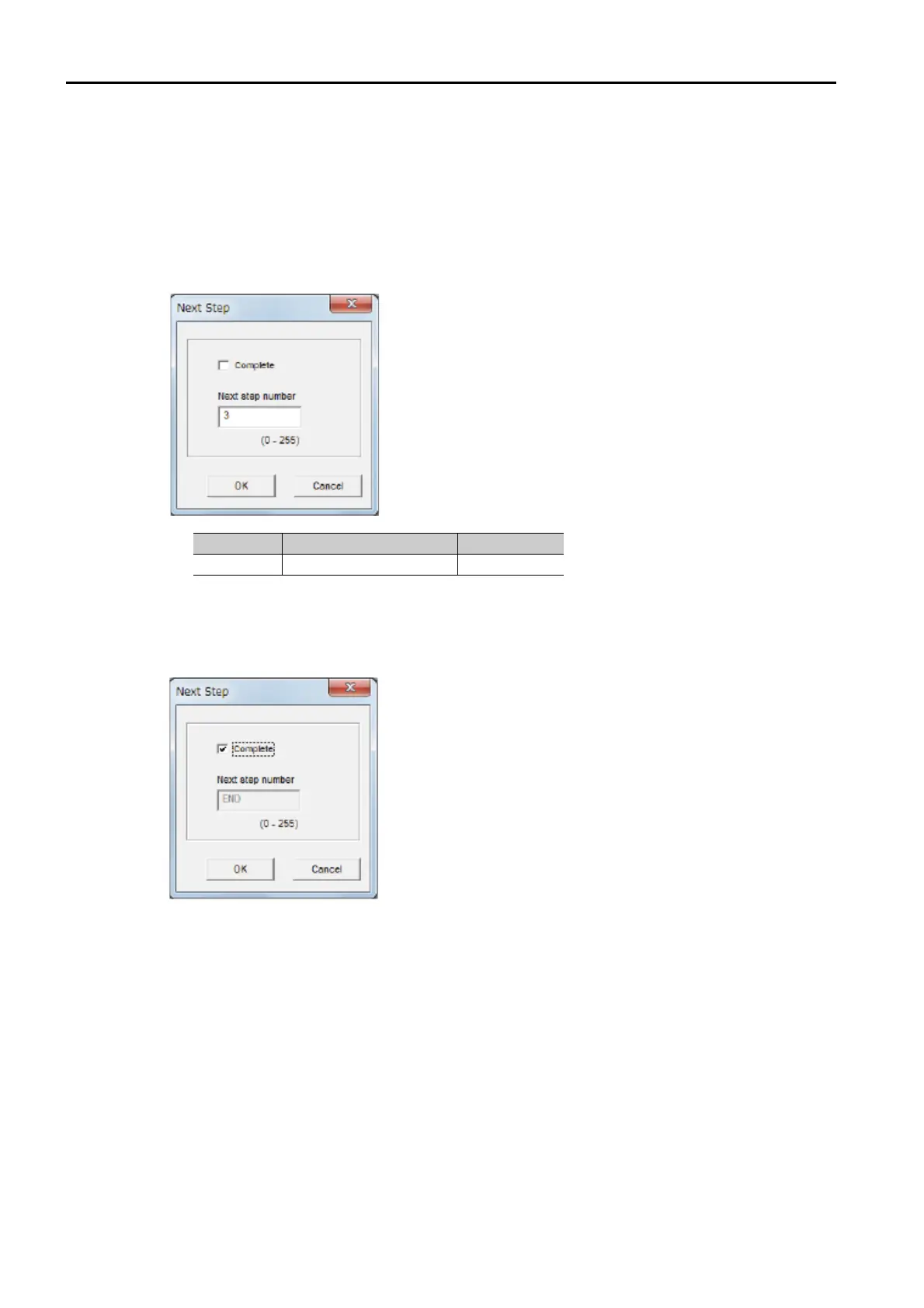13.3 Program Table Operation
13.3.6 SigmaWin+ Procedures
13-22
NEXT
Specify the operation to perform after execution of the current program step is completed.
1.
Double-click the cell to edit.
The Next Step Dialog Box will be displayed.
Executing a Next Step
2.
Clear the selection of the END Check Box and set a value between 0 and 255 for the
next step number.
* Program table operation is ended and canceled.
Ending Program Execution at the Current Step
2.
Select the Complete Check Box.
When execution of the current program step is completed, program execution will be canceled.
3.
Click the OK Button.
This concludes the setting procedure.
Unit Setting Range Default Setting
–0 to 255END*
