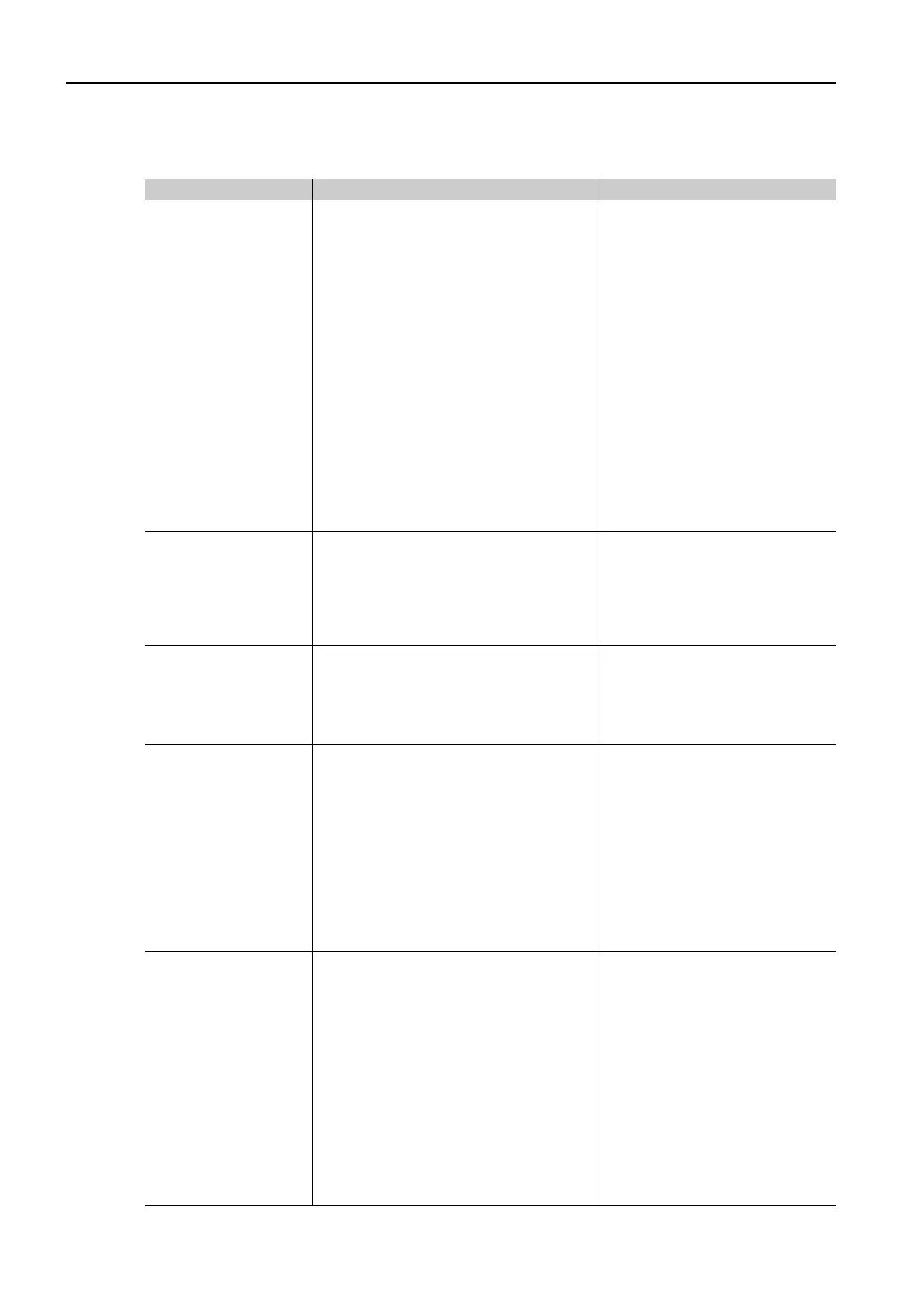14.8 Serial Commands
14.8.7 Editing Parameters, Monitoring, and Utility Functions
14-32
Monitor and Utility Function Commands
The following table shows the Monitor and Utility Function Commands.
Serial Command Function/Description Positive Response
ALM Alarm or Warning Read
One of the following responses is
returned depending on the status.
• ALM [SP] A.xxx [SP] [CR] [LF]
(The “xxx” is the SERVOPACK’s
alarm/warning code.)
• ALM [SP] ExxA [SP] [CR] [LF]
(ExxA is the INDEXER Module’s
alarm code.)
• ALM [SP] HBB [SP] [CR] [LF]
• ALM [SP] P-OT [SP] [CR] [LF]
• ALM [SP] N-OT [SP] [CR] [LF]
• ALM [SP] P-LS [SP] [CR] [LF]
• ALM [SP] N-LS [SP] [CR] [LF]
• ALM [SP] BB [SP] [SP] [SP] [CR]
[LF]
• ALM [SP] HOLD [SP] [CR] [LF]
• ALM [SP] INPOS [CR] [LF]
• ALM [SP] NEAR [SP] [CR] [LF]
• ALM [SP] RUN [SP] [SP] [CR] [LF]
• ALM [SP] . [SP] [SP] [SP] [SP] [CR]
[LF]
ALMn
Alarm History Read
(0 ≤ n ≤ 9)
One of the following responses is
returned depending on the status:
No alarm, SERVOPACK alarm, or
INDEXER Module alarm.
• ALM1 = NONE [CR] [LF]
• ALM1 = A.xxx [CR] [LF]
• ALM1 = ExxA [CR] [LF]
ERR Most Recent Error Read
One of the following responses is
returned. A response of “NONE”
indicates that no errors have
occurred.
• ERR [SP] NONE [SP] [CR] [LF]
• ERR [SP] ExxE [SP] [CR] [LF]
IN1 SERVOPACK Input Signal Monitor
IN1 = 01010101 [CR] [LF]
0: Photocoupler OFF
1: Photocoupler ON
Bit 0: /S-ON
Bit 1: /ALM-RST
Bit 2: P-OT
Bit 3: N-OT
Bit 4: /DEC
Bit 5: Not used (Invalid)
Bit 6: /RGRT
Bit 7: Not used (Always 0)
IN2 INDEXER Module Input Signal Monitor
IN2 = 10101010101 [CR] [LF]
0: Photocoupler OFF
1: Photocoupler ON
Bit 0: /MODE 0/1
Bit 1: /START-STOP; /HOME
Bit 2: /PGMRES; /JOGP
Bit 3: /SEL0; /JOGN
Bit 4: /SEL1; /JOG0
Bit 5: /SEL2; /JOG1
Bit 6: /SEL3; /JOG2
Bit 7: /SEL4; /JOG3
Bit 8: /SEL5
Bit 9: /SEL6
Bit 10: /SEL7
Continued on next page.
