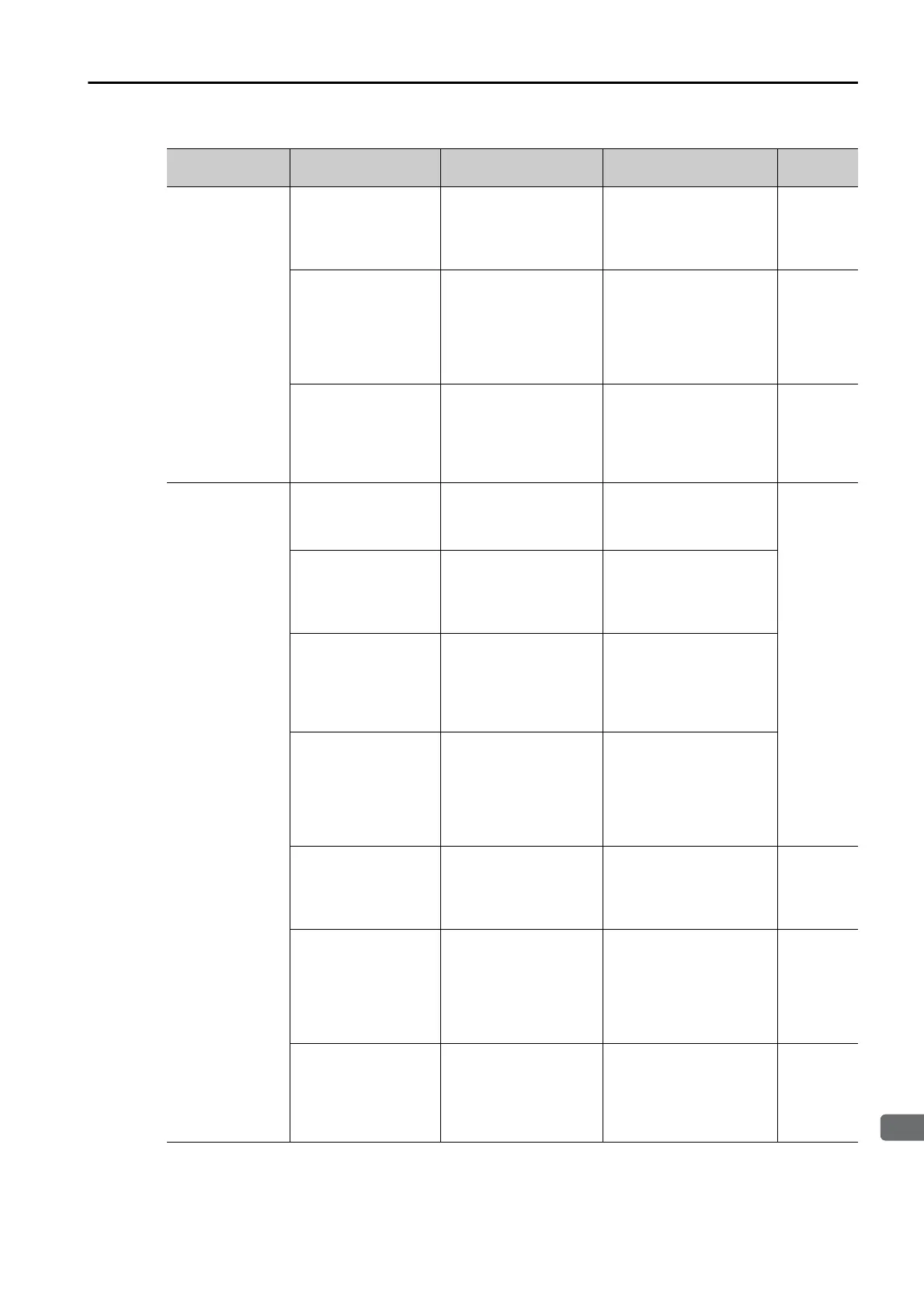15.2 Alarm Displays
15.2.2 Troubleshooting Alarms
15-17
A.100:
Overcurrent
Detected
(An overcurrent
flowed through
the power trans-
former or the heat
sink overheated.)
A heavy load was
applied while the Ser-
vomotor was stopped
or running at a low
speed.
Check to see if the
operating conditions
exceed Servo Drive
specifications.
Reduce the load applied
to the Servomotor. Or,
increase the operating
speed.
–
A malfunction was
caused by noise.
Improve the noise envi-
ronment, e.g. by
improving the wiring or
installation conditions,
and check to see if the
alarm still occurs.
Implement countermea-
sures against noise, such
as correct wiring of the
FG. Use an FG wire size
equivalent to the SERVO-
PACK’s main circuit wire
size.
–
A failure occurred in
the SERVOPACK.
–
Turn the power supply to
the SERVOPACK OFF and
ON again. If an alarm still
occurs, the SERVOPACK
may be faulty. Replace the
SERVOPACK.
–
A.101:
Motor Overcur-
rent Detected
(The current to
the motor
exceeded the
allowable cur-
rent.)
The Main Circuit
Cable is not wired
correctly or there is
faulty contact.
Check the wiring. Correct the wiring.
page 4-26
There is a short-circuit
or ground fault in a
Main Circuit Cable.
Check for short-circuits
across cable phases U,
V, and W, or between
the ground and cable
phases U, V, and W.
The cable may be short-
circuited. Replace the
cable.
There is a short-circuit
or ground fault inside
the Servomotor.
Check for short-circuits
across Servomotor
phases U, V, and W, or
between the ground
and Servomotor phases
U, V, or W.
The Servomotor may be
faulty. Replace the Servo-
motor.
There is a short-circuit
or ground fault inside
the SERVOPACK.
Check for short-circuits
across the Servomotor
connection terminals U,
V, and W on the SER-
VOPACK, or between
the ground and termi-
nals U, V, or W.
The SERVOPACK may be
faulty. Replace the SER-
VOPACK.
A heavy load was
applied while the Ser-
vomotor was stopped
or running at a low
speed.
Check to see if the
operating conditions
exceed Servo Drive
specifications.
Reduce the load applied
to the Servomotor. Or,
increase the operating
speed.
–
A malfunction was
caused by noise.
Improve the noise envi-
ronment, e.g. by
improving the wiring or
installation conditions,
and check to see if the
alarm still occurs.
Implement countermea-
sures against noise, such
as correct wiring of the
FG. Use an FG wire size
equivalent to the SERVO-
PACK’s main circuit wire
size.
–
A failure occurred in
the SERVOPACK.
–
Turn the power supply to
the SERVOPACK OFF and
ON again. If an alarm still
occurs, the SERVOPACK
may be faulty. Replace the
SERVOPACK.
–
Continued on next page.
Continued from previous page.
Alarm Number:
Alarm Name
Possible Cause Confirmation Correction Reference
