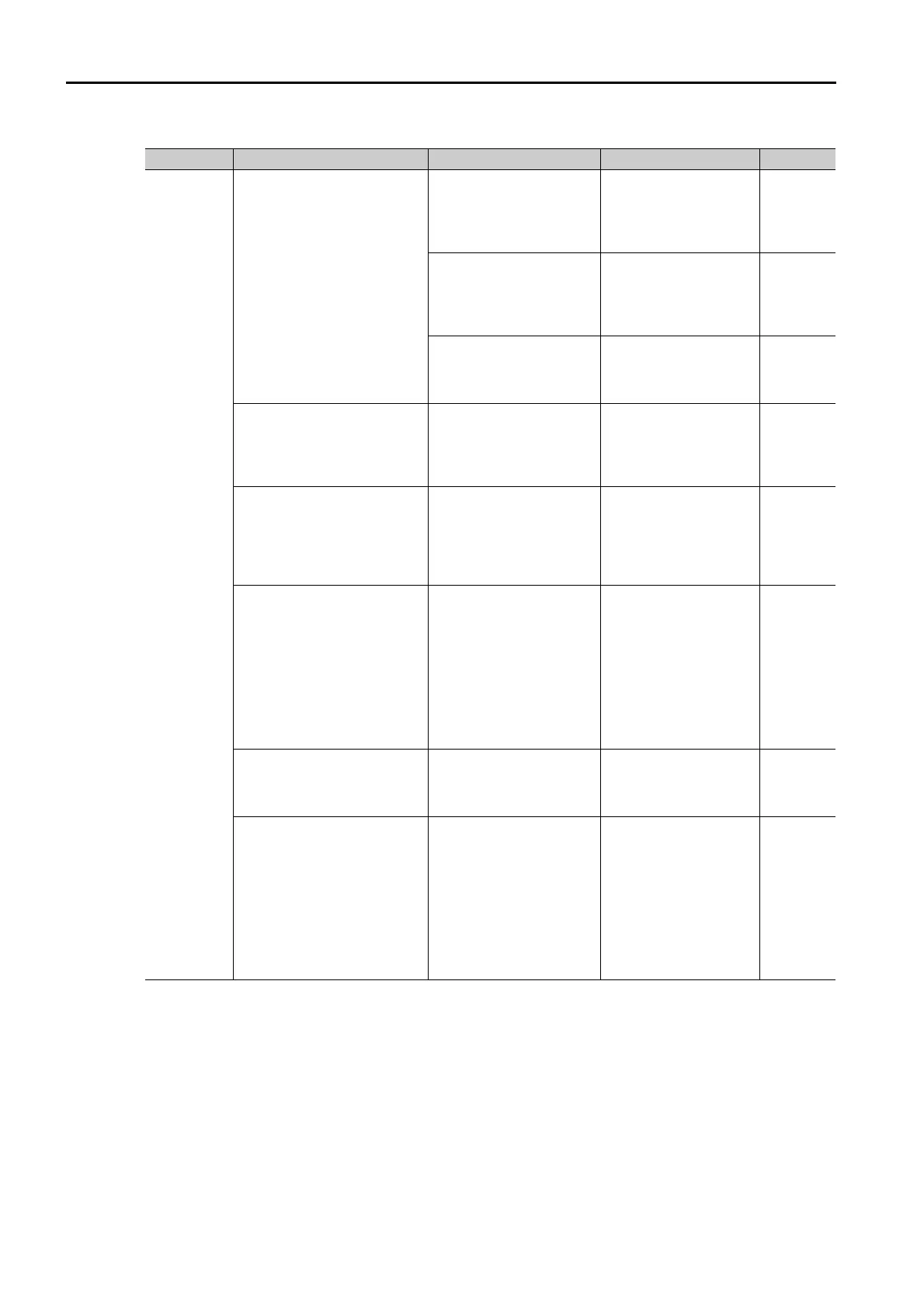15.4 Troubleshooting Based on the Operation and Conditions of the Servomotor
15-72
Abnormal
Noise from
Servomotor
The machine mounting is not
secure.
Turn OFF the power sup-
ply to the servo system.
Check to see if there are
any loose mounting
screws.
Tighten the mounting
screws.
–
Turn OFF the power sup-
ply to the servo system.
Check to see if there is
misalignment in the cou-
pling.
Align the coupling. –
Turn OFF the power sup-
ply to the servo system.
Check to see if the cou-
pling is balanced.
Balance the coupling. –
The bearings are defective.
Turn OFF the power sup-
ply to the servo system.
Check for noise and
vibration around the bear-
ings.
Replace the Servomo-
tor.
–
There is a vibration source at
the driven machine.
Turn OFF the power sup-
ply to the servo system.
Check for any foreign
matter, damage, or defor-
mation in the machine’s
moving parts.
Consult with the
machine manufacturer.
–
Noise interference occurred
because of incorrect I/O sig-
nal cable specifications.
Turn OFF the power sup-
ply to the servo system.
Check the I/O signal
cables to see if they sat-
isfy specifications. Use
shielded twisted-pair wire
cables or screened
twisted-pair cables with
conductors of at least
0.12 mm
2
.
Use cables that satisfy
the specifications.
–
Noise interference occurred
because an I/O signal cable
is too long.
Turn OFF the power sup-
ply to the servo system.
Check the lengths of the
I/O signal cables.
The I/O signal cables
must be no longer than
3 m.
–
Noise interference occurred
because of incorrect Encoder
Cable specifications.
Turn OFF the power sup-
ply to the servo system.
Check the Encoder Cable
to see if it satisfies speci-
fications. Use shielded
twisted-pair cables or
screened twisted-pair
cables with conductors of
at least 0.12 mm
2
(stranded wire).
Use cables that satisfy
the specifications.
–
Continued on next page.
Continued from previous page.
Problem Possible Cause Confirmation Correction Reference
