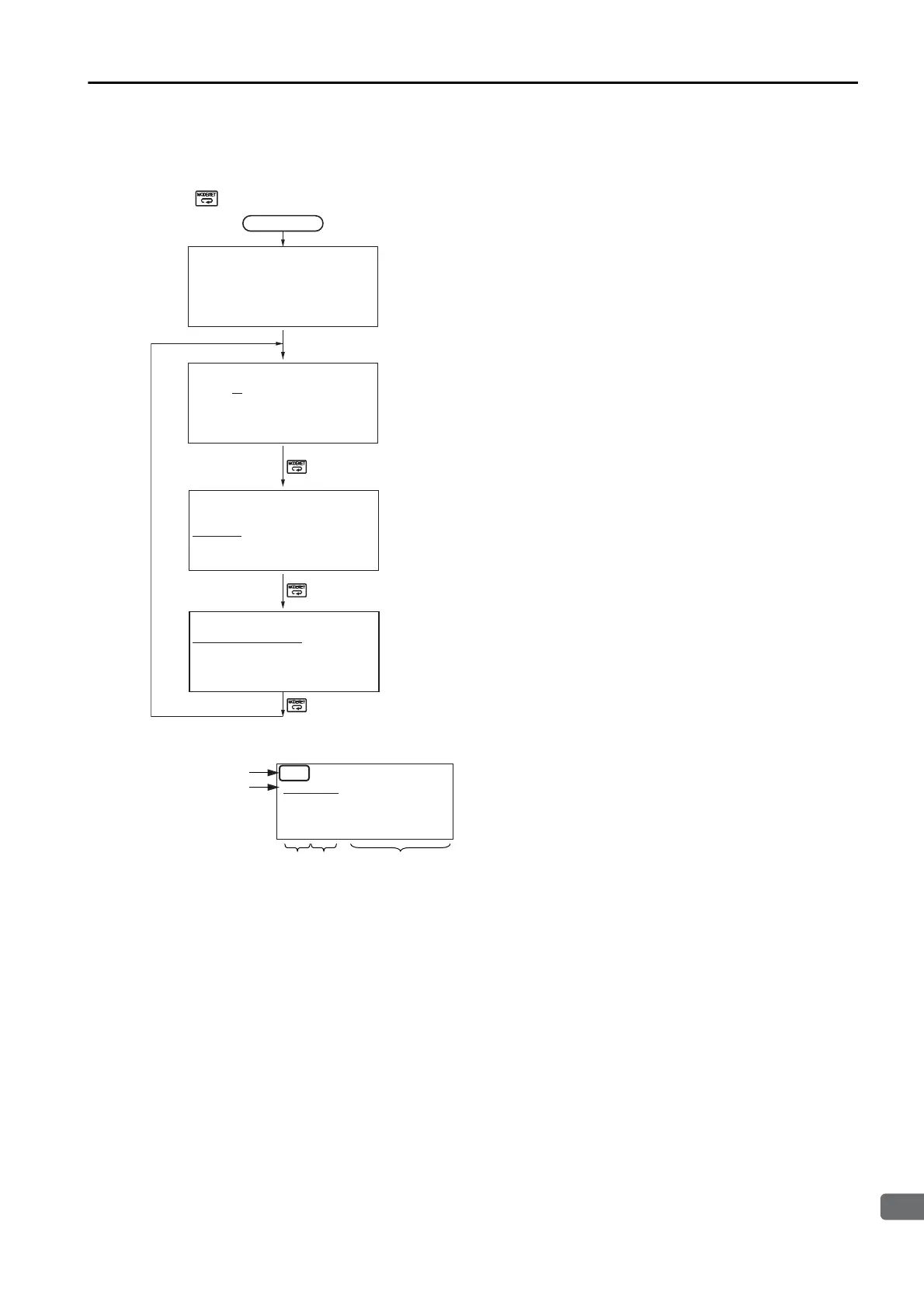17.2 Operation of Digital Operator
17.2.1 Overview
17-9
Changing the Function
Connect the digital operator to the SERVOPACK, and turn ON the power to the SERVOPACK.
The initial display appears, and then the Parameter/Monitoring Function screen appears. Press
the key to change the function.
Reading the Screen
• The SERVOPACK status is always displayed at the top left of the screen ( ).
BB: Base blocked
RUN: Servomotor is ON
A. : Alarm/warning is in effect ( is the alarm/warning code).
PT NT: Forward run and reverse run prohibited (Over travel)
P-OT: Forward run prohibited (Over travel)
N-OT: Reverse run prohibited (Over travel)
P-LS: Forward software limit
N-LS: Reverse software limit
NO-OP: Setting disabled or setting error
HBB: During hard wire base block
• The figure of editing screen used in the program tables, ZONE tables and JOG speed tables
has the following elements.
: The article and table number currently selected
: The article of the table
: The table number
: The table settings
Note: The line beneath POS000 shows that this indication is flashing. This line does not appear on the actual
screen. Note also that the part that flashes is referred to as the cursor in this document.
BB
− PRM/MON−
Un000=0 00000
Un002=0 00000
Un008=0 0000000000
Un00D=0 0000000000
File list loading
Please wait....
Power ON
[Initial Display]
Displayed for two seconds
[Parameter/Monitoring Functions]
[Utility Functions]
[Parameter Copy Functions]
BB − COPY−
1:SERVO→ OP
2:OP→ SERVO
3:VERIFY
4:LIST
BB
− FUNCTION−
Fn01E:V− Monitor
Fn000:Alm History
Fn002:JOG
Fn003:Z− Search
Parameter Functions
Sets and displays the internal parameters of the SERVOPACK
and the INDEXER Module.
Monitoring Functions
Shows the numerical values and signal statuses that indicate
the internal data (speed, position and torque) of the SERVOPACK.
The figure to the left shows the Monitoring Function screen.
Sets up the SERVOPACK, adjusts the servo gains, and maintains
the SERVOPACK.
Edits the tables of the INDEXER Module, and performs
INDEXER Module setting, monitoring and maintenance.
Copies and stores the SERVOPACK parameters settings to the digital
operator, or writes them into the SERVOPACK.
㧮㧮ޓޓޓޓޓ㧙㧼㧳㧹ޓ㧱㨐㨕㨠㧙
㧼㧻㧿㧜㧜㧜㧩㧵㧗㧝㧞㧟㧠㧡㧢㧣㧤
㧼㧻㧿㧜㧜㧝㧩㧭㧗㧝㧞㧟㧠㧡㧢㧣㧤
㧼㧻㧿㧜㧜㧞㧩㧗㧵㧺㧲㧵㧺㧵㨀㧱
㧼㧻㧿㧜㧜㧟㧩㧿㨀㧻㧼
