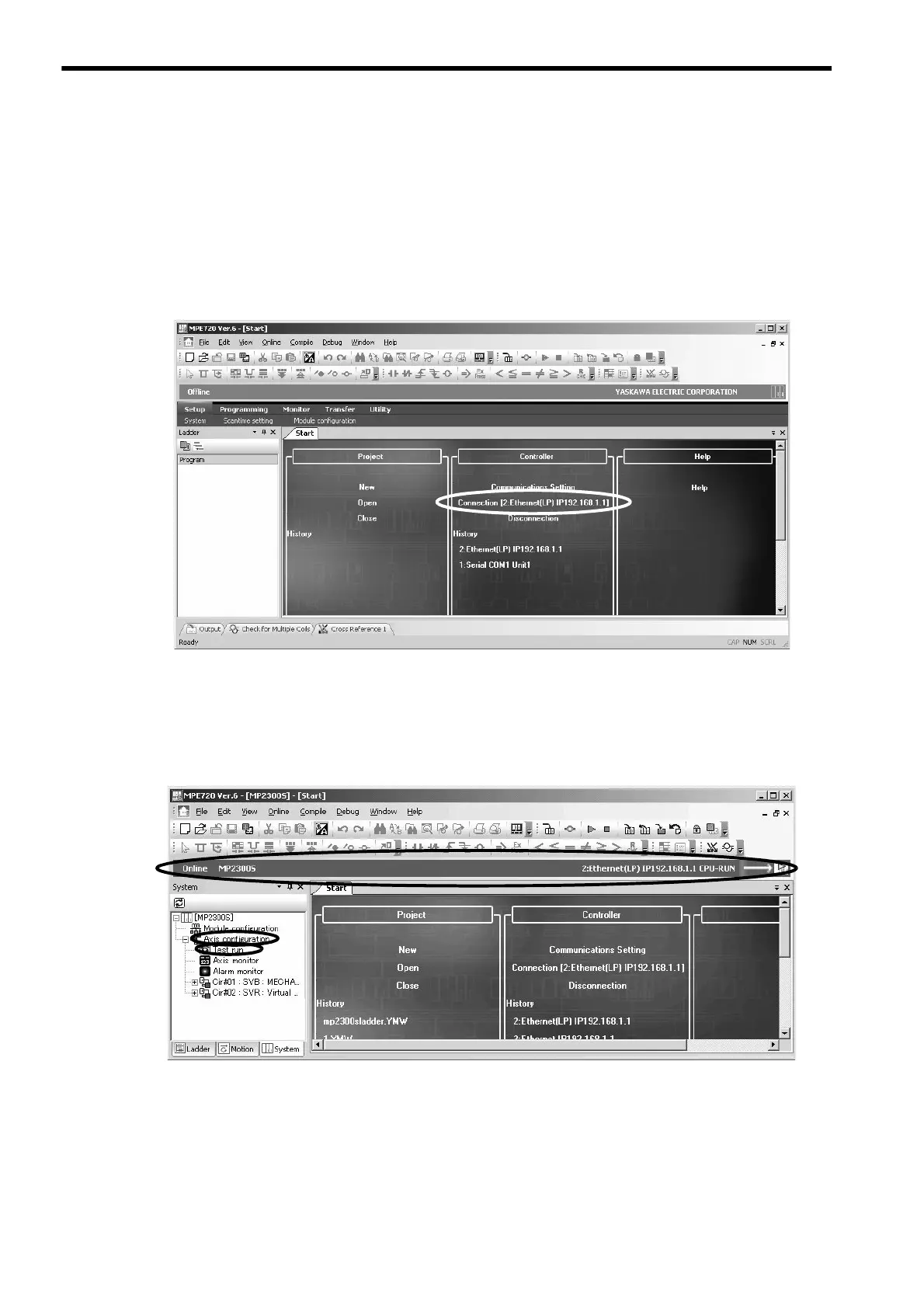4.2 Preparation (step 1)
4.2.3 Test Operation
4-6
4.2.3 Test Operation
Confirm that the machine controller can command axis servo ON/OFF and jog operation.
( 1 ) Starting and Connecting MPE720 Ver.6
Launch MPE720 Ver.6 and click “1:Ethernet(LP)192.168.1.1” to connect to the controller.
For more information on the communications settings, refer to Appendix F Simple Connection Function of the Engi-
neering Tool.
When the connection is complete, the display will change from offline to online.
( 2 ) Operating Manually in the Test Operation Screen
1. Click System in the subwindow and double-click Axis Configuration - Test Run to display a warning
dialog a box for the test run. Click the Accept Button.
