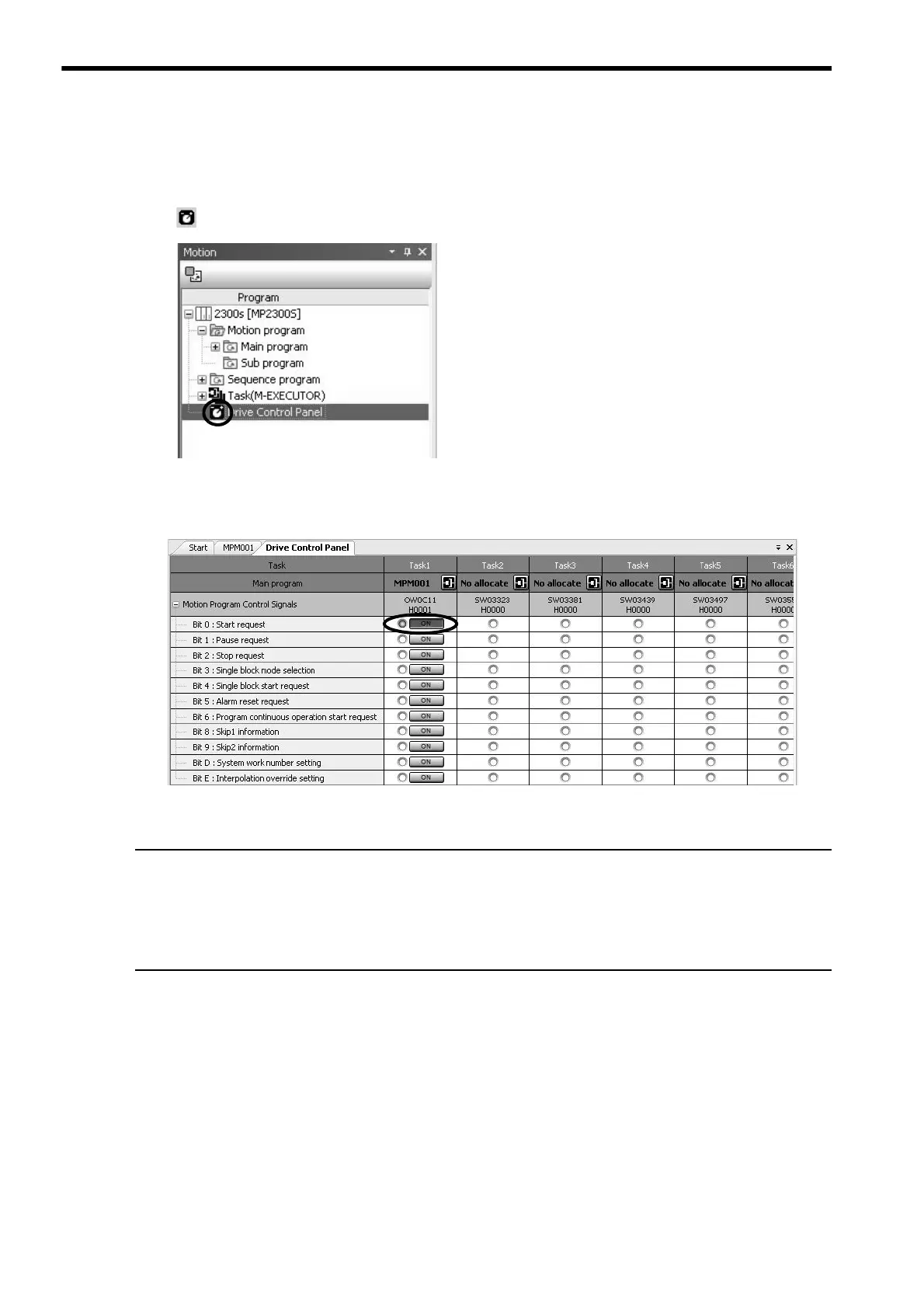4.4 Executing Motion (step 3)
4.4.2 Starting a Motion Program Using the Operation Control Panel
4-12
4.4.2 Starting a Motion Program Using the Operation Control Panel
1. Click the Drive Control Panel Icon.
The Device Control Panel Dialog Box will appear.
2. Check the program to run, and click the ON Button.
The MPM001’s motion program is executed.
Caution
• This chapter explains the simple procedure where you can easily run and check a program without external signals. In prac-
tice, you need to connect to external signals and create a sequence.
• Registering a program execution enables the M-EXECUTOR definition. The MP2300S automatically controls the motion
program, so be aware that problems might occur if you change registers which are registered in ladder or sequence programs
while running the motion program.
