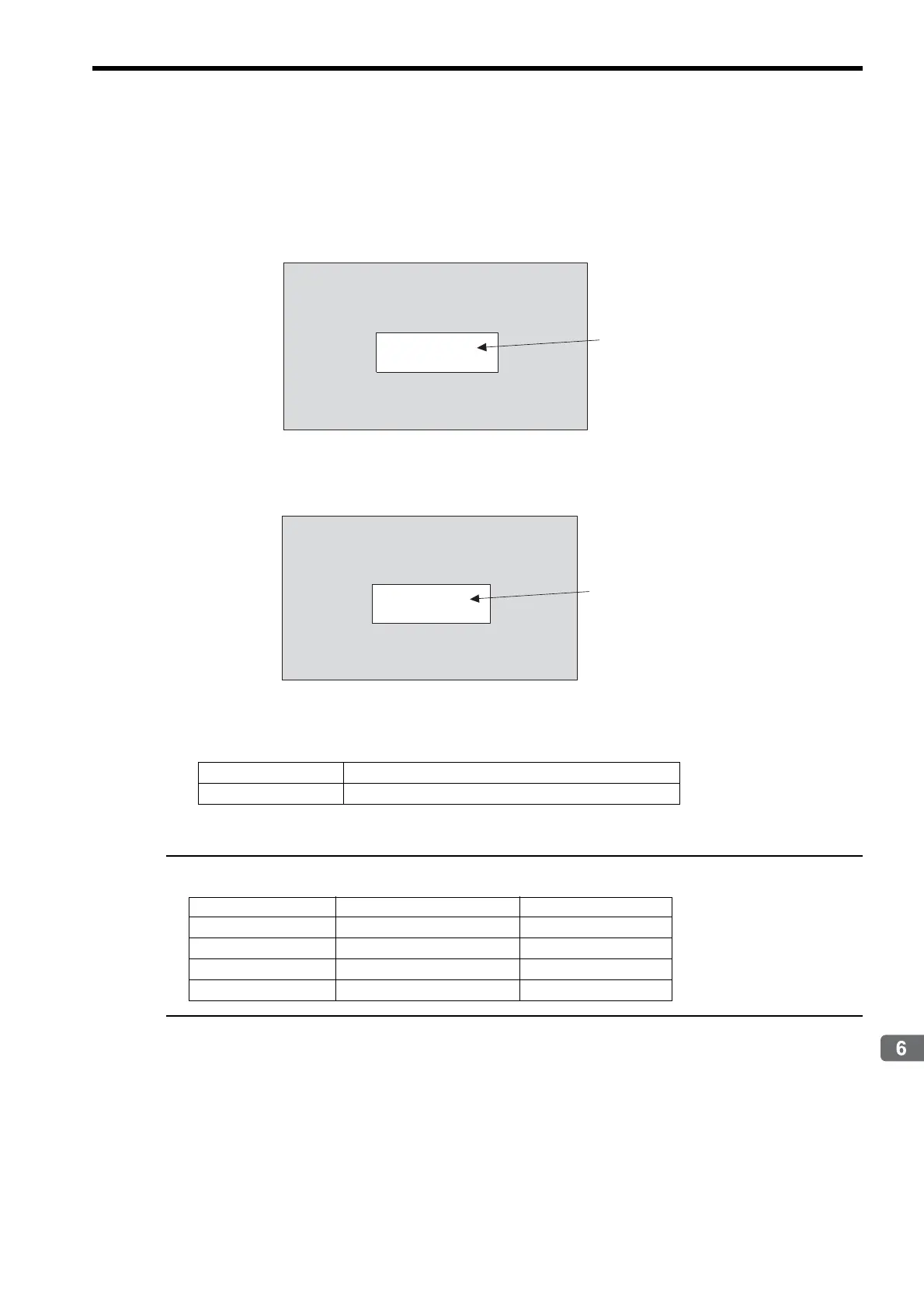6.3 Communication with Touch Panel
6.3.1 When the MP2300S Acts as Slave (automatic receive function is used)
6-73
Built-in Ethernet Communications
[ b ] Screen Creation Example
1. Create a base screen.
2. Select Data Indicator from the toolbar to paste it on the screen.
3. Double-click the Data Indicator pasted on the screen.
4. Set as follows in the detailed setting screen of Data Indicator and click OK.
Relationship between GP-Pro EX address display and MP2300S register
Table 6.21 Data Indicator Detailed Setting
Display Data
Numeric display
Monitor Word Address
GMW00100
Device GP-Pro EX Address Display MP2300S Register
Coil (bit) GMB MB
Coil (word) GMW MW
Input Relay (bit) GIB IB
Input Relay (word) GIW IW
GP-Pro EX Screen
Paste
12345
GP-Pro EX Screen
Double-click
12345
