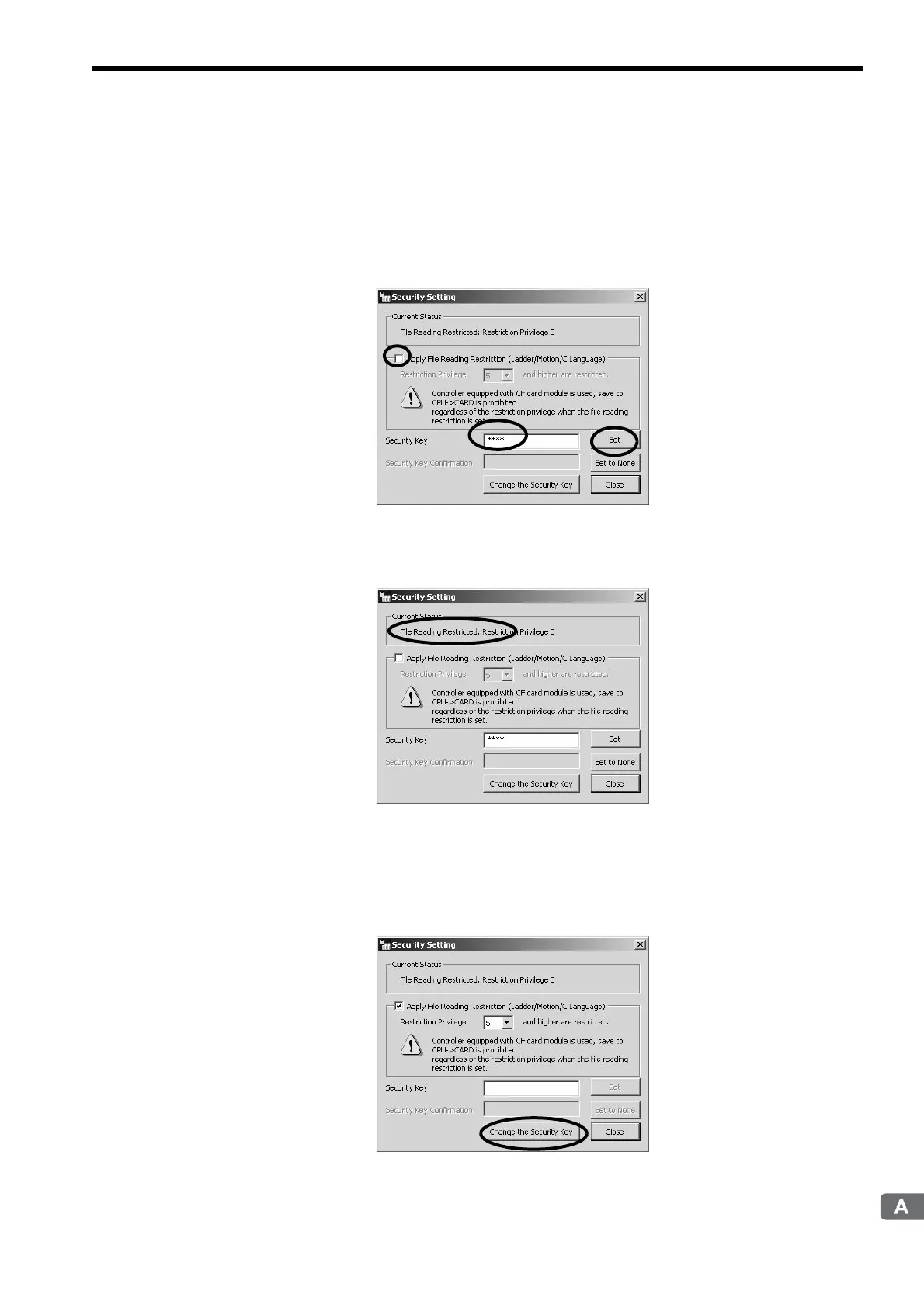Appendix H Optional Functions
H.2 Security
A-125
[ d ] Changing the File Reading Restriction
Change the file reading restriction with the security settings made. In this example, we will release the restriction. To
set the restriction, use the same procedure. Having no file reading restriction set is the same as security being released.
1. Select or clear the Apply File Reading Restriction (Ladder/Motion/C Language) Check Box. Enter
the password in the Security Key Field, and then click the Set Button.
If the change in file reading restriction has been normally applied to the Controller, the status will change from
File Reading Restricted to No Security Setting in the Current Status Area.
[ e ] Changing the Security Key
The security key can be changed with the security settings made. This procedure will change only the security settings.
1. Open the Security Setting Dialog Box, and then click the Change the Security Key Button.
