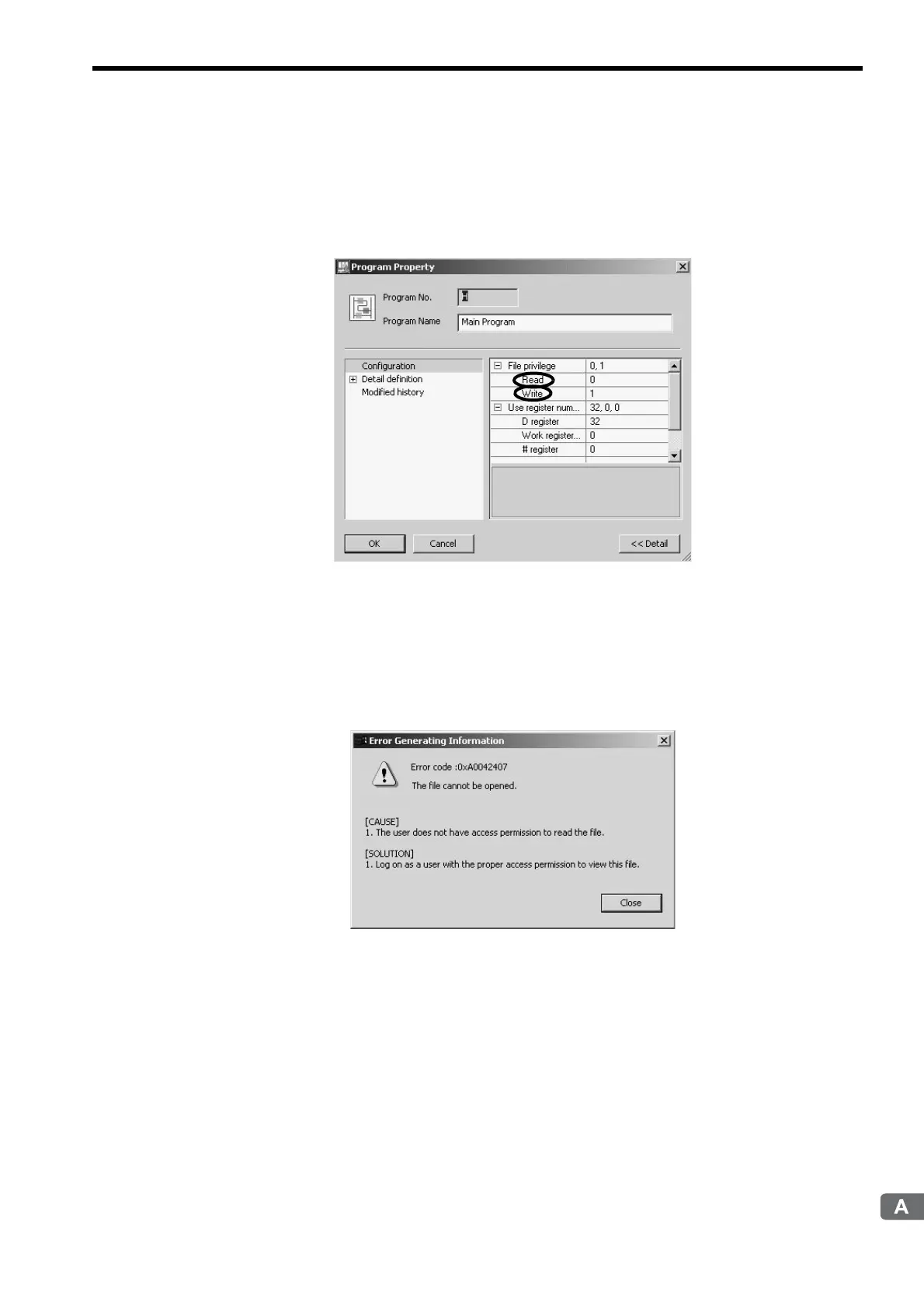Appendix H Optional Functions
H.2 Security
A-127
( 5 ) Security Operation
[ a ] Privilege Settings in User Applications
Privilege settings enable individually set reading privilege levels and writing privilege levels in the properties for each
application (i.e., ladder, motion, or C language).
The figure above shows the dialog box for ladder (DWG) properties.
[ b ] File Reading with Security Settings
The system will activate a security check if an attempt is made to read a user application with the MPE720 after secu-
rity settings have been made. If the reading privilege level of the application is equal to or higher than the security
restriction privilege level, an error will occur, and you will not be able to read the application. The same will occur
when a comparison is performed between the CPU Unit and MPE720.
Fig. E.1 This Error Message is Displayed If an Attempt is Made to Open a User Application
(i.e., ladder, motion, or C language).
( 6 ) Initialization
Set ON the INIT of DIP switch for the Controller and then turn ON the power supply. Memory will be cleared and
operation will start. The security settings will also be initialized.
