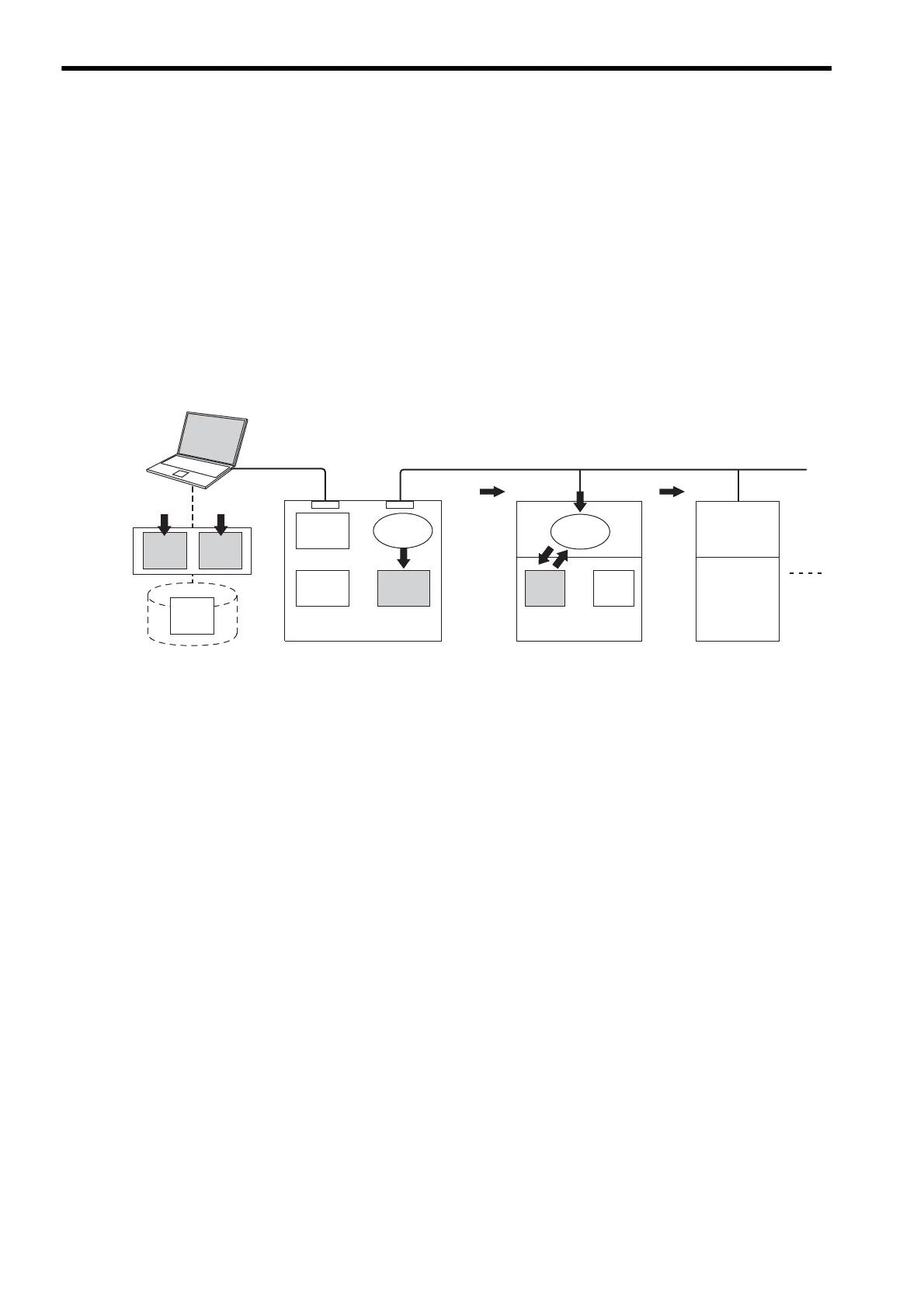Appendix B SERVOPACK Parameter Data Flow
B.1 Operations and Parameter Data Flow
A-26
( 6 ) Changing Parameters in the SERVOPACK Tab Page
The data flow for SERVOPACK parameters is as follows when parameters for the cursor position are changed from the
SERVOPACK Tab Page in the SVB Definition Window for MPE720:
1. The MPE720 writes parameters of the relevant axis to the followings when the Enter Key is pressed on
the computer. (The parameters other than those of the relevant axis will not be written.)
• Input Data (set data) on the SERVOPACK Tab Page
• SDRAM of the MP2300S
• RAM of the SERVOPACK
2. After having completed writing, the MPE720 updates the values in Input Data on the SERVOPACK
Tab Page with the parameter values stored in the RAM of the SERVOPACK.
MECHATROLINK
RAM
EEP
-ROM
SRAM
SDRAM
Input
Data
MPE720 㧔online㧕
HDD in personal computer
Display
Current
Value
Input
Data
Flash
Memory
Servo Parameters
(All Axes)
Parameters
System
Software
Control
Software
SERVOPACK SERVOPACK
Send
Send
MP2300S