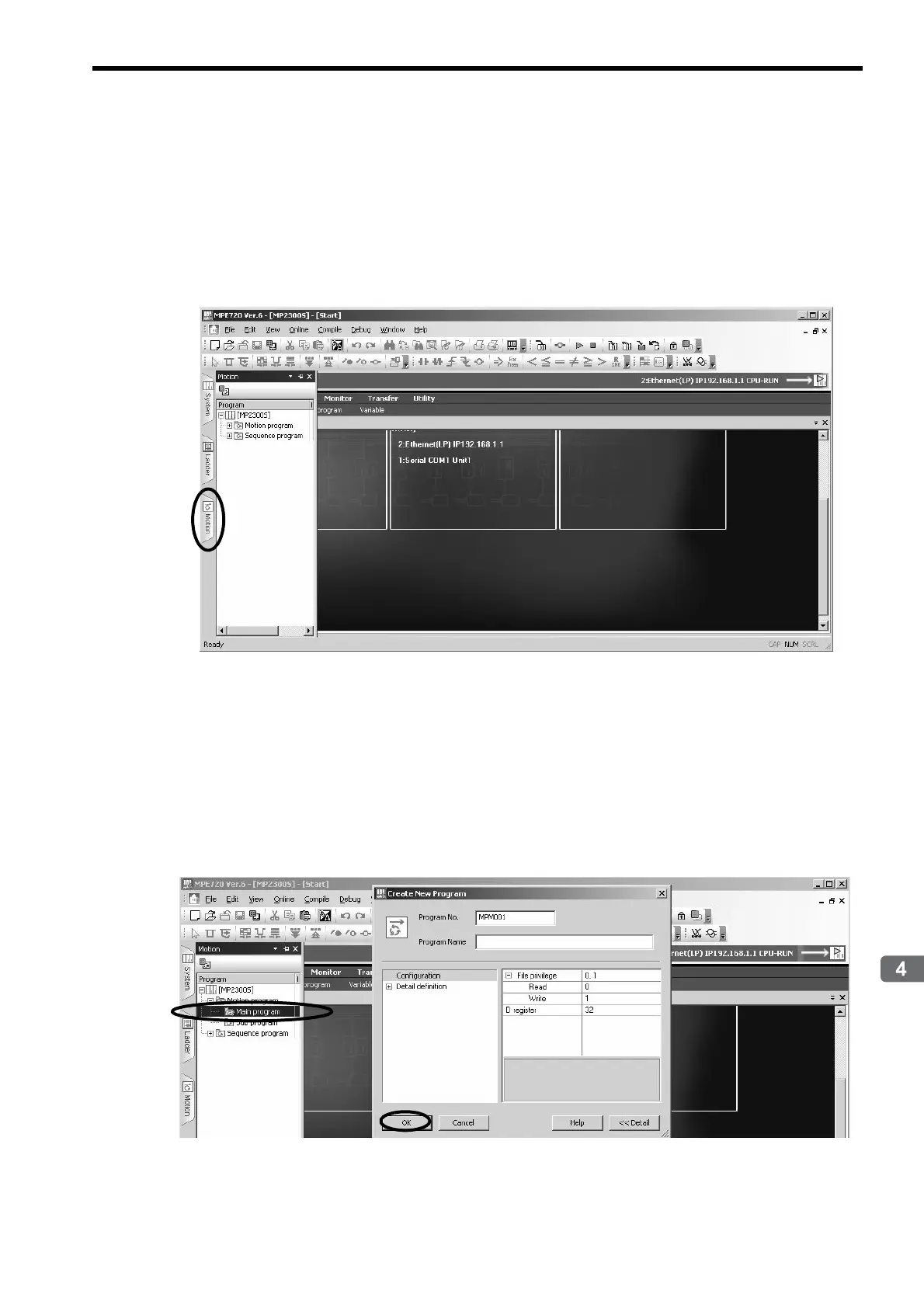4.3 Programming (step 2)
4.3.1 Programming Procedure
4-9
System Start Up and Easy Programming
4.3 Programming (step 2)
This section describes the procedure from creating to saving a motion program.
4.3.1 Programming Procedure
1. Click the Motion Tag in the subwindow.
2. The motion program subwindow will appears.
When you double-click Motion Program and there is not any group definition, the group definition screen will
be shown. For this setting example, you do not need to change it, so accept the default setting and click the OK
Button. Note that if a group definition already exists, the group definition screen will not be shown.
3. Right-click Main Program and select Create New to display the Create New Program Dialog Box.
Then click the OK Button.