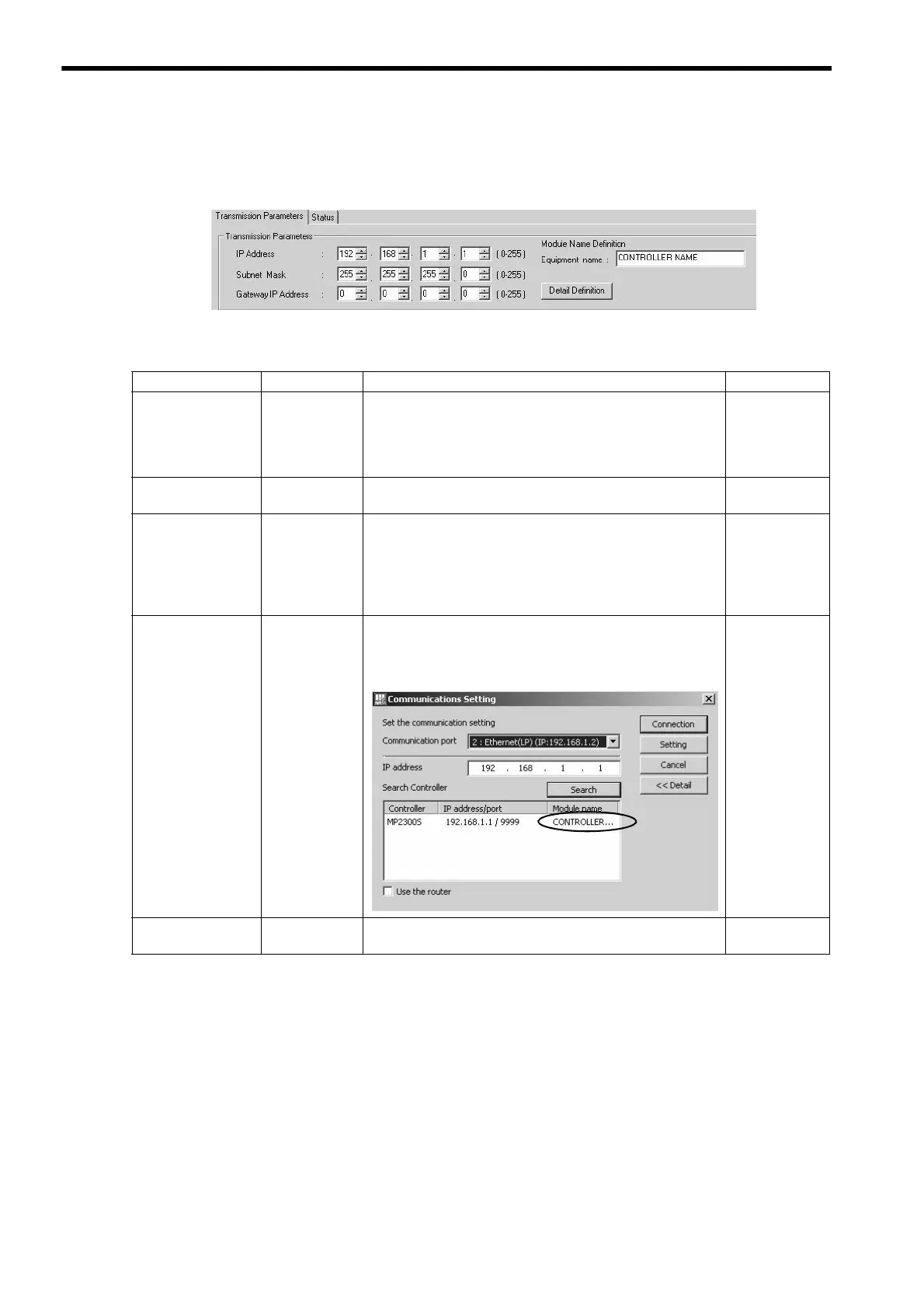2.2 Basic Module
2.2.4 218IFA Module (Ethernet)
2-18
Transmission Parameter Setting Items
Sets local transmission parameters for the 218IFA module.
The following table shows each setting item.
Item Setting Range Details Default
IP Address
0.0.0.1 to
255.255.255.254
Sets the IP address for the 218IFA module. However, the follow-
ing addresses are excluded:
127.xxx.xxx.xxx
xxx.xxx.xxx.000
xxx.xxx.xxx.255
192.168.001.001
Subnet Mask
0.0.0.0 to
255.255.255.254
Sets the 218IFA subnet mask. 255.255.255.000
Gateway IP
Address
0.0.0.0 to
255.255.255.254
Sets the gateway IP address for the 218IFA module. However, the
following addresses are excluded:
127.xxx.xxx.xxx
xxx.xxx.xxx.000 (except 000.000.000.000)
xxx.xxx.xxx.255
When you do not use it, set it to 000.000.000.000.
000.000.000.000
Equipment Name
Up to 16 single-
byte characters
The 218IFA module can be any name.
The name specified here is displayed as a search result in the mod-
ule name field of controller search list when running the Search in
the communications setting dialog box of MPE720 Ver.6.
CONTROLLER
NAME
Detailed Definition
–
Opens the screen for setting the engineering communication with
MPE720 and the MEMOBUS communication.
–