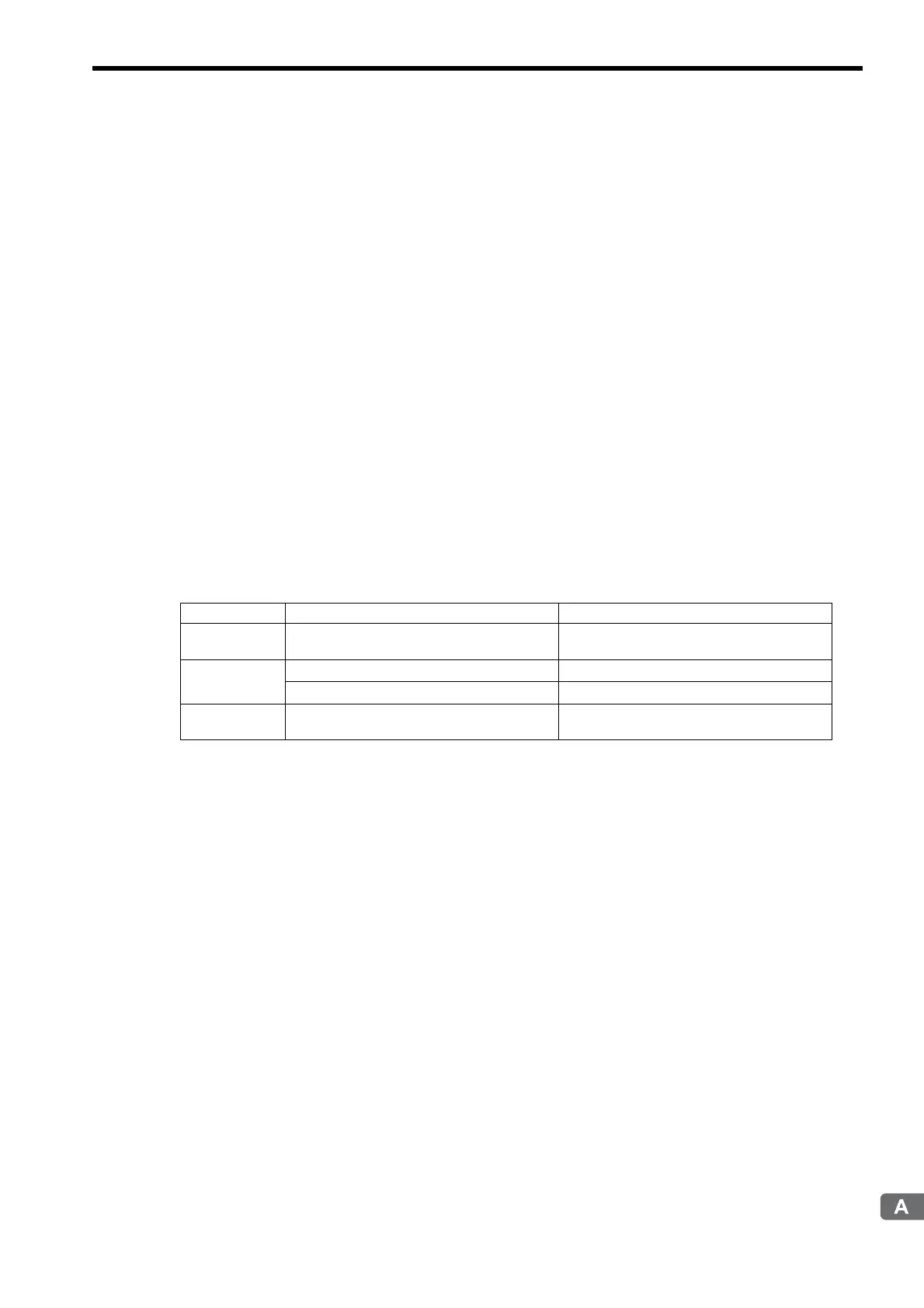Appendix H Optional Functions
H.2 Security
A-121
H.2 Security
( 1 ) Overview of Functions
Security functions set a password (security key) to prevent data saved in the Controller from being read by other par-
ties.
( 2 ) Supported Versions
The following versions support security functions.
• Controller: Version 2.32 or later
• MPE720: Version 5.21 or later
• MPE720 Version 6: All versions
( 3 ) Description of Functions
[ a ] Security Settings
• Only one security condition can be set for each Controller.
Note: 1. You cannot make separate security settings for each user that logs on.
2. This security function has no relation to the identify function in terms of user names and passwords
used to log on to the MPE720.
• Only users with writing privilege of level 7 or higher can make this security setting.
[ b ] Target data
• The following table shows the data that can be privacy protected.
• You can place restrictions (e.g., copy protection) only on reading from the Controller.
Note: It is not possible to use the security functions to restrict writing to the Controller.
• You can place restrictions reading according to the reading privilege level of the application.
Note: File rights: Reading is restricted when R (the reading privilege level) is greater than or equal to the
restriction privilege level.
[ c ] Security Identification
• Security identification uses a security key of up to eight alphanumeric case-sensitive characters.
Note: If you forget the key, the security setting cannot be released unless memory is cleared. Keep a
record of the key in case you forget it.
• If the key that is entered is incorrect three consecutive times for the current security settings, it will not be possi-
ble to change any security settings without turning OFF and then ON again the power supply to the Controller.
• You can release the security without changing the security key setting.
Note: You can enable or disable security while the security key is set by selecting whether to restrict read-
ing of files. This is effective when you do not want other parties to make security settings.
[ d ] Precautions for Transfers
• The security settings are not transferred.
• The security settings are automatically canceled after batch transfers or batch loading are performed. After the
batch job has been completed, be sure to return the security settings to their previous state.
Note: If using controller software version 2.76 or later, the security settings are not canceled after batch
transfers or batch loading. If the INIT DIP switch for the controller is ON and then the power supply is
turned ON, however, the security settings will also be released. For details, refer to H.2 ( 6 ) Initial-
ization .
Type Description Remarks
Ladder
Drawings (DWG) and user functions (FUNC)
All types of drawings, as well as parent, child,
grandchild, and error drawings.
Motion
Motion program
–
Sequence program
–
C Language
C language tasks and C language functions
Supported from version 2.31 of the embedded
API.
