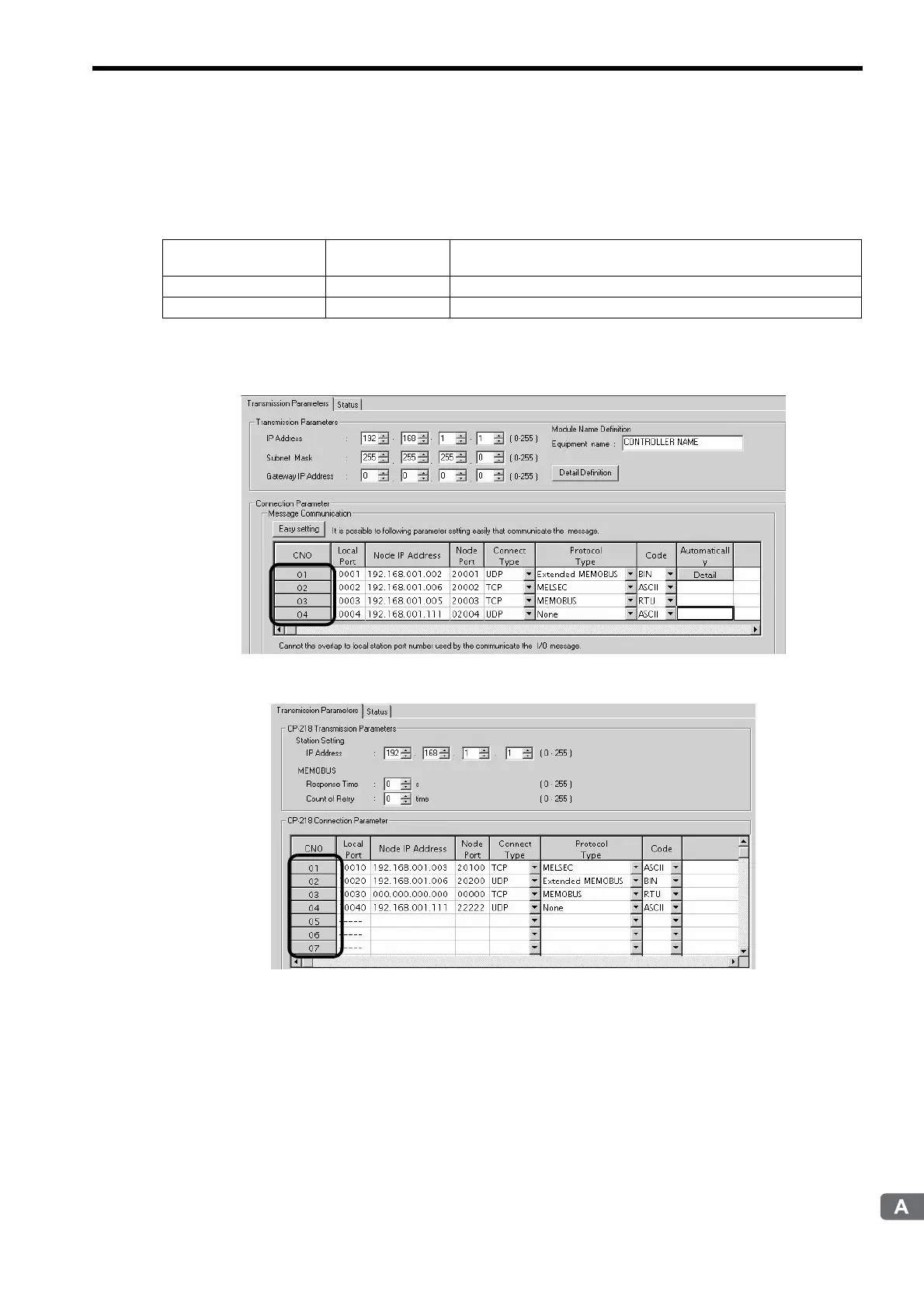Appendix G MSG-SND/MSG-RCV Functions (Ethernet)
G.1 Message Transmit Function (MSG-SND)
A-61
( 4 ) Connection Number (PARAM02)
Specify the remote destination.
When the communication device is Ethernet (218IF or 218IFA), set the connection number.
The following table shows the range of settings.
Note: When the communication device is Ethernet (218IF or 218IFA), set the connection number in accor-
dance with the connection number in the 218IF or 218IFA Parameter Setting Window for the MPE720
module configuration definition.
Fig. G.2 218IFA Parameter Setting Screen for the MPE720 Module Configuration Definition
Fig. G.3 218IF Parameter Setting Screen for the MPE720 Module Configuration Definition
( 5 ) Option (PARAM03)
Choose a unique setting for each communication device.
When the protocol is MEMOBUS or Extended MEMOBUS, this is not used, and no setting is necessary.
Communication Device
Connection
Number
Remarks
Ethernet (218IF) 1 to 20
Transmits to the remote station set for the specified connection number.
Ethernet (218IFA) 1 to 4
Same as above