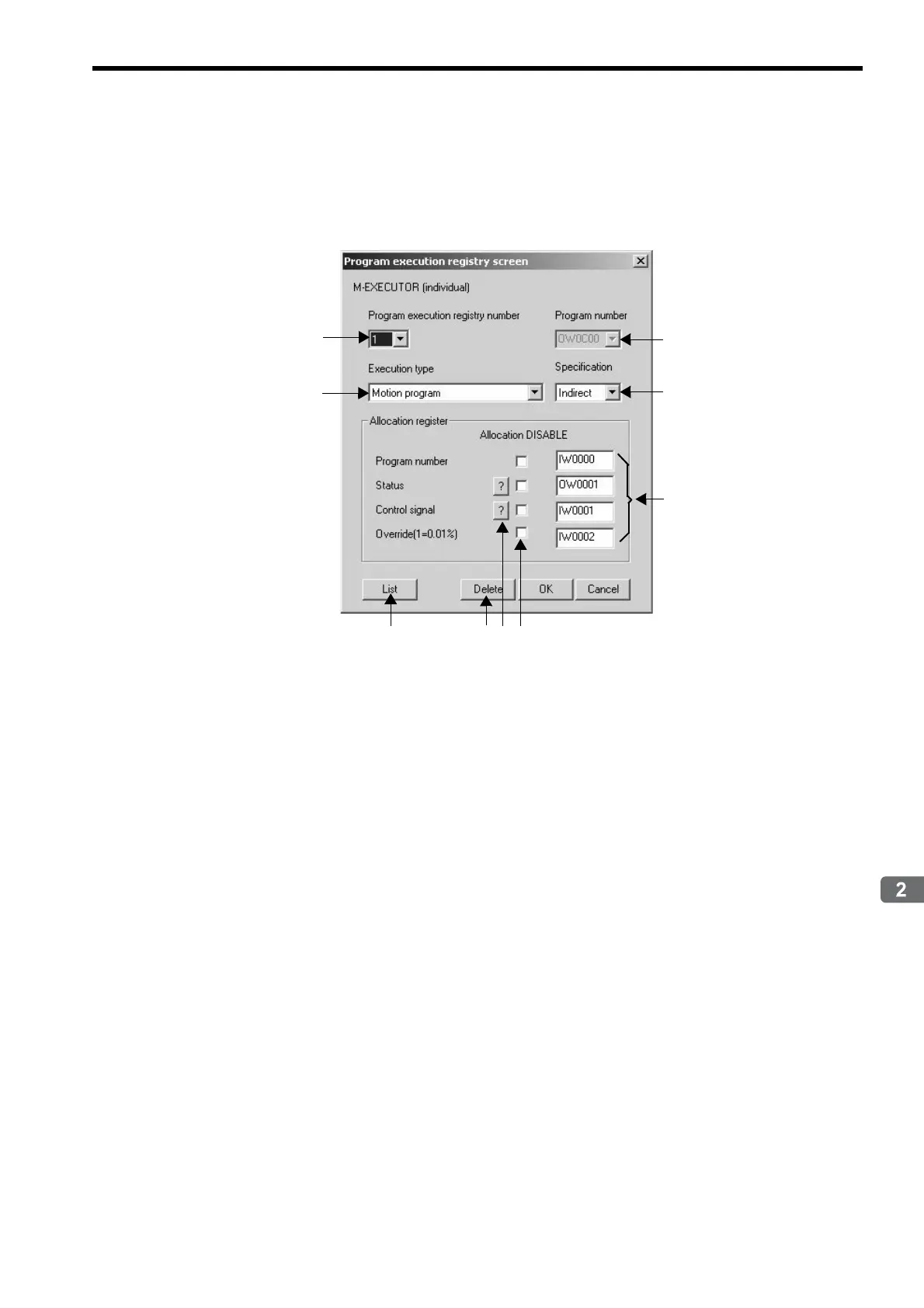2.2 Basic Module
2.2.7 M-EXECUTOR Module (Motion Program Executor)
2-59
Specifications and Functions
Program Execution Registration Screen (M-EXECUTOR (individual display) screen)
Click the Individual Display Button in the M-EXECUTOR (list display) dialog box to display this dialog box.
The items that can be set are similar to those in the program definition window and the control register mapping win-
dow.
c Program execution registry number
Selects a program execution registration No.
d Program number
Sets a program number.
e Execution type
Sets the program execution type.
f Specification
Sets the method of designating a program.
g Allocation register
Sets a mapping register.
h Status, Control signal
Displays the status and the signal sequence of the control register.
i Allocation DISABLE
Enables/disables the allocation register. Uncheck to enable the definition.
j List
Displays the M-EXECUTOR (list display) screen.
k Delete
Deletes a definition.
