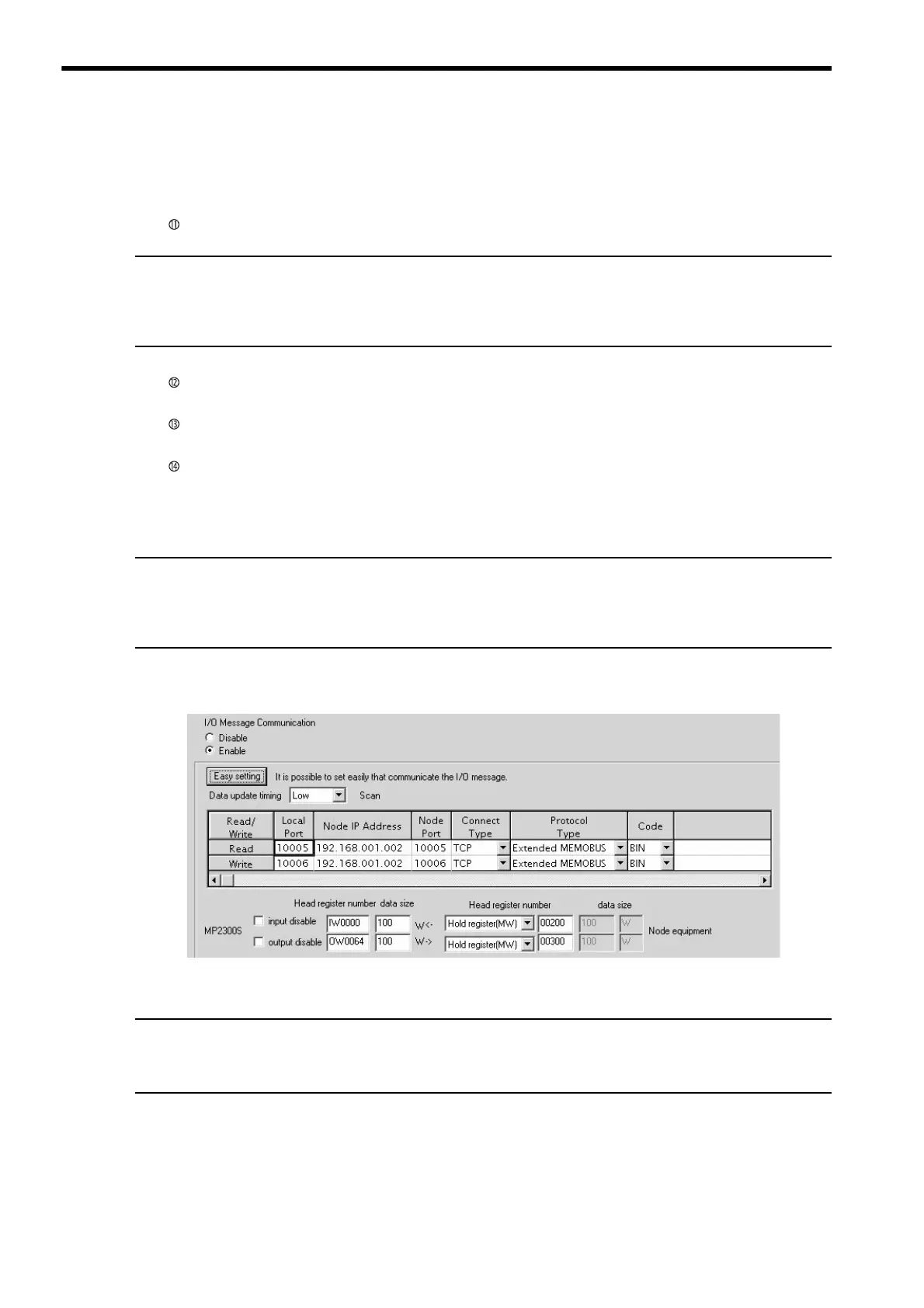6.2 Communication with Other MP Series
6.2.3 When the MP2300S Acts as Master (I/O message communication function is used)
6-40
i Set a storage area (Input Reg) of data read by MP2300S (IW0000, for example).
j Set the Read Size of data to be the read by the MP2300S (“100” W, for example).
k Set a storage area (Output Reg) of data written by the MP2300S (OW0064, for example).
l Set the Write Size of data written by the MP2300S (“100” W, for example).
Set an I/O data update timing (Data update timing) for CPU and built-in Ethernet (“Low” scan, for example).
Data Update Timing
Data update timing indicates when to send and receive data between the CPU and built-in Ethernet. Communication with the
remote device is carried out asynchronously, so note that a message is not necessarily transmitted to the remote equipment at
each set data update time.
Set the register type and start address (Read Reg) of the remote device (MP2300) read by the MP2300S
(“MW00200,” for example).
Set the register type and start address (Write Reg) of the remote device (MP2300) written by the MP2300S
(“MW00300,” for example).
Click OK.
5. Click Yes in the parameter setting confirmation window.
Caution
Note that when a parameter with the same connection number is already set and you click Yes in the parameter setting confirma-
tion window, the setting will be overwritten by the parameter configured in the Message Communication Easy Setting Win-
dow.
6. Check the setting values.
The I/O message communication is now set up, when MP2300S acts as a master.
Caution
When any transmission or connection parameter is changed, the change will be not reflected after FLASH has been saved and
the power supply is turned ON again.