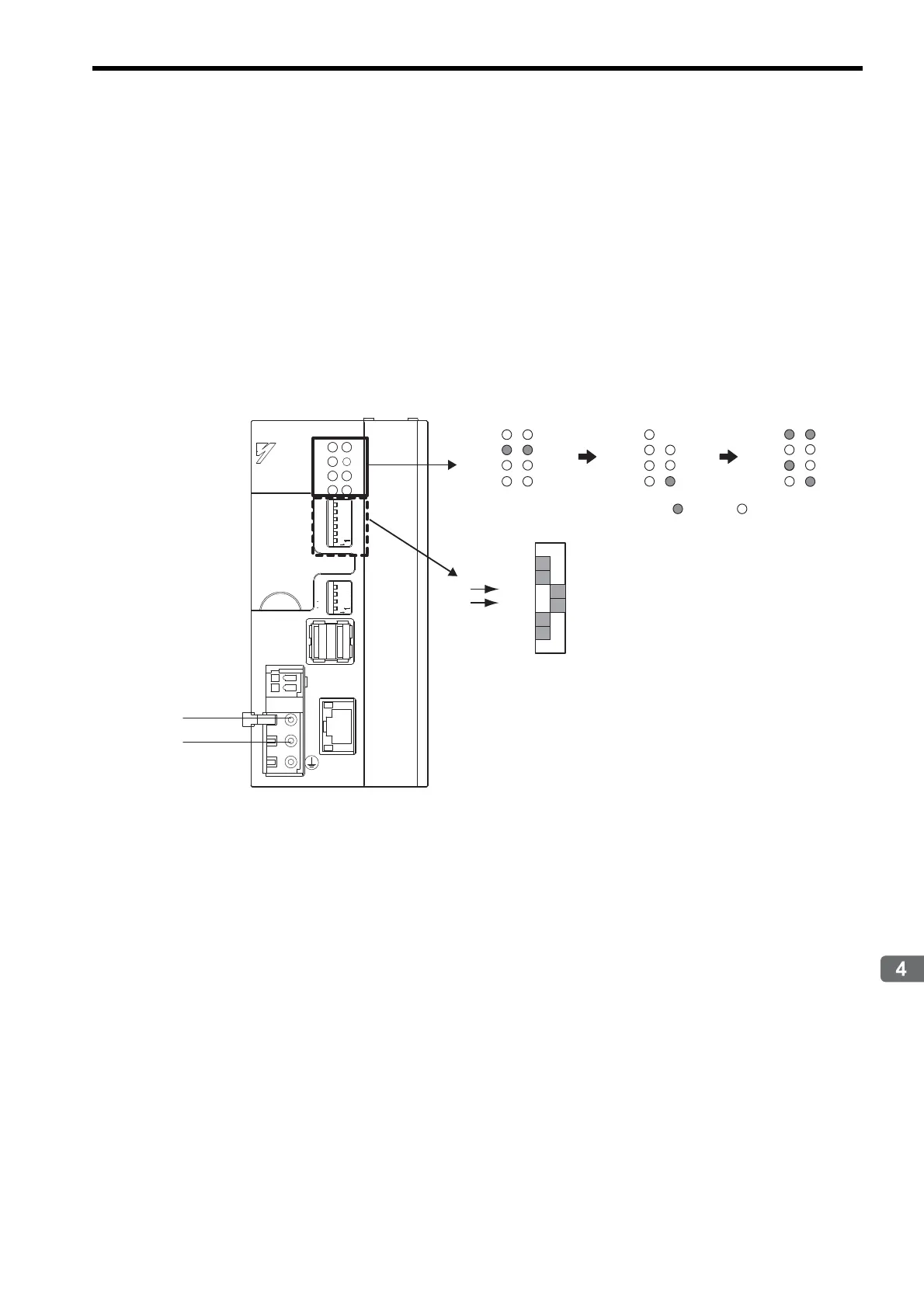4.2 Preparation (step 1)
4.2.2 Self Configuration
4-5
System Start Up and Easy Programming
4.2.2 Self Configuration
Run the self configuration to automatically recognize devices connected to the MECHATROLINK connector.
Steps for self configuration are as follows.
1. Check that the Σ-III SERVOPACK power supply is ON.
2. Turn OFF the MP2300S 24-V power supply.
3. Turn ON “INIT” and “CONFIG” of DIP switch (SW1) on the MP2300S main unit.
4. Turn ON the 24-VDC power supply on the MP2300S main unit, and confirm the LED display changes
as follows:
5. Self configuration is complete, and MECHATROLINK slave device information has been written to a
definition information file.
6. Turn OFF “INIT” and “CONFIG” of DIP switch (SW1) on the MP2300S main unit.
RDY
ALM
MTX
BAT
RUN
ERR
RDY
ALM
MTX BAT
RUN
ERR
RDY
ALM
MTX BAT
RUN
ERR
ڏ
TRX
24VDC
IP TRX IP TRX IP
ڏ
SW1
:Lit :Not lit :Blinking
OFF
STOP
SUP
INIT
CNFG
MON
TEST
ON
&%
4.;
176
'VJGTPGV
&%
8
.+0-
/
0V
MP2300S
Option
;#5-#9#
6'56
4&;
#./
/6:
64:
470
'44
$#6
+2
59
59
/10
%0()
+06
572
5612
$#66'4;
㪧㪦㪮㪜㪩
'
M-I/II
+0+6
01
01
'
6'56