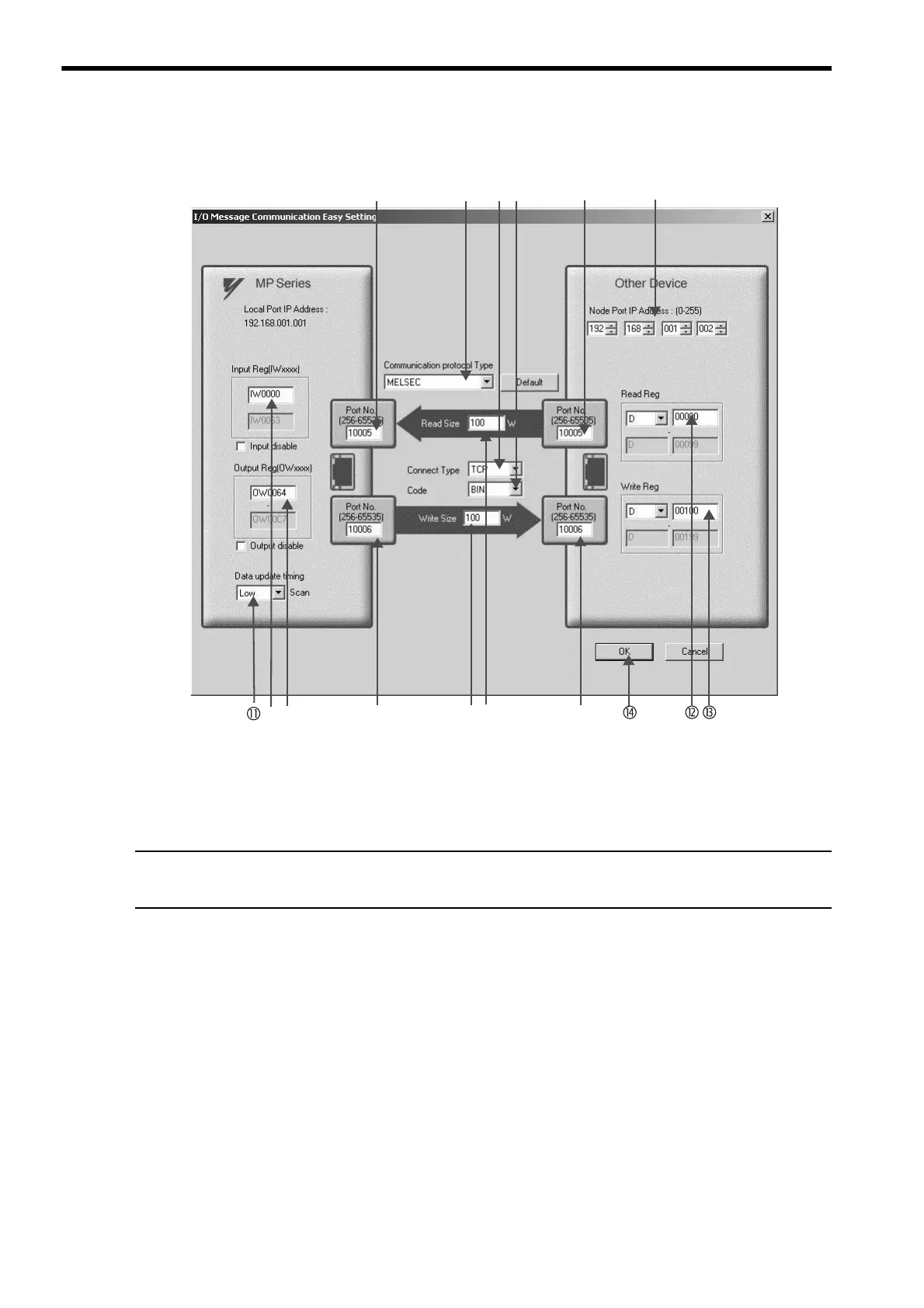6.4 Communication with PLC Manufactured by Mitsubishi Electric Corporation (MELSEC protocol)
6.4.2 When the MP2300S Acts as Master (I/O message communication function is used)
6-86
4. Set-up a communication settings in the I/O Message Communication Easy Setting Window.
How to set up in the I/O Message Communication Easy Setting Window
c Set Port No. of MP2300S side (“10005, 10006,” for example).
d Select MELSEC for Communication Protocol Type, and click the Default Button.
Caution
When the communication protocol is MELSEC, the default register type for read/write is “Word Device Register: D.”
e Select Connect Type (TCP, for example).
f Select Code (BIN, for example).
g Set Node Port IP Address for the other device (MELSEC Q series) to be connected (“192.168.001.002,” for
example).
h Set Port No. of the other device (MELSEC Q series) to be connected (“10005, 10006,” for example).
